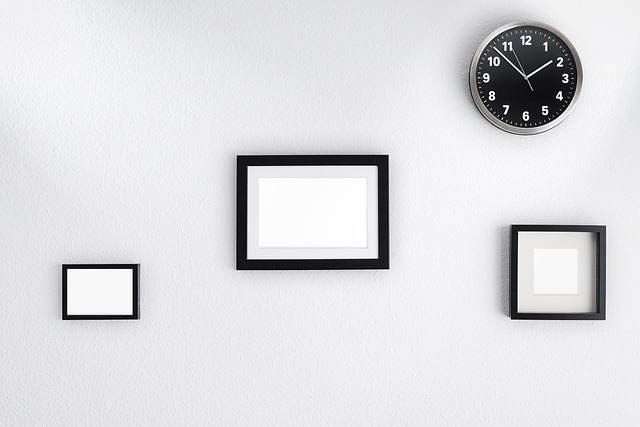Twitter censorship exists in different contexts, including when Twitter bans or suspends users for violating rules through their posts. It also refers to measures of government officials to activate internet censorship and terminate Twitter usage in their region. Sometimes, censorship involves the removal of information.
However, this mainly occurs due to illegal posts. Censorship restricts access to data that may be inappropriate, offensive, or detrimental to viewers. Sometimes, posters censor their posts, engaging in self-censorship of published information. If you want to know more about censorship on Twitter, aka X, keep reading.

How Media Censorship on X Works
The Censor Twitter feature prevents people from viewing content that may be offensive to them. Aside from Twitter, other social media companies also censor content. Censoring shields users from posts that go against the platform’s guidelines or content they wouldn’t like.
Twitter will review and censor a post if it receives reports about it. In this regard, Twitter can label accounts that continually post inappropriate media without tagging it as potentially sensitive. The platform may also ban or suspend such accounts after removing the content.
But because there’s a thin line between love and hate, one person may like what another dislikes. That’s why Twitter allows posters to indicate information that contains sensitive, sexual, or violent content before posting.
So when people engage in self-censorship and tag a post, it appears with a sensitive content warning and a logo. The warning, written on a blurry background, states the nature of the content. Above it is the logo, an eye with a line slashing through it.
If you see this indication on a post, you can scroll to skip it. But you may be curious enough to want to discover the hidden information. In this case, you can look beneath the warning in the bottom right corner. There, you’ll see the word show. If you tap on it, the picture or video will pop up.
However, you must note that this is only a temporary step to viewing self-censored content from other Twitter users. Therefore, you’ll see the same warning if you encounter another post with inappropriate content. Don’t worry, though; you can still choose to view or pass it.
What Sort of Information Does Twitter Censorship Affect?
Elon Musk, the free-speech absolutist, permits X users to express themselves. Therefore, people wonder what X censors. While we’ve stated that the Twitter censor covers content that people may find offensive, that description is broad.
Here is a list of five kinds of content X censors to narrow it down:
- Gratuitous gore, including cruelty, abuse, and highly gruesome content.
- Graphic content depicting death, medical procedures like surgery, or serious injuries.
- Necrophilia and bestiality, including sexual relations between living and dead or human and animal.
- Adult nudity and sexual display, which covers pornography, unwanted sexual and NSFW content.
- Violent conduct, including threats, wish for harm, and incitement of violence.
Users should avoid posting content in the above categories on their Twitter timelines. Posting such content may affect some followers and possibly lead to PTSD. However, if you find it necessary to post such content, label it with a censored Twitter warning.
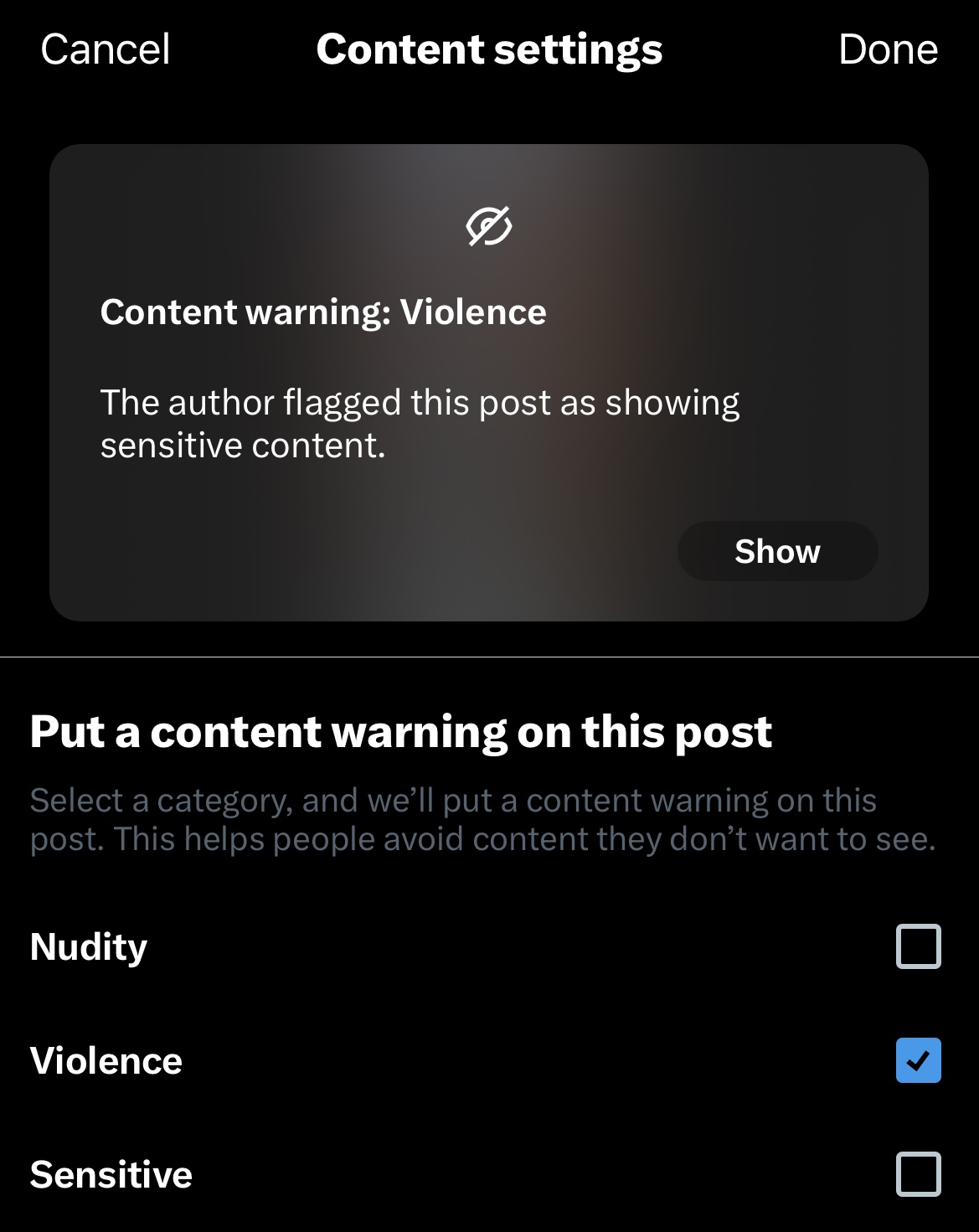
How To Self-Censor Posts on Twitter
Those who frequently post content that people may not be comfortable seeing can indicate this from their media settings. Changing the default media setting on Twitter informs Twitter of the nature of your posts.
Doing this will prevent people from reporting your post, as frequent reports of public statements can lead to a suspension. You can mark your account as sensitive or tag specific inappropriate posts.
So, here are five steps to indicating the sensitivity of your posts and account on X:
- Access your account via the Twitter website or mobile app.
- Tap on your profile icon/photo or the more option on the sidebar.
- Select Settings And Support, Settings And Privacy, and Privacy And Safety.
- From the activity tab, select Your Posts.
- You’ll see the option to mark the media you post as containing sensitive material. Toggle the button beside the option to censor your account.
After doing this, a public message will inform people who view your profile of the probability of seeing sensitive content. They can follow you and access your content if they don’t mind.
Here are five steps to follow if you want to censor only specific posts occasionally:
- Visit your Twitter account and create a post using the standard procedure.
- Tap the paintbrush icon to edit your pictures or videos.
- Locate the flag icon by the bottom right corner of the editing page and tap it.
- You’ll see options for putting a content warning on the post and indicating the category, either nudity, violence, or sensitivity.
- A preview of your Twitter censoring will appear, after which you can click done to publish your post.
You can repeat this procedure when you publish posts containing information people may not want to see.
How To Turn off Censorship on Twitter
Censorship on X involves restricting access to information through tweet deletion, removal of illegal content, or account suspension. Twitter often censors sensitive information. The platform displays a warning message, resulting in questions about how to turn off censorship on Twitter.
Here are five steps for permanently turning off content warnings and gaining viewing sensitive posts on the app:
- Open the X app on your device to access your account.
- From your timeline, tap the profile picture on the top left edge of the screen to reveal the side menu.
- From the side menu, select Settings And Support. A drop-down menu will pop up from which you can choose Settings And Privacy.
- On the new open page, go to Privacy And Safety, then select the option Content You See.
- Activate the option to show sensitive media by selecting the option to display media that may contain sensitive content.
If you attempt this process with an iPhone, you’ll notice that the option to perform the fifth step is unavailable. So, to view censored content on your iPhone, you must adjust your settings from a browser or using a PC.
Here’s how to turn off censorship on Twitter from the web using three steps:
- Visit the Twitter web, access your account, and select More from the left menu.
- Select Settings And Support, Settings And Privacy, then Privacy And Safety.
- Locate the Content You See and tick the box beside the option to display media that may contain sensitive content.
These steps will adjust your media settings and permit the showcase of all content. Although you cannot save these changes, Twitter implements them automatically, so there’s nothing to worry about.
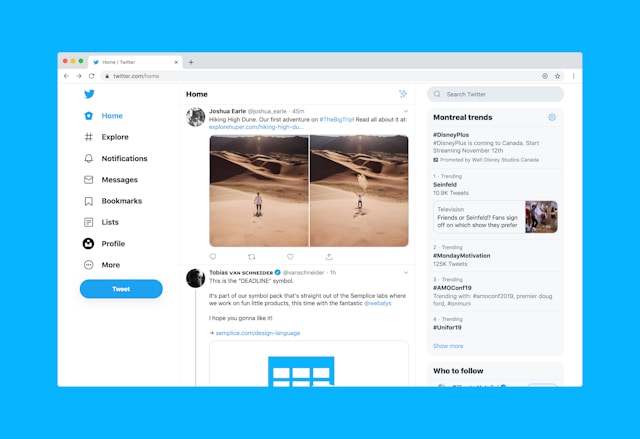
How To Report Uncensored Twitter Posts
Although self-censorship is permissible, some users post offensive media, including picture and video content. While it may be an error of omission, some intentionally refuse to flag their content to mislead viewers.
If you find such posts or actions triggering, you can report them to X. Your report will lead to an investigation or review of the post to ascertain whether it violates the platform’s rules. If the post goes against guidelines, Twitter labels and flags it with a content warning.
If the violation persists, Twitter will change the media settings and label the account censored. However, if the offensive content is a user’s Twitter profile header, the app will remove it before labeling the account.
So now, here are five steps to report a post on X:
- From the app or website, navigate to the post you want to report.
- Tap the three-dot icon and report the post.
- A list of possible options for your report will load. They include sensitive or disturbing media, violent or hateful entities, and hate, amongst others.
- Go through the options and choose disturbing and sensitive media or the most appropriate reason for your report.
- If you select sensitive media, indicate the nature of the content by selecting one of many options and submitting.
Twitter will then hide the post from your timeline and use some days to review your report. If the post violates any rules, the platform will notify you. But in the meantime, you can block or mute the poster if you wish to.
Is Twitter Banned in China?
The answer to the question, “Is Twitter banned in China?” is yes. The Chinese government banned Twitter in 2009, three years post-creation, preventing its citizens from accessing the app on the internet. This act is a form of internet government censorship.
The government imposed the ban because they suspected protesters in the Urumqi riot plotted their acts via the app. Therefore, China considers Twitter politically insensitive, leading to the expansion of China’s great firewall.
So, China censored Twitter to prevent its citizens from accessing information from sources other than the government. Interestingly, this isn’t peculiar to China alone. Some Twitter posts or content may contradict the laws of a nation’s federal government.
Governments can file complaints requesting the removal of such posts or bar total access through government takedown requests. Nevertheless, some Chinese citizens still bypass the ban and access the app using Virtual Private Networks.
However, all Twitter users should refrain from posting sensitive media without censoring it. If you post inappropriate media, delete them before someone reports your account. Don’t worry; you don’t have to scroll to your first post to analyze your content for compliance with Twitter censorship. You can use TweerEraser’s deletion tool to filter sensitive posts via a keyword search and automate their deletion. So, create a clean slate by filtering and deleting your tweets today!