As an active Twitter user, you would see exciting content on the feeds daily, including videos, images, and GIFs. What is the next step to download these media files to your device? You can repost it on Twitter or share it on other platforms. You could mention third-party applications. However, those applications mostly require subscriptions, and you cannot be sure they’ll work. A Twitter downloader extension would be helpful in this situation.
These extensions, which work primarily on the web version of Twitter, are always handy. They allow download actions right in the application interface. This feature makes them more popular among Twitter users. So, whether your concern is a video, image, or GIF, you can always find one that works. This article covers the topic of Twitter downloader extensions, explaining which extensions to use and how to use them.

Twitter Video Downloader Chrome Extension: Effectively Saving Twitter Videos in Chrome Browser
Although Twitter was originally a text-based social media platform, videos are becoming central. Videos are now one of the essential media documents transmitted on the website. Users upload thousands of videos daily on Twitter, so there has been a growing need to save videos more efficiently. Besides Twitter video download applications, several highly-used Twitter Video Downloader Chrome extensions now serve that purpose. But how exactly do they work?

Using X2Twitter’s Chrome Twitter Downloader Extension

X2Twitter’s Twitter Downloader HD is a free Google Chrome extension that allows users to download MP4 videos, GIFs, and MP3s. According to reviews, it is one of the most effective Twitter downloader extensions. This extension allows the download of videos right on the Twitter website.
To use this Chrome extension, visit the Chrome web store and search for X2Twitter’s Twitter Downloader HD. Click the first item in your search results and hit the blue “Add to Chrome” button on your right. Confirm your installation request and watch the process complete. Open the Twitter website in another Chrome tab and log into your account.
As you scroll through your feeds on the Twitter website, you will see a blue download button below every video. Click the button on any video you want to download, and it will redirect you to another tab. In that tab, choose the quality and resolution you want your download to be. This Twitter downloader extension also allows a download of the MP3 version of that video. You can also download an image of the video’s thumbnail.
X2Twitter’s Twitter Downloader HD does not harvest and collect user information during usage. It offers optimized download speeds, saving files quickly to your personal computer.
How To Use SSSTwitter’s Chrome Twitter Downloader Extension
SSSTwitter’s Twitter Video Downloader is one of the most popular Twitter downloader extensions on Google Chrome. This extension lets users download videos from the social media platform with one quick click. To use this extension, go to the Chrome web store on your computer’s Google Chrome browser. Search for SSSTwitter’s Twitter Video Downloader and click on the first result.
Your browser will take you to the extension page, with a blue “Add to Chrome” button on your right. Click that blue button and confirm the extension download. Chrome will notify you as soon as the download is complete before redirecting you to SSSTwitter’s website. Now, return to the Twitter website and log into your account.
You will see a blue download button under each video as you browse your feeds. To download a specific video, click that download button. The extension will automatically redirect you to its website, where you can choose the download quality and resolution before beginning. This extension has received mixed reviews from users. While others insist it is effective, others relay that it doesn’t function properly.
Twitter DM Video Downloader Extension: Saving Videos From Your Direct Messages
Twitter allows users to send and receive videos via direct messages. Another interesting issue is how to download this video content from direct messages. Luckily, the Chrome browser supports extensions that permit this activity. There are several Twitter DM video downloader extensions to help with saving video files from your direct messages.

Using Video Downloader Plus as a Twitter Downloader Extension
Video Downloader Plus is an all-purpose video download extension for Google Chrome. This extension allows users to quickly and efficiently download videos from any website while using the browser. It also works effectively for videos received through direct messages. The extension, which you can use as a Twitter downloader extension, allows users to save files in different resolutions. You can save videos in their 2K, 4K, SD, and HD versions.
To use this extension, visit the Google Chrome Web Store and search for Video Downloader Plus. Next, click the top option and head to the extension’s web page. Click the “Add to Chrome” button on the right to confirm your installation request. Wait for the browser to download and install the extension. You will get a notification as soon as the installation is complete.
Go to the Twitter website and log into your account with your credentials. Open the specific message containing the video you want to download and play the video. When the video loads, click the Video Downloader Plus extension in your screen’s top right corner. You will see options to choose your preferred video resolution from a list. Click the resolution of your choice, and the video will download to your computer.
This Chrome extension has received favorable reviews from users. Well, it works for other social media websites and many video platforms.
Using Universal Video Downloader as a Twitter Downloader Extension
The Universal Video Downloader is another Google Chrome extension that works excellently for videos received in Twitter’s direct messages. Although the extension works for different websites on Chrome, you can use it as a Twitter downloader extension. The extension downloads videos in MP4, FLV, WEBM, and SWF formats.
To use it, launch Chrome on your personal computer and visit the Chrome Web Store. Enter and search “Universal Video Downloader” in the search bar and click the first result. Once at the extension’s page, click “Add to Chrome” and confirm your request. The browser will install the extension within moments.
Now, go to another tab, open the Twitter website, and log in with your details. Head to your direct messages, choose the message containing your video of interest and play the video. Once the extension detects videos on the page, a blue download icon will appear in your screen’s top right corner. There, you will see several resolution options, choose your preferred one and begin the download.
Twitter GIF Downloader Extension: How to Easily Download GIFs on Twitter
GIFs are another fascinating type of media file that users post on Twitter. They behave like compressed videos with no sounds. Many users also find GIFs alluring, so they inquire how to save them to their devices. Fortunately, several Twitter GIF Downloader extensions effectively allow users to download these files.
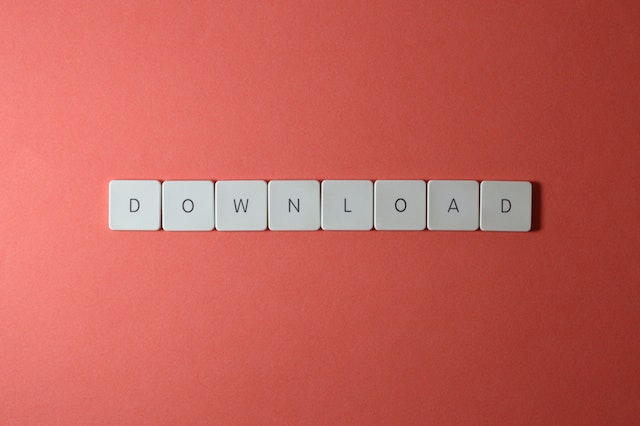
Using the Twitter Downloader Extension, Twitter Media Downloader
Twitter Media Downloader makes it easy for tweeps to save GIFs to their computer devices for offline access or reposting. This extension not only downloads single GIFs on Twitter but also batch-downloads GIFs and videos. It is one of the few dedicated Twitter downloader extensions. To use, go to the Chrome Web Store and search for “Twitter Media Downloader.”
From the results you’ll see, click the item from MemoFuryuteiWork. Open the page and add the extension to Chrome. The installation will take a moment, and you’ll receive a notification as soon as it is complete. Then, open the Twitter website in another tab and log into your account. As you scroll through the social media website, the extension will detect GIFs.
It will immediately allow you to download them from the extensions section at the top right corner of your screen. Also, the extension allows users to save Twitter videos as GIF files.
Using Twitter Media Assist, a Twitter Downloader Extension
Twitter Media Assist is another option for saving GIFs to your computer device from the Google Chrome browser. This Twitter downloader extension works in the website’s user interface instead of its other counterparts. Go to the Chrome Web Store to download GIFs and videos in GIF format. Then, search for “Twitter Media Assist” in the search bar available.
Click the first item from your search result and click the “Add to Chrome” button on the following page. A dialog box will pop up asking you to confirm your choice or cancel. Confirm the action, and the browser will add this extension. Return to the Twitter website, log into your account, or reload the homepage.
While scrolling through your feed, you will see a download icon below every tweet containing a GIF or a video. Tap on that icon if you want to download the GIF or video. The extension will automatically save the file to your device. However, recent reviews have indicated that the Twitter downloader extension could use some updates due to changes to Twitter.
Twitter Image Downloader Extension: Saving Twitter Images With Ease
Images are an integral part of the Twitter space, of course, after the text. Users share millions of images on the platform daily, and you may find these images interesting. Users can download these images to repost them on the website or save them for offline access. Thus, the Twitter image downloader extensions offer an efficient way to save these images to devices. There are several of these helpful.

Using the Twitter Downloader Extension, Twitter Image Downloader
The Twitter Image Downloader is a Google Chrome Twitter downloader extension that allows users to save Twitter images to devices. This tool comes in handy if you’re trying to save images for later use or to share it with other platforms. The tool works by extracting the link to the image and creating a download link.
First, search the Chrome Web Store for “Twitter Image Downloader.” Trace the extension and head to the installation page. Click “Add to Chrome,” and the browser will immediately install the extension. Return to the Twitter website and find the image you want to download.
Right-click the image, and choose the option “Download original image.” A dialog box will appear, where you can choose the file directory to save. Once done, hit the “Save” button at the bottom left of the box.
Using Media Harvest, a Twitter Downloader Extension
Media Harvest is one of Chrome’s most straightforward Twitter downloader extensions. This tool lets users download images from Twitter or TweetDeck with a single click. In addition to downloading images, this extension allows users to customize their file names, use a keyboard shortcut, and download video thumbnails.
To use the extension, visit the Chrome Web Store and install it. Return to Twitter and reload it or log into your account. Scrolling through your feeds, you will see a download button on every image. You can click that button, and that image will automatically save to your device. This extension offers an added advantage because it does not create a pop-up or dialog box when you initiate downloads. Well, users have given this extension many excellent reviews.At TweetEraser, we’ve designed an easy-to-use web application that helps users filter and delete tweets in large numbers. This tool allows users to import and pad their Twitter archives and perform specified actions on their Twitter data. TweetEraser is the go-to for users who want to declutter their Twitter timelines and start afresh. Start filtering and cleaning your Twitter timeline today!





