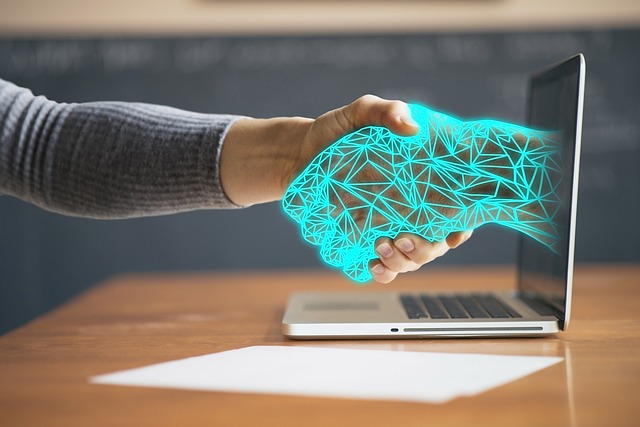Twitter, now X, is one of the most popular social platforms with millions of users. Although interesting and fun to use, the platform uses some codes to operate. Encountering error codes is more common than you think.
Twitter Error Code 467 is one such code that shook the microblogging platform. This issue once made some users lose faith in the system.
This code is a restrictive order to stop suspended accounts from certain actions. While the error code 467 was a short-term problem, it raised user concerns. Many people didn’t expect to get the code, especially when they didn’t violate any policies. But, there is more to the emergence of this error. This article brings you all the details surrounding this issue.
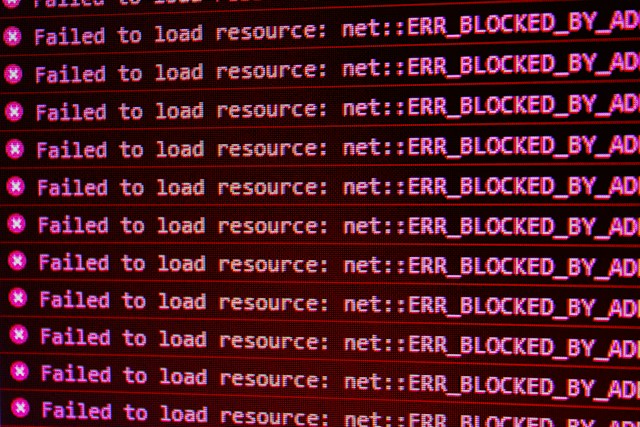
What Is Twitter Error Code 467? What Does Its Emergence Mean?
Like every website, Twitter has had its share of error codes. But, the one that almost broke the internet in March 2023 was code 467. The emergence of this code caused some disruptions and raised questions among concerned parties. It mostly affected the feature that supports embedding links on the platform and Twitter links on third-party websites. Although the platform has long resolved the error, there are still some questions about it.
Twitter Code 467 is an HTTP response status code. This code indicates a denied request due to a locked or restricted account. In other terms, it is the “User is Suspended” error code. This term is because the code mostly appears when the platform suspends a user’s account. This code usually indicates that your account is in danger and needs urgent attention.
In most cases, it means you are about to lose your account due to some reason or suspension. Initially, it seemed like an individual problem, but thousands of Twitter users got this error code simultaneously. Due to this problem, the platform was down globally, and users couldn’t access social networking websites. Whenever anyone tried accessing links on Twitter, they got the following error message:
{“errors”:[{“message”: “Your current API plan does not include access to this endpoint, please see https://developer.twitter.com/en/docs/twitter-api for more information,” “code”:467}]}.
While many users got the same error messages, the situation had no relation to account suspensions. Instead, it was a general problem with the platform’s operations. Users got error messages when they tried opening links on the Twitter platform.
What Did the Global Twitter API Code 467 Issue Affect?

As explained before, the error code 467 became a global issue, and many users tried reporting it. Although the issue became viral, some people didn’t know it occurred or its meaning. This situation was because it affected only some part of the platform’s functionality. Notwithstanding, everyone’s major concern was links embedded in Twitter posts. Users couldn’t use these links to go to landing pages on external websites.
Similarly, users couldn’t use Twitter links embedded in third-party websites. Attempts to follow embedded pages resulted in the same error message. The error also affected the Twitter API, and clicking the developer link didn’t clear the error code. The error message persisted until the platform resolved the issue from their end. In addition, the error message appeared when users tried to click on other areas of the social platform.
These areas included Twitter’s privacy policy, terms of service, cookie policy, and other similar pages. There were also reports that users couldn’t use TweetDeck due to the issue. Additionally, the problem with embedded links included some images embedded in posts. Loading Twitter pages in browser incognito mode was another story entirely. Even while hiding to access the platform, users got the error message.
Nonetheless, viewing posts in already logged-in browser tabs was possible. Some users could also view posts from the Twitter mobile app if it didn’t involve embedded materials.
Speculations and Twitter’s Response to Code 467: Actions and Ideas Emergence
Many Twitter users demanded answers regarding error code 467 and the social media company. The company explained that this issue resulted from unintended changes to part of its system. The company released a statement, “ Some parts of Twitter may not be working as expected right now. We made an internal change that had some unintended consequences. We’re working on this now and will share an update when it’s fixed.”
During this issue, several experts came up with several explanations for the problem. Some speculated that the issue may result from Twitter’s internal link shortener. The platform has shortened every link to “https://t.co,” and only the systems know where the link leads. The links will break if these systems go down or become faulty. The “Current API plan” included in the error message was the cause for another speculation.
Many believe the problem concerns the platform’s decision to charge API access. Truthfully, it was an API problem, but only due to some changes. Overall, the API change had massive ramifications on the platform’s operation. It immediately affected the function of the error code 467 and stopped users from embedding and following links.
The malfunction overlooked that the code only limited accounts that violated Twitter policies. Thankfully, Twitter, aka X, resolved the issue after an hour. Since then, the error code disappeared from the platform. For several reasons, only suspended accounts may see the code when they face suspension.

How To Fix Twitter Code 467? Solution for Individual Problem
Although the error code 467 is no longer a global problem, suspended accounts can still get them. Similarly, we never know when the problem may occur again. Hence, having a solution ready is advisable. The only problem is this solution may not work if the error code is a general server issue. Nonetheless, it is worth giving a trial.
Here is how it works in five steps:
- Restart your computer.
- Navigate to the Twitter website and log into your account.
- Try logging in with a different browser if your default browser doesn’t work.
- If nothing works, check your registered email address to see if there is a suspension notification message.
- If there are no such messages, wait a few hours and try logging in again.
If you still get the error message after all this, contact Twitter, a.k.a. X support, for help. The problem might be from the platform’s end. They may help you fix the issue or log into your account.

Why Did My Twitter Account Get Suspended? Reasons for Restrictions
While finding a solution to your Twitter code 467 problem, you may notice Twitter suspended your account. As a regular user, this situation is overwhelming, and you may wonder, “Why did my Twitter account get suspended?” There are several explanations as to why the platform may suspend your account. However, the most likely reasons are due to certain Twitter rules violations.
1. Suspension for Violating the Abuse Policy
One of the major reasons Twitter, aka X, suspends accounts is due to abuse policy violations. This action occurs when other people report an account for abuse. The platform responds and investigates the issue before taking final actions. If the abuser is guilty, it may result in account suspension. However, this suspension may be permanent or temporary, depending on the severity.
Abusive actions that could warrant suspension include glorifying, impersonating, inciting, and expressing desires for harm or violence. Interacting and affiliating with violent and hateful parties could also lead to suspension. Actions that project hate toward a specific group of people warrant suspension. This included targeting hate at people based on ethnicity, race, disability, gender, sexuality, and religion.
In addition, posting sensitive media without the appropriate tag could cause you to lose your account. Twitter categorizes violent, gory, adult nudity, necrophilia, bestiality, and other sexual content as sensitive media. Twitter’s sensitive media policy prohibits anyone from using this content in visible places. Use the Twitter sensitive content warning tag to include them in posts.
Twitter’s sensitive content setting allows anyone to decide what they see. Also, promoting illegal or regulated goods and services could attract suspension. This involves advertising, selling, buying, or pushing transactions that involve illegal products and services.
2. Suspension for Spam on Twitter
Fake or spammy accounts are rampant on Twitter, aka X, and the platform does its best to reduce them. These accounts are a major problem and affect other accounts’ functionality. Accounts are mostly bots; your account could also seem like one. Spam on Twitter refers to every form of platform manipulation. This means illegally using the platform to send bulk, aggressive, or misleading information to other users.
In this case, the spammer uses unrequested and repeated actions to influence other users negatively. The Twitter platform frowns against spam activities, and your account may face suspension if found guilty. You may need to recheck your previous activities if you see the Twitter code 467 error message. You need to check if you sent repeated messages and tried to get people to click links.
Sometimes, you may not be guilty of spam, and the platform will mistake your account for a spammy one. In such cases, you may appeal and work towards reverting your suspension. However, you need genuine proof of a real user to access your account.
3. Suspension Due to Security Risks
Account security is a major concern on X, formally Twitter. If the system suspects account compromise or hacking, it suspends it until the owner secures it. This action aims to protect the account and curb malicious activities. However, this suspension is only temporary. You can access your dashboard when you regain and secure your account.
Account security deals with login attempts from other devices or different locations. It protects your account until you prove you made the login attempt. In other cases, it alerts you and asks you to secure your account. The system gives you instructions on recovering your account in this case.

How To Get a Suspended Twitter Account Back: Recovering Your Social Position
You are under suspension if you can’t access your account due to Twitter code 467. Your first step is to confirm the platform suspended your account, then try recovering it. If you are in this position, you may wonder how to get a suspended Twitter account back. Well, there are several ways to do this.
1. Verify Your Identity
Verifying your email address or phone number is one way to recover your account after a suspension.
Here’s how to do so in four steps:
- Log into your account on any device.
- Locate the suspension notification and select “Start” to begin verification.
- Enter your registered email address or phone number and click “Next.”
- Enter the verification code you received and select “Submit” or “Verify.”
After this, the platform will lift your suspension and restore your regular features.
2. Change Your Password
You must change your password if the platform suspends your account for security reasons. You will also get a request in your email asking you to reset your password.
This is achievable in three steps:
- Check your email inbox for any messages from Twitter.
- Open the mail and click the reset password link to another page.
- Enter your old password and a new one to unlock your account.
3. Comply With Twitter Rules
Another way to lift a suspension is to wait for it to pass. During severe violation cases, you can’t recover your account. Hence, you have to wait for the stipulated period to pass. This usually lasts 24 to 48 hours or seven days in extreme cases. Locate the temporary suspension notification on your account and click “Continue to Twitter” to begin the countdown.
You can’t post or repost during this period, but you can browse your feed and send DMs. After the countdown, you will have access to all the functionalities. In addition, you may keep getting the Twitter Error Code 467 until the suspension is over. The platform may also ask you to delete all the content that violates the rule.
If there are too many to remove, TweetEraser can clear them simultaneously. TweetEraser has developed a web-based tool that deletes multiple posts at once. Our tool uploads and accesses your Twitter archive to locate these posts. So, start filtering and cleaning your Twitter timeline today!