Each social media platform has a unique system of operation that enables users to connect and network. On Twitter, making new friends is conditional, depending on the individual’s account settings. Hence, account privacy necessitates a Twitter follow request, which restricts easy access to people.
However, some people wonder what a follow request on Twitter is about. Thus, in this article, we’ll explain the term and discuss how to send, approve, and deny requests on X. Keep reading to learn all these and more!

What Is the Twitter Request Follow Tool?
A Twitter request follow feature refers to the process whereby a user asks for permission or approval to follow another. Twitter created this system of follower requests because of the disadvantages of having a public profile.
Having a public profile means everyone can see your posts. Since there’s no censoring, it’s easy for people to go viral on Twitter, but some prefer their privacy to this. Interestingly, anyone can activate post protection by switching to a private account.
The perks of having a private account include reduced security risks and exclusion from spam and online harassment. All these are possible because Twitter restricts access to private accounts. Therefore, anyone who wants to follow a private user must send a request.
Twitter will send messages to those who set Twitter email notifications whenever someone tries to follow them. Therefore, it’s left for the recipient to check Twitter follower requests and approve or decline them.
However, one can receive a notification message without seeing any request in the app. This situation occurs when the sender cancels their requests. Also, note that if you revert to a public profile, the platform will automatically cancel all pending requests.
How To Send a Twitter Follow Request
Contrary to what you might expect, there’s no special way to send a follow request. When you follow someone with a private account, it automatically appears as a request. You can follow a user from their profile page by searching for their username.
Alternatively, if you know someone with a private account, you can ask them to share their QR code. When they do, click on your profile icon and select the QR code icon.
After clicking on it, activate the scanner by granting the necessary permissions and scanning the code. When you do, the user’s profile will appear. Tap the follow icon, and that’s it.
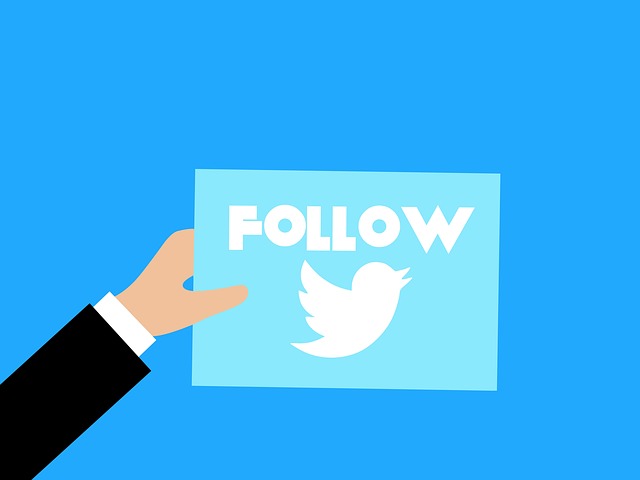
How To See Follow Requests on Twitter
Twitter users who activate the post protection feature can regulate their followers. The platforms send notifications of follower requests to private account owners. However, not everyone knows where to find requests.
As a result, people ask how to see follow requests on Twitter. Below are four steps for checking follow requests on Twitter for iOS, Android, and PCs:
- Open the Twitter or X app on your smartphone phone or PC.
- Navigate to the menu at the top.
- Tap on your profile, hamburger, or three-dot icon. The icon you see depends on your device.
- Click on follower requests.
When you do this, you’ll see a list of everyone who has requested to follow you. Similar to how you can check the profiles of individuals on your Twitter list, you can open individual requests.
Try analyzing your requesters’ profiles to make an informed decision about honoring their requests.
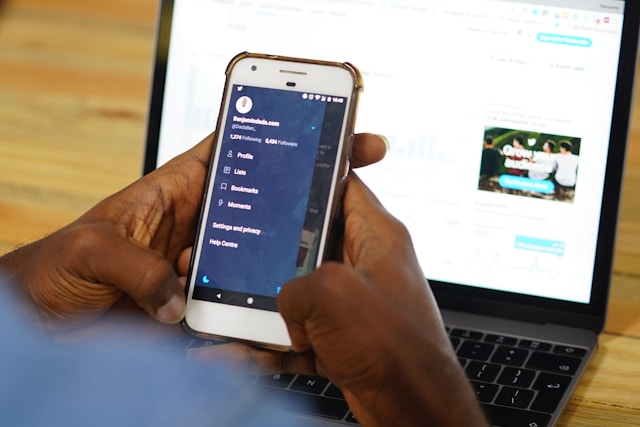
How To Accept Follow Requests on Twitter
Anyone can send you follow requests. After browsing your requesters’ profiles, it’s natural to be friends with those who match your vibe. But because of the restrictions enacted through setting account privacy, you must first accept their request.
Before your acceptance, requesters can’t access your online space or contact you over the app. Hence, you must accept their request to begin communicating through Direct messages, see their posts, and let them see yours.
Therefore, this brings us to the question, “ How to accept follow requests on Twitter.” The process begins with viewing the requests. Below are three steps for accepting follower requests after viewing them:
- From the list of followers, tap on the username of a specific person.
- If you’re using a mobile phone, tap the check mark beside the user’s details.
- If you’re using a PC, select Accept.
It’s really easy to accept a request. Also, you can reject requests in the same manner. All you have to do is tap the X (Cancel) button or the decline option. With this knowledge, you can handpick your Twitter followers to suit your aim.
Handling Accidental Approvals
When going through many requests at once, you can mistakenly accept some. If this happens, you’ve permitted someone to infiltrate your online community. Therefore, you may wonder if there is a way to counteract this action and fix your mistake.
Luckily, there is. You don’t have to be stuck with a follower you mistakenly accepted or one you’re no longer comfortable with. You have the power to exclude people from your content by blocking them.
It’s very easy to block someone on Twitter. You only need to visit their profile, tap the three dots icon, and select block. After doing this, confirm the action, and that’s all. Note that if you block someone you follow, you’ll automatically unfollow the person.
However, Twitter will not notify the person that you’ve blocked them. They’ll only notice when they realize they can’t see your posts anymore. But if you change your mind, you can also unblock people on X.
Likewise, if you mistakenly deny a follow request, you can remedy the situation by following the person. However, this is only possible if you know their Twitter username or handle. With this, you don’t have to worry about making mistakes since all actions are undoable.
FAQ
What is a Twitter follow request?
A follow request on X is the act of following someone with a private profile. The person can then review and accept or decline your request. As such, follow requests promote privacy on the app.
What happens if I deny a follow request?
If you deny a request, Twitter will not notify the sender. However, the person will notice if they check your profile page. That’s because the follow button will no longer display a pending request but will become active again.
Can I get follow requests from random people?
Yes, random people can follow you even if your account is private. Although strangers can’t see your posts, your username will still appear in search results. Therefore whoever searches for your profile can send you a follow request.
Control Your Online Privacy With TweetEraser
Post protection is a splendid feature that saves users from the emotional turmoil accompanying negative Twitter sentiments. However, activating this feature doesn’t erase previous negative reactions.
If you’ve had previous online clashes, those records will still be visible and searchable by members of the public. Therefore, to handle this situation, you must hide any post that causes arguments from public view. Interestingly, the only way to do this is by deleting such posts.
But since they’re probably old posts, it’ll be stressful to scroll through your tweets to find and delete them. That’s why the TweetEraser web deletion tool is a must-have. This tool can erase tweets, archives, and comments in one click.
This tool allows you to manage and block unwanted Twitter follow requests. Delete posts and manage friends with TweetEraser’s web tool today!





