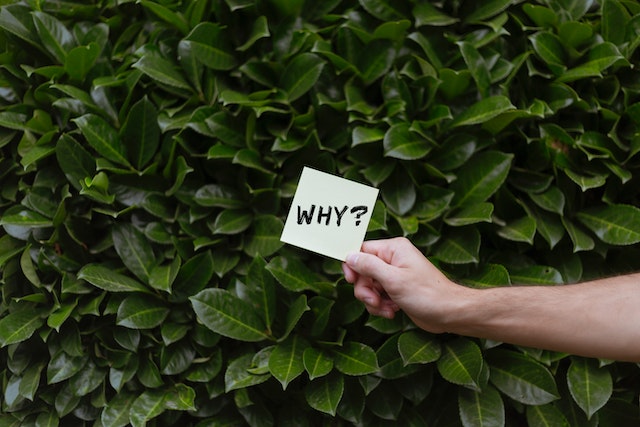Twitter, aka X, is a fun and interactive platform where you can express yourself however you like. While some users share rib-cracking memes and wild thoughts, a sect is exploring the platform’s marketing potential. Hence, more Twitter for professionals accounts are springing up.
Many people hurriedly switch accounts to experience the exciting features of Twitter’s professional version. However, they forget to research and learn about its differences, leading to confusion as they proceed. So, this blog post outlines a professional Twitter account’s features and benefits.

What Is Twitter for Professionals?
A professional Twitter account is a variation of the standard app created for businesses. With a professional Twitter account, you can publicize your services to your target audience and potential clients.
People who ask, “What is Twitter for professionals?” will marvel at the prospects of using this account. A professional account enables brands to express their voice, tell their stories, and market products uniquely. Hence, brands can connect with industry experts and professionals, gaining fame.
Rather than getting lost in millions of tweets, your posts will stand out on display. That’s because you’ll have a suite of advanced tools for Twitter business marketing. For example, you can optimize your profile by adding your location.
When your public profile displays your business details, you won’t have to spend time answering questions. People can quickly get your walk-in address and visit your store. Also, owners of professional accounts can add their operational hours and contact information so clients know when to contact them.
The professional features elevate communication between businesses and customers, allowing easy transactions. So, brands can develop an online presence and grow a community of followers.
Twitter’s business version also enables a robust feedback mechanism and an easy way to collate information through Twitter sentiment analysis. So, owning a Twitter professional account is a head start to growing a reputable, famous brand.
How To Activate a Professional Twitter Account
People often ask about how to create a professional Twitter account. But, for now, that’s impossible. Instead, you must convert your existing account to the business version. However, this doesn’t deprive you of having a personal account, as you can open another.
So here are six steps explaining how to activate a professional Twitter account:
- Launch your Twitter app.
- Tap on your profile picture at the top left of your screen.
- From your profile settings, tap on Switch to a professional account.
- Alternatively, swipe left so the sidebar appears and select X for professionals from the available options.
- Click the Get Started button and pick the business category that best describes your brand.
- Indicate the type of professional account you want: business or creator. A business account is best for brands, while a creator account is for influencers.
After creating your account, you can edit your profile. Please start by selecting the topics that interest you, ensuring they relate to your industry. Doing this will help you connect with like-minded people and gain inspiration from the platform.
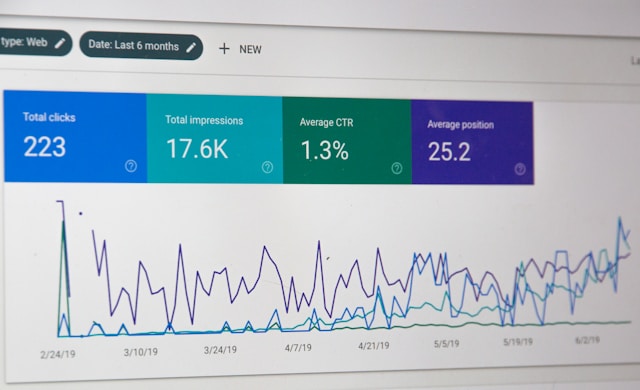
Twitter for Professionals vs Normal Account
The main differences between Twitter for professionals vs normal accounts are the features.
The primary features that differentiate the professional version are the home dashboard, spotlights, category, Twitter ads, and shopping module. The professional profile dashboard is a control center for accessing more options. It contains analytics that show post metrics for monitoring performance and interaction.
You can also activate monetization options like tips and super-follows from the dashboard. Profile spotlights promote visibility through four sections of information. The first is the location spotlight, which shows your address in a mini-map. There’s also the shop spotlight, which facilitates the display of products atop your page.
So profile visitors can learn about your products without leaving the app. The mobile app spotlight also creates awareness about business apps so people can download and use them.
Additionally, professionals can create a clickable Call To Action (CTA) with the link spotlight. This act will draw traffic to their website and boost sales. X business also has a shopping feature where brands can sell their products to followers.
Furthermore, you can set up paid ads to market your products to people searching for related content. You can use promoted, follower, and trend takeover ads to create visibility for your brand.
Moreover, the X analytics feature can provide insights for monitoring campaign success. So, with a professional account, sell your brand and make meaningful connections for collaboration.
Although a regular account has basic features through which you can express yourself, they’re insufficient for elevating your brand. So, you’ll be doing yourself a disservice if you don’t get a professional account for your brand.

Is Twitter for Professionals Free?
Using the professional version of Twitter and its advanced profile features is free. However, you must pass some checks before switching to a professional account.
Twitter seeks an authentic identity and avoids spam or fan accounts. So, your Twitter profile picture, header image, bio, and all other details must be in place. Additionally, you mustn’t have records of violation.
But note that even though Twitter for professionals is free, you must pay to use some features. For example, you must fund your ad campaigns before they begin. Nevertheless, paid features are worth it as they aid your growth.
Imagine funding a campaign and gaining potential clients as followers. If you retain them as customers, this will lead to a revenue increase. So, although the professional account is free, Twitter gains when you use its paid features. But you also enjoy several benefits, so it’s a win-win.
Is a Professional Twitter Account Better Than a Regular One?
Neither the professional nor standard versions of X are explicitly better. Both have their purposes and serve different needs. Twitter for professionals is an excellent way to gain business visibility. However, a personal account is for sharing thoughts, showing your flair, and catching up.
Remember, though, that all Twitter users must know and abide by the platform’s guidelines. Mistakes such as an insensitive or controversial tweet can result in a suspension and ruin your reputation.
That’s why it’s advisable to filter and delete your tweets regularly. TweetEraser collates, sorts, and deletes your Twitter data and more. So, use our tool to filter your Twitter timeline and ensure your public image remains perfect.
FAQs
Business Twitter is for those who want to commercialize the app. Hence, this version is for all artisans seeking to promote their craft online. But if your Twitter activities are personal, the professional app isn’t for you.
If you can’t switch to a professional account, you don’t have a complete profile. If that’s not the case, the platform may have restricted your account, or you may be experiencing technical glitches.
You can promote your business by using the advanced features. For example, display your products in the shop module and activate your location spotlight. Also, use the quick promote feature to boost your best posts, which you can identify with Twitter analytics.