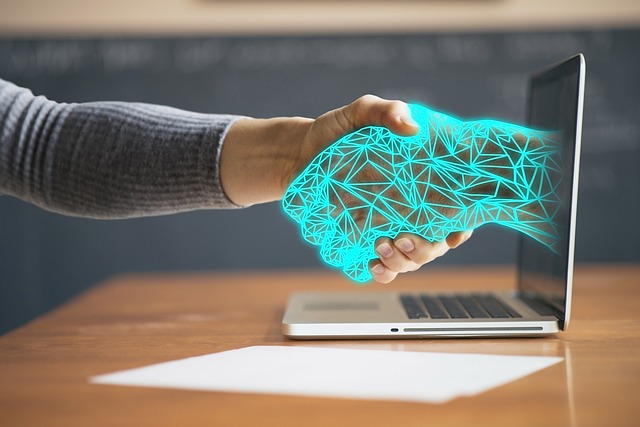Some people refrain from registering accounts on social platforms like Twitter, now X, to reduce their digital footprints. They prefer to browse these platforms without an account. But can a Twitter guest browse and enjoy the platform without logging in with an account?
Twitter once featured guest accounts on the platform, allowing people to enjoy X without accounts. However, is that feature still available today? If so, how can you access it? This article answers these questions and shows how to enjoy X as a guest.

How To Use Twitter as a Guest
For a long time, Twitter allowed people to access the platform as guests without registering an account. This feature lets you browse Twitter and view tweets without logging in with an account. This section shows how to use Twitter as a guest to explore the platform.
Using a guest account on X differs from viewing Twitter without an account. When viewing Twitter without an account, you can only view posts Twitter recommends for you on the explore page. Alternatively, you can search for posts and accounts using the X inline search feature.
In contrast, the Twitter guest mode allows you to follow limited people on X and see their tweets. That is impossible when you only browse X from the web without an account. Although guest followership does not add to the person’s follower count, it allows you to view their tweets.
It’s important to know that an X guest account is temporary. Twitter only allows you to use these accounts for a limited period. Nevertheless, you can create multiple guest accounts to access Twitter.
Additionally, a Twitter guest account is a read-only account. You cannot use such an account to interact on the platform besides following a few verified accounts. So, you cannot like, retweet, or reply to posts on X from a guest account.

Limitations of a Guest Account on Twitter
The most prominent feature of an X guest account is its non-interactive nature. Guest users can only read content on X without the option to engage with them. Besides this, many other limitations exist for guest accounts on Twitter. This section outlines four of these limitations.
- You cannot tweet from a guest account: The non-interactive nature of a guest account does not end with engagements. Twitter designed the guest account for read-only access, so you can only view the platform without contributing. Simply put, the platform does not allow guest posts.
- Twitter guest accounts are temporary: Unlike regular X accounts that remain active for years, a guest account is ephemeral, even in existence. X deletes quest accounts about a month after their creation. So, if you’re looking for permanent access to the platform, avoid using a guest account.
- Limited accounts to follow: Following accounts in guest mode is exciting, but it has some limitations. For instance, you cannot follow more than four accounts in guest mode. When you access Twitter as a guest, X will recommend some verified accounts to follow. You can choose from these or search for accounts to follow.
- Irregular timeline feed: Following accounts as a guest allows you to subscribe to a user’s tweets. However, the arrangement of your followers’ tweets on your timeline differs from the regular timeline feed.
- On a regular timeline, tweets from several users follow each other to give variety. However, the timeline of a guest account features several tweets from a particular user before showing those of another. Such irregular and disorderly feeds can frustrate users, creating a boring experience.
How To Initiate a Twitter Guest Login
Using a Twitter guest login is an excellent way to browse Twitter and stalk tweeps while maintaining anonymity. With a guest account, you can follow Twitter users of interest and subscribe to their accounts.
However, the individual will not know you follow them since your followership does not influence their account metric. Then, you can view their tweets and activities on the platform.
The preceding section already outlined everything about a guest account, how it works, and its limitations. This section will show how to log into Twitter, now called X, with a guest account.
Logging into Twitter as a guest is quite straightforward. Unlike a regular account, you don’t need credentials and personal information to log in. You only need such information when registering an account. Unfortunately, Twitter does not register guest accounts because they are temporary.
To log into an X guest account, simply go to mobile.twitter.com/i/guest on a web browser. Sadly, this link does not usually work on regular web browsers unless you change the User Agent to open Twitter does not recognize. Veteran internet users recommend using the Lynx browser to access Twitter as a guest.
The method above shows how to log into Twitter as a guest. However, you can no longer log in to Twitter as a guest using any method, even this one. Twitter has sealed off all methods of accessing the platform without an account, including the guest feature. So, to view and browse Twitter, you must log in with a registered account.

Performing a Twitter Guest Search on X
The guest mode on Twitter is an exciting feature despite its numerous limitations. For example, it allows you to access all the information on Twitter, even without registering on the platform.
Although you can only follow four accounts in guest mode, you can view tweets from any other account on X. Twitter may not feature these tweets on your timeline, but you can search for them using the Twitter guest search.
Twitter allows all users to use its search features to find public information on the platform. The most prominent search tools are the inline search and advanced search features. You can also use these tools when browsing Twitter from the web without an account. Fortunately, this section shows how to use these search features on Twitter.
How To Search Twitter With the Inline Search Tool
The X inline search tool is the easiest and most popular method for searching information on Twitter. You’ll find this tool on the Twitter search page, which helps you find accounts and content from public accounts.
This tool is especially effective for finding recent, popular, and trending information on X. The inline search tool provides limited search filters that help you filter your search by contacts and location.
You can use Twitter’s inline search from the X mobile app or the web versions. However, when browsing Twitter as a guest, you’ll only use this feature from the web version.
Therefore, here are the three steps for searching information on Twitter using the inline search tool:
- Click the magnifying icon on the X navigation menu on the left to open the search page.
- Type your search keyword into the search box at the top of the page and tap Enter.
- Twitter will immediately return some results. Navigate through the tabs to find your desired information.
You can search for people, tweets, and media using this tool. You only need to use the appropriate keywords associated with your search to obtain accurate results.
How To Use the X Advanced Search Feature
Twitter’s advanced search is a powerful tool that helps you find anything on the X social platform. Using simple keywords and more filters, this tool better specifies your search to provide more extensive hits and accurate results.
This tool can help you find old and even recently deleted tweets on the platform. Unfortunately, you can only use advanced search on the Twitter web version. So, to use this tool, you must register a Twitter account and log in via the Twitter web version.
Here are the six steps to use the X advanced search tool on the web:
- Open Twitter on a web browser and log in with your credentials.
- Go to the search page by clicking the magnifying icon on the navigation page.
- Search for a keyword using the inline search box.
- When your result returns, click Advanced Search on the right side of the page.
- The advanced search menu will open. Fill out the field with the required information.
- Finally, click Search, which is highlighted in black in the top right corner of the menu.

Can You Still Access Twitter Using the Guest Mode?
Unfortunately, you can no longer access Twitter using the guest mode. Twitter administrators have sealed off all methods of accessing the platform without registered accounts. Even users browsing Twitter without an account can no longer access the platform.
To access Twitter, you must register an account and log in. X administrators implemented this strict regulation to ensure they can monetize all access and use of their platform.
Some people prefer browsing X without a registered account to conceal their social media print and online data. However, you can still register an account and achieve this by regularly clearing your account’s data on the platform. Even though you’re not a Twitter guest, you can achieve stealth on X.
Use TweetEraser to clear your tweets and Likes timeline regularly without a trace. You can also use this Twitter management tool to schedule automatic tweet deletion on your account. With just a few instructions, TweetEraser’s algorithm will automatically clear your account data after a set time. With this tool, you’ll maintain stealth and keep your profile clean and attractive. So, start filtering and cleaning your Twitter timeline today!