Social media handles are everyone’s online identity to inform people about their brand, personality, and interests. Like other social platforms, choosing the perfect Twitter handle is crucial for a strong, noticeable online presence. This is why it is important to use a Twitter handle checker to find available usernames for your brand.
In this article, we’ll guide you on how to check available Twitter handles that work for your image. We’ll also provide tips to select the best one for your social media journey. Follow this article closely to get all the information you need.

Why Your Twitter Handle Is Important
Your Twitter handle is your username on the social platform. This username serves as the unique tag for identifying your account. It is often the first thing Twitter profile viewers will see on your account. In some cases, your handle often prompts other users to follow or interact with you.
In addition, the username is useful for checking people following specific Twitter users. Apart from this, your Twitter username is important for the following reasons:
- Brand recognition: A catchy and relevant username can enhance your brand image or personal identity. This allows people to recognize your brand anywhere.
- Easy search: An easy and catchy handle makes it easier for your target audience to remember your brand. Relating it closely to your content would also make it easier for them to find you with keywords.
- Professionalism: The perfect handle can let your audience know you are a professional at what you do. This is especially important for Twitter businesses and influencers to prove their credibility.
- Consistency: Using the same handle across social media platforms informs people that you are genuine and consistent.
How To Check for Twitter Handle Using In-Built Features
Your Twitter username makes your profile stand out. However, finding one that aligns with your brand can be challenging. That notwithstanding, we’ve identified a few ways to check the availability of a handle using in-built features. Let’s quickly explore these methods in the sections below.
1. Using Twitter Search Feature
The easiest way to check for vacant handles is by running a direct search on the Twitter platform. This will give you results for accounts using your desired username. Here’s how to use the search feature in five easy steps:
- Log into your account on the Twitter app or website.
- Click the Search Bar at the top-right corner of the web interface. Tap the Microscope at the bottom of the app version, then select the Search bar at the top.
- Enter the username you want, preceded by the “@” symbol. For example, @tweeteraser.
- Check the search results for accounts with that handle.
- If no results appear, the username is available for use. However, if it already exists, you’ll need to try variations until you find one.
2. Using Twitter’s Sign-up Page
Another effective way to confirm vacant usernames is to check during sign-up. This involves testing potential handles while creating an account to confirm taken ones. The platform will inform you about available ones and may suggest similar variations. To use this method in three steps:
- Go to the Twitter sign-up page.
- Fill out the necessary information, including the username you want.
- Check the system’s response to know if the handle is available.

How To Use a Twitter Handle Checker for Available Usernames
Several online tools allow you to check if a Twitter handle is available. Using a third-party Twitter username checker makes your search easier. Let’s explore how to use some of the tools below.
How To Check for Availability of Twitter Handles With Namechk
Namechk is a valuable tool for checking available usernames and domains across various platforms, including Twitter. To use Namechk just follow these five steps:
- Go to Namechk’s website.
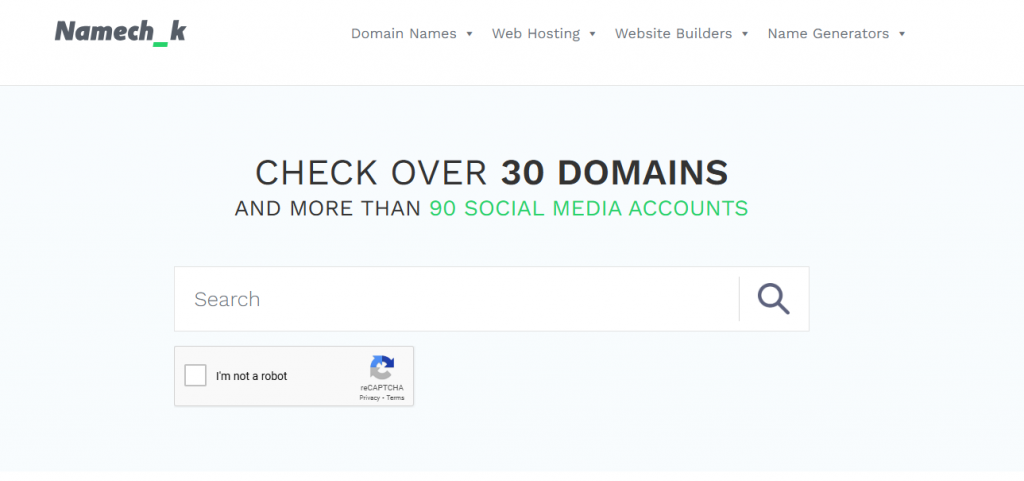
- Type your desired username in the search bar.
- Press Enter to run a search query. The tool will bring results for social media sites and domains with that name.
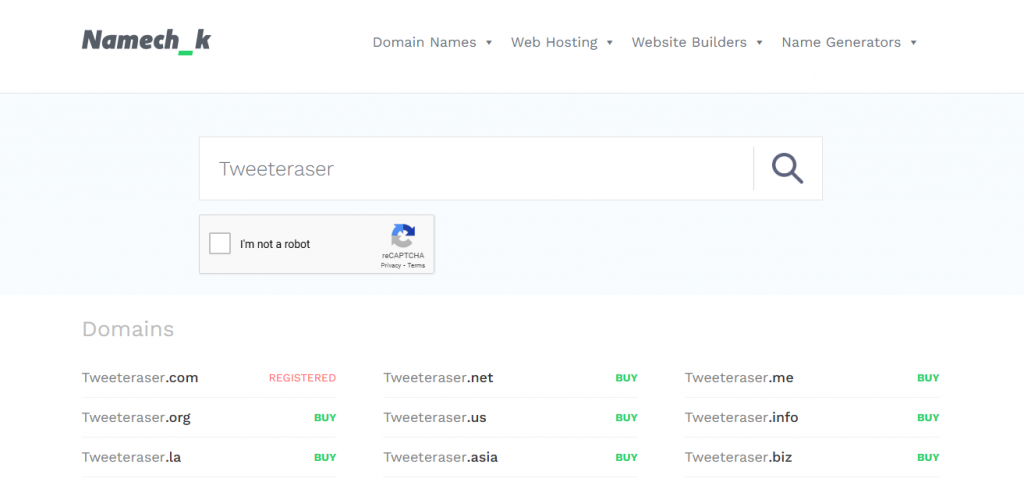
- Scroll down to check Twitter under the usernames section.
- Confirm the color of the platform’s icon (Green means the username is available, and red means the username has already been taken).
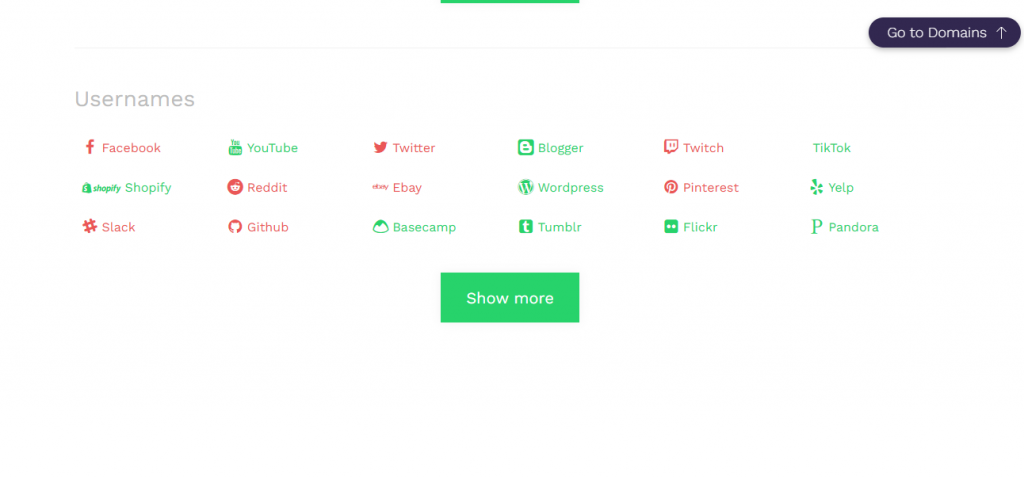
How To Check Availability of Twitter Handle With Instant Username Search
Instant Username Search is another tool that shows if a username is available across major social networks. It is fast and effective, focusing mainly on username searches without extra branding services. Follow these four steps to use this tool:
- Go to Instant Username Search’s website.
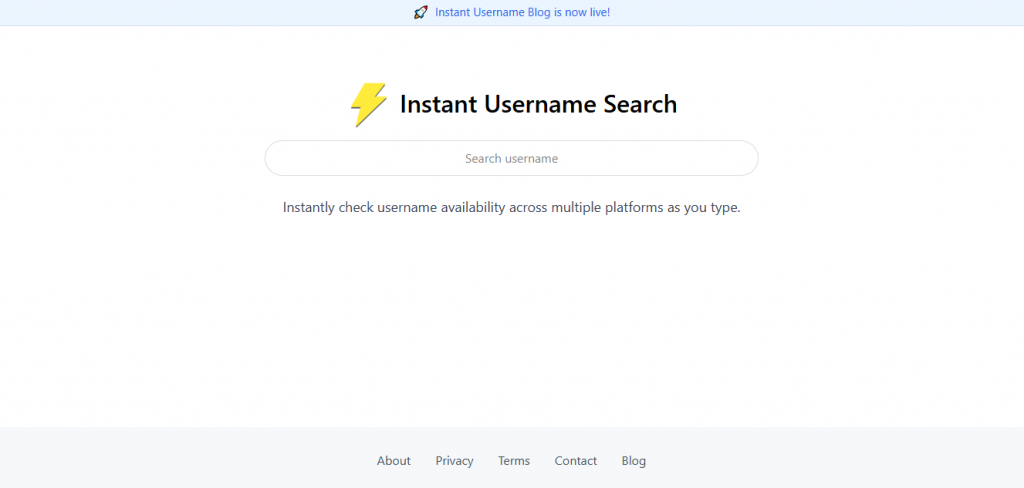
- Type the username you want in the search box on the page. The tools will immediately start running a check as you type.
- Check Twitter with the indicators Available or Taken.
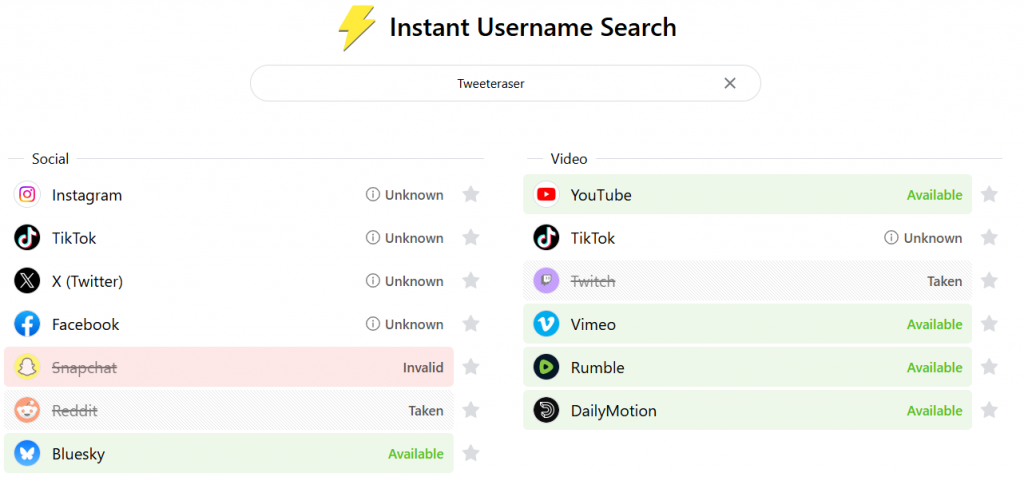
Note that some platforms’ results may be unknown sometimes due to server error. If you face this problem, run the check some other time or use a different tool.
Tips for Choosing the Perfect Twitter Handle
Once you’ve found an available handle, you must ensure it works for your goal. It would help to use the following tips to ensure this:
- Keep it short and simple: A shorter username is easier for your Twitter followers to remember, mention, and share. Make sure it is less than 15 characters and avoid complex words to make spelling easier for them.
- Make it relevant to your brand: For business accounts, include your brand name or relevant keywords to your field to reflect your content. For personal accounts, you may use your name or keywords that show your interests or job.
- Avoid special characters: You may only use alphanumeric characters (letters and numbers) and underscores in your handle. However, you should avoid using special characters (like #, ! &, etc.), spaces, and too many underscores. The handle must also start with a letter or number your followers can easily remember.
- Use variations: If another user has taken your desired username, try adding an underscore or location. For instance, if “@foodartist” isn’t available, try options like “@food_artist” or “@foodartistNYC.”

Use TweetEraser To Get the Perfect Twitter Profile
Checking for Twitter handles is helpful for getting a unique username on the platform. A quick check also allows users to monitor usernames that become available after removing inactive accounts. This handle monitor option is especially useful for getting the right identity for your brand.
Remember that the right handle is essential to help you build a solid online presence. Hence, you should take your time when using a Twitter handle checker. Also, note that your posts directly influence your ability to build your presence on Twitter, now X. Thus, you should delete any old post that doesn’t suit your desired brand image.
Luckily, TweetEraser has designed an effective online tool that deletes multiple posts in bulk. This tool finds and deletes old posts that may not work for your new username within a few minutes. Start filtering and cleaning your timeline today!
FAQ
Can I check multiple Twitter handles at once?
Yes, some Twitter username checkers allow users to check multiple handles at once. These tools allow users to enter a list of usernames and get quick results. However, it’s best to check the capabilities of the specific checker you are using to see if this is possible.
Can I find out who is using a specific Twitter username through a checker?
No, a handle checker typically only displays whether a handle is available or taken. It does not provide information about the account owner or their activity. To find details about a specific user, you can search for them directly on Twitter.
Can I change my Twitter handle later?
Yes, you can change your Twitter handle anytime from your account settings. Just enter your new handle and save the changes whenever you want. However, you should confirm whether the new handle is available before this.




