The social media platform Twitter, aka X, assigns unique codes to all user accounts. Thus, all X accounts have numerical codes that people can use to identify them. You must use a Twitter ID Finder to discover an account’s code. But you may wonder what an ID finder is.
It’s a unique tool that can scan and search an account using the username to find its ID. As such, an ID finder is a must-have for curious Twitter users, brands, and marketers. If you’re wondering how to use an ID finder, read this article to learn all about it.
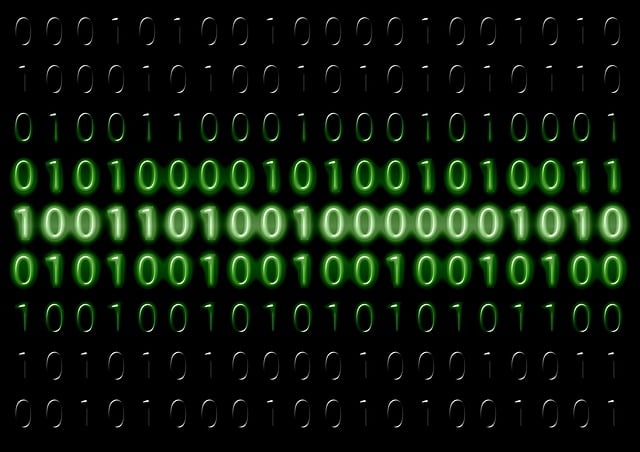
How To Find a Twitter ID
If you want to access a Twitter account’s unique digital code, use a third-party tool. It might be a website or an application. Previously, locating anyone’s Twitter ID on the app was easy. Back then, Twitter displayed every account’s ID in the profile information. Thus, finding the ID was easy, but you first had to locate the user’s account.
This process limited the ID’s functionality. One major purpose of the ID is to help users locate profiles. Therefore, while updating the app and its features, Twitter removed user IDs from display.
This action made obtaining user IDs more difficult, but it also heightened the purpose of an ID. Therefore, you must use an external ID finder to get an account’s digital codes. But the stress shouldn’t deter you, as the benefits are enormous.
With an account ID, you can directly access the user’s digital footprints on social media platforms like Twitter. Moreover, using a third-party finder is much easier than you’d imagine.
Third-Party Twitter ID Finder Apps
You can find Twitter user IDs with a third-party tool. With such apps, you can input the Twitter username and let the tool process and present results. Below are examples of two efficient ID finders.
1. Media Mister
There are several tools for getting the IDs of X accounts, but Media Mister is very effective. Using this tool entails a three-step process that you can complete within minutes.
You only need to visit Media Mister’s X ID finder web page and input your account username or someone else’s. After doing this, a captcha text will pop up for you to complete. When you complete it, click the “ find user ID” button. If the username is correct, the ID for that specific account will appear.
You’ll enjoy using Media Mister because it is efficient, has a user-friendly interface, and doesn’t have ads. Moreover, you don’t need to register or pay to use this tool. However, it has a limit of 10 searches daily.
2. Circleboom Twitter ID Finder
Circleboom is another reliable ID finder. To use this tool, you must visit the website, create an account, and connect it to your X account. This tool lets you find multiple IDs simultaneously and even export the list.
To do this, search for a common keyword that links all user accounts whose IDs you need. This search will produce a result of profiles with the keyword in their bio. You can then use filters to curate your list and click the export button to download their IDs.
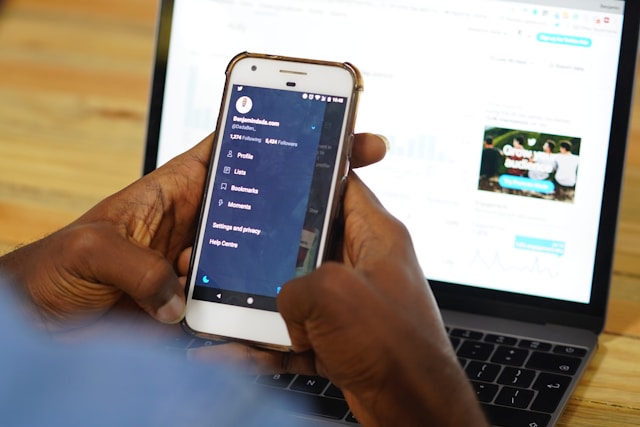
How To Find Twitter ID From Username
Most tools that search for and produce user IDs require some information, often the username. Almost all ID-finding websites function the same way. You’ll have to open them and select the option to search for a Twitter ID.
When the page loads, you’ll see a text field or search box where you can input the username. Depending on network stability, the tool will provide the ID within seconds. However, this may not work if the account owner changes Twitter username.
Therefore, confirm the username before you begin the search. People often confuse the username with the display name, but both differ. The username or handle is the name that begins with an @ symbol and appears in the profile URL.
It also appears below the display name. To confirm an account’s username, search it on Twitter to ensure it belongs to the user you’re searching for. If it does, you can proceed to find a Twitter ID.
Benefits of Discovering a Twitter ID
You can find your Twitter ID or that of another. Whichever you do is beneficial. Find below some advantages you can enjoy by knowing your Twitter ID:
- Knowing your ID can help you regain a lost account. You can get your username from the ID and try the forgot password option.
- You can share your ID to promote discoverability, as it enables people to connect with you online.
- Knowing your Twitter ID makes it easy to use analytical tools that collate information, such as your Twitter followers list.
- With your account ID, you can integrate your Twitter with other apps.
If you’re wondering why you should bother digging for someone’s ID, there are many reasons. Here are some benefits of discovering other user’s IDs on Twitter:
- It helps you search and locate users within seconds.
- Having people’s user IDs makes it easy to expand your network. It could be your shot at sending a Twitter DM to a popular person.
- Knowing people’s Twitter IDs helps with research. Since you can easily locate their profile, gathering information on them becomes easy.
- It helps to broaden your Twitter reach and fosters connections with the right target audience.
- Having someone’s Twitter ID makes it hassle-free to source information on them from some Application Programming Interfaces (API).
- It facilitates a Twitter user lookup.
- With someone’s ID, you can verify their account and detect impostors, preventing internet fraud.
- A list of user IDs can help you spot trends that can influence your Twitter campaigns and marketing strategies.
Additionally, IDs foster social media monitoring and provide an overview of activities, making it easier to control your content.
Clean Up Your Twitter Account With TweetEraser
Assuming you lost an old Twitter account, you can locate it by searching for its ID. However, you may have to revamp the account to attract user engagement. Revamping your profile may entail bulk post deletion.
You can simplify the process using TweetEraser, the best automated deletion tool. Besides old accounts, you can clean up your active accounts and hide sensitive tweets using TweetEraser.
This way, protecting your Twitter image is easy. However, unlike a Twitter ID Finder, you can’t use this tool to revamp someone’s account. But if you want to delete posts in bulk or wipe clean your Twitter account, you can use our tool.
TweetEraser lets you maintain your online reputation. Delete old and sensitive tweets with TweetEraser today!
FAQ
Should I enter the @ symbol before a username on an X ID finder?
Whether or not you have to enter the @ symbol depends on the tool you use. Some tools require it, while others don’t. Hence, you must read the instructions before using the tool.
Why would I need a Twitter ID?
A Twitter ID is useful for many reasons, including research, analytics, and account verification. You can use an account’s ID to access its data via the Twitter API and extract information for research. Since each ID is unique, it can help you verify that an account is authentic.
Can I check the Twitter ID of a private account?
You can access a private account’s ID because the user’s identification details are visible, unlike the tweets. You only need to follow the regular process of inputting the account owner’s username to find their X ID.





