Twitter, now X, has seen a surge in the number of users in the past few years. Several topics enter and leave the platform daily; users can share whatever they want. However, a user’s popularity depends on the number of likes and reposts they can get. Users may have top-quality content, but Twitter likes are essential to their social relevance.
Getting popular on Twitter, aka X, may seem impossible because of the number of people creating similar content. But your engagement rate will soar higher with the right number of likes. You will also get the popularity you desire. But understanding the concept of likes and engagement comes first.

Why Are Likes Important on Twitter? The Essence of Getting Reactions
Likes may seem like a tiny fraction of the features on Twitter. However, they are one of the major determinants of a successful social presence. Likes are an indicator of a user’s popularity and acceptance. The engagement metrics depend on your audience’s reactions to your content. An increased engagement is mostly obvious in the higher number of likes on each post.
More than this, likes could also influence people to repost your content. Having many likes on your post shows that your content is interesting and valuable to other users. Apart from Twitter, other social media platforms use likes to indicate engagement rates. Anyone with higher likes tends to get more visibility. This means the more likes you get on social platforms, the higher the chance for more people to notice your content.

How to Like Tweets: Indicating Your Interest Through Reactions

Like every Twitter user, you can get or give likes on posts. It is everyone’s means of expressing their interest or emotions after viewing posts. As a user, your first point of contact is to like other people’s posts. This action may lead you to see similar content on your feeds. Fortunately, knowing how to like tweets is straightforward and requires no extra tool.
Here is how it works in five easy steps:
- Log into your account on a web browser or mobile app.
- This will take you to your homepage, where you can see feeds on other people’s posts.
- Scroll down the page to view posts.
- Click or tap the white heart icon under the posts you want to like.
- The icon will turn pink to indicate you have liked the post.
Repeat this process for other posts you want to like on the platform. You can undo any Twitter like by tapping the colored heart icon again. You can also search for specific users by entering their usernames in the search tab. This action will take you to their profile page, where you can like their posts.
How To Get Likes on Your Twitter Posts: Receiving Similar Energy
Getting reactions from other users happens naturally; people decide to do it intentionally. Notwithstanding, your content should trigger the action by convincing them. People don’t react to irrelevant posts compared to engaging ones. So, everything depends on your approach to engaging your target audience. While getting real engagement on posts depends on you, you can still pull some threads. In this case, you can buy likes or source them from free service providers.

Three Sites To Buy Twitter Likes: Investing in Post Reactions
As mentioned, you can do magic to increase your like count. You can buy Twitter likes besides posting about viral events or joining challenges. Yes, you read that right! People can buy reactions for their posts to increase the engagement rate. Several third-party services legally sell likes to people at affordable prices. This is why we have compiled a list of some credible service providers.
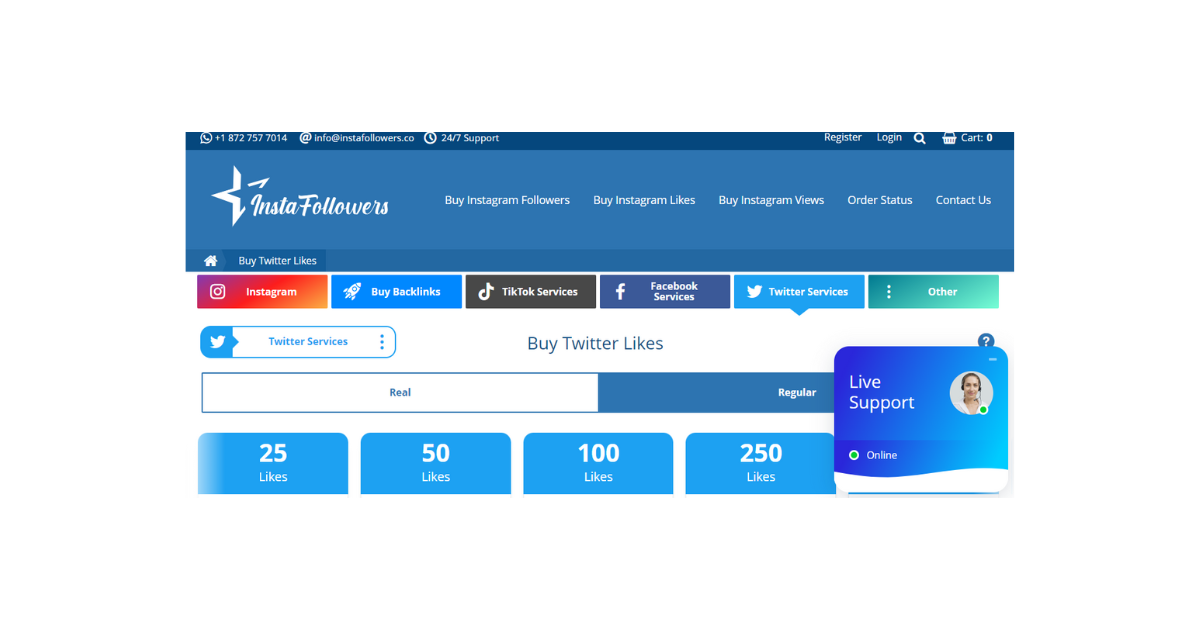
1. InstaFollowers
InstaFollowers is one of the best places to buy likes for your Twitter, a.k .a. X posts. They offer affordable services to allow you to grow with a budget. For $0.88, you can buy up to 25 likes from real people. There are also other packages ranging from 50 to 500 likes. At the same time, you can order up to 10,000 likes for special packages.
In addition to being affordable, InstaFollowers is trustworthy and assures instant delivery. Their excellent customer service responds to customers and ensures they meet the engagement requirements. This involves compensating customers for any loss in the number of likes ordered. Their platform assures 24-72 hours of delivery, depending on the size of your order. InstaFollowers also sell retweets if you are looking to get more visibility.
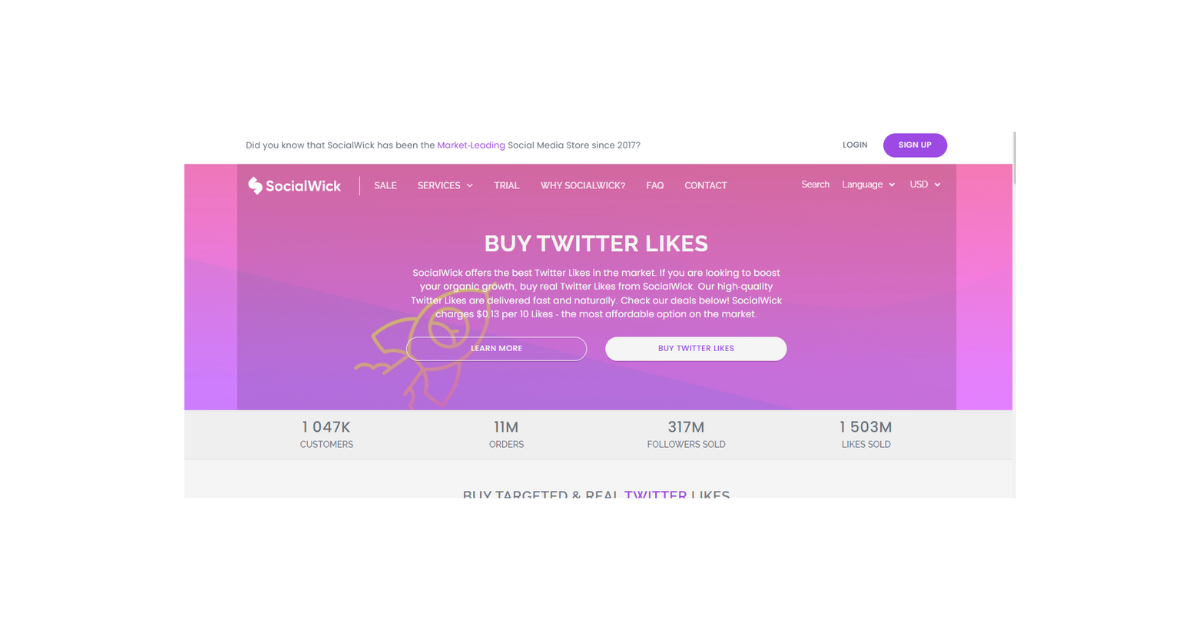
2. SocialWick
SocialWick is another effective platform that sells likes from real Twitter users. Their package begins at $0.13 for ten likes from genuine users. You can also get retweets at affordable prices from the platform. SocialWick’s dedication to customer satisfaction makes them prioritize quick service delivery. They start preparing your order from the moment you make a purchase.
Their effective customer support team is also available to attend to clients 24/7. Since they sell genuine accounts, you will naturally grow when you use their services. You will see organic engagement spikes on your posts and increased visibility. In addition, SocialWick has a solid customer base that proves its credibility and effectiveness. They have made many users happy with their growth and engagement services.

3. Viralyft
Viralyft is one of the reputable sites where you can buy likes for your Twitter account. They have a reputation for satisfying thousands of clients without any issues. There have been several positive reviews about this site’s service delivery. They also offer retweets at affordable prices and services for other social media platforms. For $2.99, you can buy the smallest package of 50 likes from authentic accounts.
You don’t have to worry about getting in trouble because they only offer real engagement. They also have secured payment gateways to protect your financial and personal information. After placing an order, you will see an organic increase in your engagement rate within 24 hours. Viralyft also has an effective customer care service to help you through the purchase process.

Two Sites To Get Free Twitter Likes: Getting Reactions at No Cost
Although many sites offer affordable services, some people can’t afford them. Nonetheless, some service providers deliver free Twitter likes to whoever wants them. These platforms allow people to get reactions from real people without demanding much. However, there may be a limitation to the number of reactions you can get per order. That notwithstanding, we have listed some top sites that deliver free services.
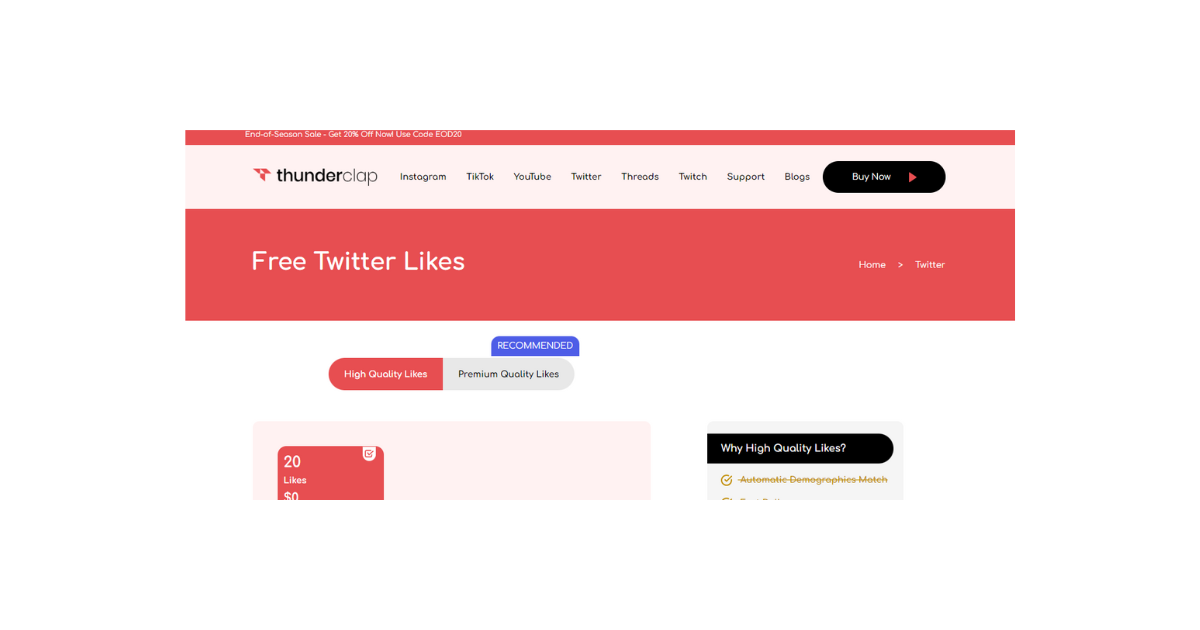
1. Thunderclap
Thunderclap is one of the few trusted platforms to deliver free likes to X, aka Twitter users. They are famous for their dedication to delivering high-quality services at no cost. Their dedicated team of experts prioritizes delivering the best services to customers. You can access a 24/7 customer support team to register your queries and concerns.
Although the service is free, you will get genuine reactions and grow organically. You can get up to 20 likes at no cost from Thunderclap. You also get to experience long-lasting reactions from these free accounts. The best part is you don’t need to enter your Twitter account password on the platform. They also have a user-friendly interface that allows you to navigate the site effortlessly.
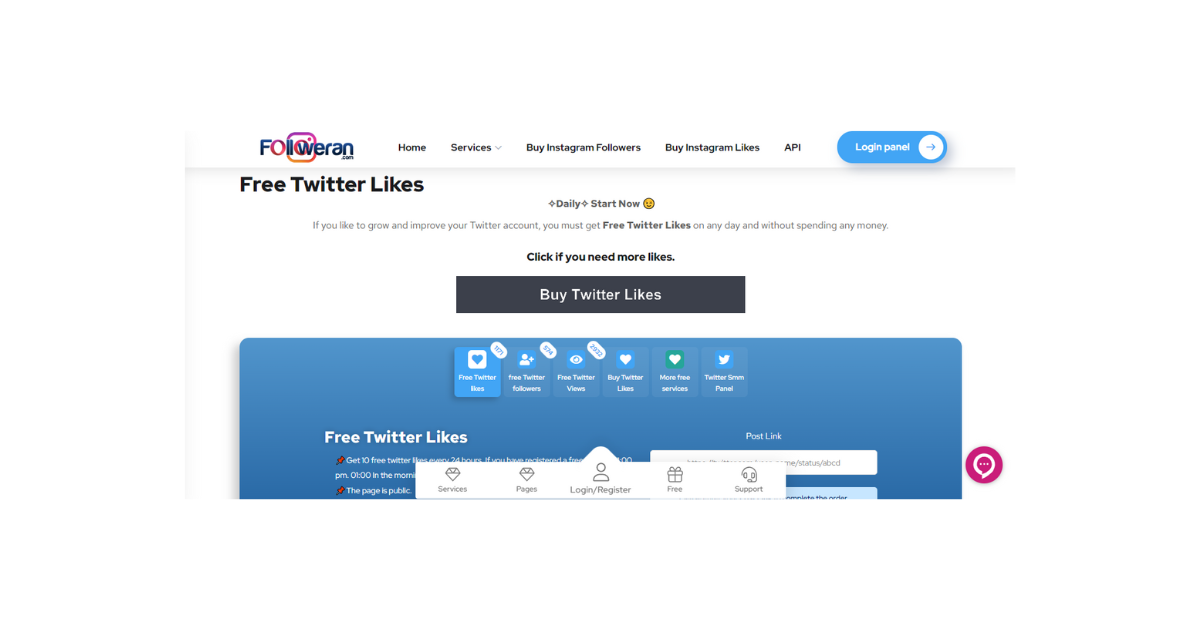
2. Followeran
Another credible site that provides free likes is Followeran. You can activate this service without paying a registration fee. The platform also doesn’t require your password and personal information. Even without such information, you will get your free likes within the shortest possible time. In addition, this service is accessible every day, and you can activate it every 24 hours.
This way, you can control the reactions to your posts every day. It also works to increase your popularity when you have few followers. Likes gotten from Followeran are permanent, so you don’t have to worry about losing them.

How To Hide Likes on X: Cover Your Post Reactions
Many people like to keep their Twitter, aka X, account information private. Other content creators may use this information against you, so it is best to hide them. Part of this action involves hiding likes on Twitter. Knowing how to hide likes on X depends on who you try to avoid. The best solutions are to keep your account private or undo your previous likes.
How To Make Twitter Likes Private
The best solution to hiding likes is to adjust your account privacy to protect your posts. Understanding how to make Twitter likes private depends on your willingness to avoid people. This method also makes your Twitter profile private. However, it only works for hiding likes from your non-followers.
Here is how to do it in four steps:
- Go to the settings page on your Twitter, aka X account.
- Select “Privacy and Safety,” then “Audience and Tagging” on the privacy page.
- Click or tap the checkbox beside the “Protect Your Tweets” option to activate the option.
- Select “Protect” from the pop-up message confirming your choice. The checkbox will turn blue to indicate a successful activation.
How To Hide Likes Through Deletion
Hiding likes from your followers is challenging because they can still view your private Twitter profile. Hence, you must delete your likes on every post. This process will prevent both your followers and non-followers from seeing your likes.
This is achievable in three steps:
- If you log into your account on the mobile icon, tap the profile icon at the top-left corner. Then select “Profile” from the menu. Click the “Profile” option on the left sidebar of the browser interface.
- Select “Likes” on the profile page to see your previously liked posts.
- Scroll the page and click or tap the pink heart icon under each post. This action will automatically remove all your previous likes.

How To See Your Most Liked Tweets: Checking Your Highest Reactions
Every Twitter like counts, but some posts get more engagement than others. Over time, the engagement rate on your posts should increase. However, this figure may dwindle in some cases. Luckily, learning how to see your most liked tweets will help you determine your performance. You can use this information to create a potent growth strategy.
How To See Your Most Liked Posts With Twitter Analytics
Twitter Analytics is a tool that gives you an in-depth analysis of your monthly activities. Here, you can see information on your published posts and the number of likes each of them gets. This tool is your best solution if you want to see your most liked post. However, you can only use this tool on the Twitter website.
Here is how it works in four steps:
- Click “More” on the left-hand menu.
- Select “Analytics” from the drop-down menu.
- Click “Tweets” on the next page to see all your previous posts.
- Click “Top Tweets” to filter them according to the number of likes.
The next page will contain all your top tweets on Twitter. The tweet with the most likes will be at the top of the page.
How To See Your Most Liked Posts With Twitter Advanced Search
The advanced search feature on Twitter is an effective tool for finding any item. It provides a comprehensive result for specific search queries. This feature also works to locate any account’s most-liked post. Like the previous method, the advanced search feature is only accessible on a web browser.
Here is how it works in six steps:
- Enter a search query in the search box on your account homepage.
- Select “Advanced Search” on the results page to open a blank form.
- Enter your Twitter handle in the accounts section.
- Scroll down to the engagements section and enter the minimum likes you want.
- Enter a timeframe in the dates section.
- Click “Search” on the top-left corner.
You will get results for tweets with the number of likes you entered. However, you must enter lower achievable values in the engagement section to get results. Moving on, getting Twitter likes depends on your content quality. Posting irrelevant content may give your audience the wrong impression about you. However, deleting irrelevant content can still help you remedy that.
This is why TweetEraser has designed an effective web tool that filters and deletes unwanted tweets in bulk. This tool effortlessly loads your Twitter archives to delete tweets simultaneously. It also operates without spreading promotional information on your timeline. So start filtering and cleaning your Twitter timeline today!





