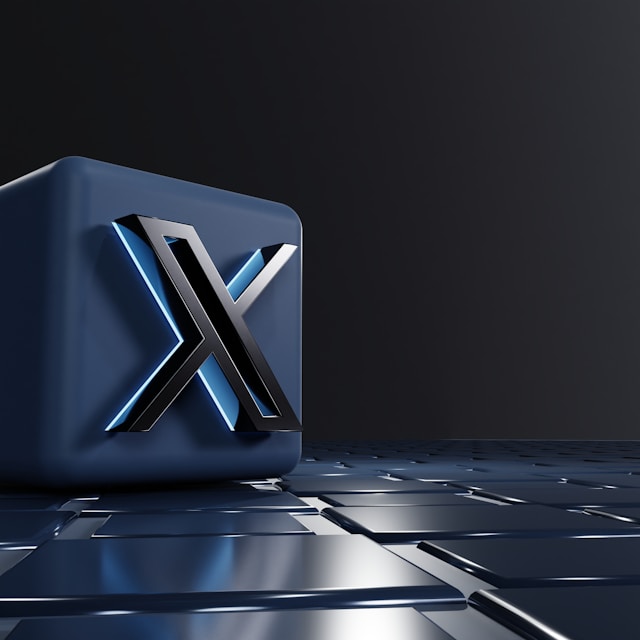Twitter, aka X, is now integral to some people’s social life. They can’t go a day without posting, browsing others’ tweets, and commenting on them. To such ones, it’s frustrating to try logging in only to find Twitter not working at the time. Though seldom, this can happen to anyone, so it is best to learn how to troubleshoot such issues.
The X platform connects millions of devices, users, and visitors daily. It also operates several features to give all users the best social media experience. So, it is reasonable to expect certain issues due to the overwhelming network connections on the system. You’ll find this post helpful if you have issues accessing Twitter or some of its features. It outlines some popular issues users have experienced when browsing X and how to troubleshoot them.

Is Twitter Broken? Why Can’t I Log Into My X Account
Among the several features that differentiate Twitter from other social networks is its service speed. Navigating the platform is fast, and so is logging in. In fact, you don’t always need your credentials to log into your account from one device. Once logged in from a device, you can just open the app or Twitter page to access your account.
Sometimes, however, you might try accessing your account from multiple devices without success. Thus, you may wonder, “Is Twitter broken?” This question especially comes up with widespread never expectations since Elon Musk’s acquisition and modifications to the platform. Nevertheless, this has not occurred, as the platform still serves users efficiently.
True, there have been some regional service outages, the most significant of which occurred on March 6, 2023. That day, Twitter was down for some hours, and users had issues accessing links and loading images and videos. However, this was not a global outage – an occurrence too small to break Twitter.
On the other hand, some tweeps regard Twitter as broken, considering its reliability. They argue that the new management filled the platform with spam and limitations, including reading limits. It is as if they no longer recognize Twitter; moreover, it’s X now.

Why Is Twitter Not Working On My Device? What Can I Do?

Besides the system servers, many factors affect the functionality of an application on your device, even a web-based app. The same applies to Twitter, whether you’re browsing from the app or the web version. You may try logging in from your device unsuccessfully or experience some functionality issues. Rather than ask, “Why is Twitter not working?” try some troubleshooting options to restore its functionality.
Here are two common reasons why Twitter may not work and what you can do:
Twitter Not Working on a Device Due to Connectivity Issues
Several connectivity issues could cause Twitter not to work on your device. There could be an issue with the X servers that may cause Twitter not to work. Though rare, Twitter also experiences downtimes, albeit regionally. So when there’s an X server downtime in your region, Twitter won’t work on your device. You can always confirm downtime with web monitoring tools like Downdetector.
Other times, your internet connection or Virtual Private Network (VPN) could experience issues and cause Twitter not to work. A poor and unstable internet connection may cause issues with Twitter functionality, so always ensure yours is stable and reliable. If you suspect that Twitter is not working due to issues with your internet connection or VPN, try confirming it. You can disconnect from the VPN, log in, or switch your connectivity source. You can also try accessing another site and app to see if it works smoothly on the same network.
Twitter Won’t Work Due To Accumulated Cache
Although Twitter cache is important for faster service when browsing X, it is also important to moderate it. That is because excessive cache accumulation can become counterproductive. It can cause Twitter not to work or affect some features adversely; it can even cause slow-loading of the app.
Therefore, you must clear your Twitter cache regularly to avoid Twitter not working on your device. This action is also necessary when browsing Twitter from the web version. In that case, you can clear the entire browser cache or the X cache alone.

Do Twitter Reading Limits Affect Twitter’s Functionality?
To address data scraping and system manipulation on Twitter, the app now limits the number of users who can read daily. However, this limitation differs across account types. Verified accounts can now read 10,000 tweets at maximum each day. Conversely, unverified users can read up to 1000 tweets, while new unverified users can only read 500 tweets max daily.
With no prior announcement, implementing these new limits earlier in July 2023 raised some cries on X. Many thought Twitter broke when they couldn’t access new tweets but instead received error messages. These error messages were only indications to tweeps who exhausted their reading limits. However, the widespread error among tweeps was because the limits were lower then.
So, Twitter reading limits can affect Twitter’s functionality when exhausted, but only in tweet retrieval. The reading limit does not affect any other feature on X. You can still enjoy commenting, messaging, and other X features after exceeding your read limits each day.
Why Is Twitter Search Not Working On My Account
Twitter contains an overwhelming database of information, most of which you can access. However, the information on your timeline is just a minute part of what is available to you. You can access more information on X by searching them using the inline and advanced search features. But even as a veteran tweep, it may surprise you when Twitter search is not working on your account.
Several reasons can cause Twitter search not to work on your account. These include:
- Technical issues with Twitter servers
- Twitter bugs
- Unstable and poor internet connections
- Outdated Twitter app
- Accumulated Twitter cache
- Searching blocked content
You can easily fix these issues to get your X search functioning again. For example, you can refine search terms when searching for blocked content. You can also clear your Twitter cache, improve your network connectivity, or restart your device.

Twitter Notifications Not Working On My Account: How To Fix
Twitter, now X, is a fast-paced social media platform. Tweeps are always active, sharing vital information so fast that you could miss out if you stop to blink. That is why most tweeps stay logged in on all their devices. Notifications also help you keep pace with activities on the platform, informing you about relevant events and tweets on the platform. By default, you should receive these notifications when you log into Twitter on a device. What, though, if Twitter notifications are not working on your device?
You may not receive Twitter notifications on your device for two main reasons. It is usually due to disabling in-app or X notifications on your device. Consider how you can enable notifications from the app and your device:
- Enabling notifications from the X app: Follow these steps to enable notifications on the X app:
- Open “Settings and Support” from Twitter’s navigation menu.
- Click “Settings and privacy,” and choose “Notifications,”
- Select “Preferences” and open “Push notifications.”
- Move the slider above to turn on push notifications and check the boxes for the notification type you desire to receive.
- Enabling notification from your phone: Below are the steps to allow notification from Twitter on your phone:
- Open the “Settings” app and click “Notifications.”
- Navigate to “X” and open it.
- Move the slider beside the “Allow Notifications” tab to enable notifications on your phone.
Twitter Sensitive Content Setting Not Working
The sensitive content settings help you regulate what you see on your timeline. You can choose to see sensitive content featuring violence or nudity or block them. Twitter content settings allow you to modify this setting. But what if your Twitter sensitive content setting is not working, and you keep changing it? What are the possible causes of this phenomenon, and how can you fix it? Let’s find out.
The sensitive content setting may not work on your account if there is a Twitter bug or when your Twitter cache accumulates excessively. When a bug causes this, you can only wait for Twitter to fix it. However, you can clear your cache when it accumulates to ensure smooth Twitter settings and preferences functionality.

Twitter App Not Working Properly: Recent Issues With the X App
Besides some regional server outages, there have never been when Twitter broke. X administrators maintain the system meticulously to give all users the best experience. However, you may have experienced when the Twitter app is not working properly. That is usually an individual issue that users can easily rectify. Thus, this section outlines some instances where the app may fail and what you can do.
Twitter Spaces Not Working: Quick Fixes To Rejoin the Conversation
Twitter is not just a platform for sharing tweets and information. It is a great tool for building thriving online communities. Twitter spaces – the live audio conversations on the platform are one feature that facilitates this X function. But what if Twitter Spaces is not working when you need it to? You can easily troubleshoot it to restore full functionality.
Spaces may not work because of system and server glitches, incorrect time, restricted app permissions or poor internet connection. Besides restoring ideal conditions to eliminate these causes, you can relaunch the attempt to make Twitter Spaces work again. You can also sign out and log into your account on the device or restart it. Also, consider fixing your time zone settings when this happens.
What Is Wrong With Twitter Circles? Why Do Circle Tweets Go Public?
Even though you don’t use a private Twitter account, there are some tweets you’ll not like to share publicly. Twitter factors this and provides the Circle feature, allowing you to share tweets with a select group. You can create Twitter Circles, add users to them, like Lists, and share Circle tweets delivered only to them.
However, Twitter admits that earlier in April 2023, a security breach caused Circle tweets to become available to non-Circle members. That is one evidence of the bugs affecting X Circles. Besides that, circle tweets no longer appear with the green badge, indicating tweet protection. And while Twitter has acknowledged the issue, they’ve done nothing to improve the situation.
Twitter Analytics Not Working on the X Mobile App
The Twitter inline analytical tool remains an invaluable companion for tweeps using Twitter for marketing. It helps tweeps track their account’s growth and reach on the platform. While the tool is more holistic on the web version, Twitter provides a limited version of the app.
However, tweeps have complained about Twitter analytics not working on the app. They report that an error message pops up when they attempt to access it. This error message says, “You may only view analytics about your tweets,” even when checking analytics for their tweets.
Although Twitter has not publicly acknowledged this issue, they do it privately when you contact Twitter support. The solution is using Twitter analytics from the web version or employing a third-party analytics tool.

Twitter Not Working On Android: 5 Common Reasons Outlined
Like all mobile applications, certain issues may cause Twitter to malfunction or stop working on your Android device. That can be frustrating when you only browse Twitter from your Android phone. However, you needn’t worry; it’s not always a big deal or difficult to get it working again. So, it is important to know why Twitter is not working on Android and discern possible solutions.
Below are five common reasons why Twitter may not work on an Android device:
- Twitter server down
- Poor and unstable internet connectivity
- VPN block
- Accumulated Twitter Cache
- Outdated Twitter app
These causes directly hint at possible solutions you can apply to get Twitter working again on Android. You can improve your internet connection, clear your Twitter cache, disable VPN, update the ap, or restart your device. Additionally, this post has continually highlighted the importance of clearing your Twitter data on your device. However, doing the same for your account’s data is also important to prevent Twitter not working.
TweetEraser, a web-based management tool, can help delete tweets and other data from your X account. It uses an automation algorithm that allows you to clear your account with a single click. You can also import your timeline with this tool to back it up automatically. So, start filtering and cleaning your Twitter timeline today with this tool!