The social media platform Twitter, now X, is a popular hub for online interactions in the 21st century. Everybody assembles on the platform’s feeds to deliver hot takes and access trending news. Be it politics, branding, marketing, fashion, or any other industry, you’re sure to get scoops of the latest on X. You can get valuable insight on any topic by joining a conversation on Twitter or X. However, extracting information from tweets is tasking, but Twitter polls simplify the job.
If you want to harness the power of social media for business/personal gains, X is the place to begin. X offers unique interactive tools like polls for statistical analysis and surveys that translate to real-time audience feedback. You should use Twitter polls as they aid social listening and increase engagement and impression on the platform. So, if you want to explore social data through polls, this article explains it all.

What Are Twitter Polls? Discover How To Create and Use Polls on X
The Twitter poll is a fascinating feature on X, formerly Twitter, that helps to gather public opinion through votes. These polls can have between two to four options for users to choose from. The polls appear as tweets so others can retweet them, thus increasing publicity. Polls are good social listening instruments with wide coverage for collecting real-time audience data in the form of poll votes. So, polls on X are beneficial for market research, predictions, feedback, and more.
Creating Viral Twitter Polls

Twitter polls are beneficial to individuals and businesses. That’s why the feature is available on regular and business Twitter. But what’s the essence of knowing the benefits of polls if you can’t create them? So, if you’d like to learn, below are six steps for creating polls:
- Open the X app on your browser or device and click the compose tweet button.
- Tap on the poll icon beneath the dialog box. The desktop icon resembles a horizontal bar chart, while on the app, it consists of two dots and horizontal lines.
- A dialog box will pop up with two text fields or choice boxes where you can ask your poll question. Tap on the plus icon if you wish to ask more questions.
- You can ask a maximum of four questions, each having no more than 25 characters.
- Next, you have to set your poll duration in the text field titled “poll length.” Poll length can range between five minutes and seven days.
- Click the post button to publish your Twitter poll.
After publishing your poll, other X users can cast their votes. Some may even go as far as retweeting your poll, which is good as it increases publicity. When people retweet your poll, you can be certain of more coverage, which will help in boosting engagement. You can also pin your Twitter poll tweet on your timeline so searchers will easily find it.
Once your poll duration runs out, X will compile and display the final result. The lead choice will be in bold text for easy identification. Besides the X app’s poll creator, voting participants will receive a push notification when the results are out. Upon receiving this notification, participants can now view the results.
Boosting User Engagement
Though polls are interactive, there is no automatic guarantee that using the feature will result in an outpour of impressions. However, this doesn’t mean that polls cannot increase your post engagement. While Twitter polls often draw people to share their sincere opinions, they sometimes flop due to inadequate responses. To avoid this, you should learn how to use Twitter polls correctly.
So below are four tips to help you in creating good polls that will attract responses from users of X:
- Use interesting hashtags to indicate the nature of your poll, as this will hike visibility. Additionally, using hashtags increases the likelihood of your poll trending.
- Your poll duration should not be too brief. The lengthier the time, the higher the chances of being seen by more people.
- Take advantage of trending stories when creating polls for fun. For example, you can search for trends on Twitter and create polls with strategic questions to evoke responses.
- Pin your polls to the top of your feed immediately after you create them. This action will help in improving visibility.
You can’t use polls on X correctly and end up with regrets. The poll feature on X works as a social media scorecard to keep you in the know of business metrics. Moreover, interesting polls can help attract Tweeps to your profile. As a result, you can gain more followers and build a community of like-minded individuals in various industries.
Responding to Twitter Polls
Polls on X are highly interactive as they function with questions and mass responses. The poll creator can ask up to four questions, giving the participants multiple voting options. Engaging in polls provides a fun medium for voicing your opinions and expressions. All you need do is cast a vote to send in your response. But sadly, not everyone knows how to respond to Twitter polls.
So, if you’re an X newbie who doesn’t know how to respond to polls, these four steps explain how:
- Open your X app or log in to the website from your browser.
- Locate the poll tweet you wish to respond to.
- Read the choices and indicate your preferred choice by clicking or tapping.
- After casting your vote, a checkmark will appear beside your choice as an indicator.
You should note that you can only vote once in each poll. X does not permit multiple or proxy votes. However, you will see the ongoing total vote count and the remaining poll duration after voting. You should know when to return to the tweet for the final result. However, even if you forget, X will notify you when the final result is available.
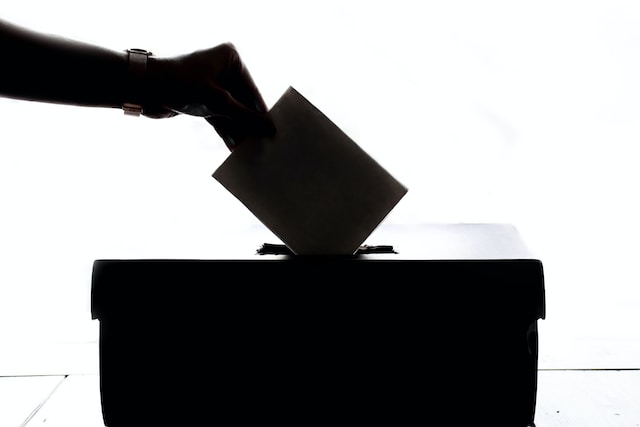
Can You Buy Twitter Poll Votes? Increasing Your Chances of Winning
What happens when you stake a bet on a poll only to discover that you don’t have the upper hand? You’ll begin to think about ways to salvage the situation. At this point, numerous thoughts will ravage your mind. You may wonder, “Can you buy Twitter poll votes?” Yes, it’s possible to buy votes on polls with the help of a third-party app. Although they’re numerous apps for buying votes, people mostly use Media Mister and UseViral. So, let’s see how they work.
Buying Votes for Twitter Polls with Media Mister
Media Mister is a web tool that offers X promotions. You can easily buy votes from Media Mister at cheaper rates to increase your follower engagement on X polls. Moreover, the web tool is easy to use. Furthermore, you do not need to worry about delays; the votes will arrive within minutes.
However, you should read the following steps to avoid complications when buying votes from Media Mister.
- Visit the Media Mister website.
- Enter “Twitter” in the search bar to access Twitter promotional services. Go through the options and select “buy Twitter poll votes.”
- A page will load where you can enter your vote quantity, target country, and poll URL.
- Finally, click the button that reads “Buy now.”
If you’re scared of your poll receiving low response rates, you can prevent the situation from happening by buying votes. Buying votes can help you generate more participation as people are more likely to engage in polls with more interaction. So you should patronize Media Mister as it is a reliable site that keeps to discretion terms when selling votes.
Purchasing Votes for Polls on X via GetAFollower
GetAFollower is a popular tool for purchasing social media services for X or Twitter. So, people looking to purchase organic votes for polls should not hesitate to use this tool. Aside from poll votes, GetAFollower also sells followers, likes, and retweets at affordable rates.
Below are five steps explaining how to buy poll votes from GetAFollower:
- Visit the GetAFollower website.
- Tap the menu icon at the top left corner of the page and select X or Twitter.
- A submenu will appear; select “buy Twitter poll votes.”
- Specify the quantity, target country, and poll link.
- The price will appear below before you buy.
If you want to influence the approval of your audience in line with your opinion, buy poll votes from GetAFollower. The app specifies the number of days for vote delivery so you’ll know how long to wait. However, receiving your votes doesn’t take more than two days. Moreover, the fee is affordable as 100 real votes cost only 5 USD.

Using Interactive Polls on Twitter: Collecting RealTime Feedback
Interactive polls on Twitter are one of the fastest ways to curate real-time responses and feedback from your clients. Polls are excellent mediums of interaction that X users can embed in a Twitter blog post or tweet. Anyone with a registered and functional account on X can engage with Twitter polls in either of two ways.
On the one hand, you can create a poll on a topic relating to your industry or just for fun. On the other hand, you can participate in a survey by contributing with your voting response. The high engagement rates of polls on X prove how interactive they are. X poll posts often lead to intense discussions in the comment section.
If you want to know your customers better and understand their preferences and buying habits, you should use Twitter polls. You can use Twitter ads to schedule poll tweets. This act will enable X to publish your poll when your clients are most active. Unlike other surveys that may offset tweeps with their requirements, polls are easy to use. With the voting polls on the X platform, respondents only have to click or tap to share their perceptions.

Organizing Political Polls on Twitter: Conducting Analysis and Prediction on the X App
Social media is the converging point where people from all spheres unwind and interact. There is no marginalization or class stratification as everyone airs their views. The upper and lower classes freely share their opinions on platforms like Twitter, now known as X. Due to this, diverse personalities among the mass public are highly active online. Thus, influencers, activists, and professionals are keying into X to gather data for analysis.
But aside from business marketing on Twitter, the rate of political activism is rapidly increasing on the social platform X. Thus, politics is fast becoming a major topic on which several controversial conversations occur. Due to political controversies, the creation of political polls on Twitter is advancing as politicians seek insight into public opinion.
So, campaign organizers are utilizing Twitter polls as they provide a convenient way to get quick answers. When pollsters analyze these answers, they can predict political and electoral matters. Similarly, public office contestants can use polls to collate a social media scorecard reflecting their success rates.
Political polls facilitate lean research and contribute to statistical data. However, the creation of political polls is not bound to a specific set of people. Enthusiasts also seek the opinions of Twitter users on current affairs ranging from government policies to activities of economic blocs. You can also create a political poll on X to probe into any governmental matter you want to learn about.

Are Twitter Polls Private? Find Out Who Can View Poll Votes on X
Polls usually revolve around important, trending topics globally and connect diverse audiences from different countries. But clashes are bound to occur, with many people sharing their opinions. While subtle clashes promote conversation, they can also escalate into verbal arguments.
So, people are apprehensive about sharing their opinions on sensitive issues in public spaces. Due to this, most people wonder whether the public will be able to see their choices on X app polls. They’d rather withhold their opinions than cast controversial votes, which could lead to debates.
Thankfully, Twitter is mindful of this fact and doesn’t reveal the votes cast by individuals when displaying poll results. So you need not worry, as Twitter polls are private. Voter participation is inaccessible to the pollster and audience. The vote count is the only information that will be on display when the result is cumulated. So, feel free to voice your true opinion without fear of condemnation when voting.
However, although your votes are private, you should note that your comments are not. Therefore, many tweeps will be on the lookout in the comment section to read people’s personal opinions. So, peradventure you make a controversial statement in the comment section, you may have to delete your comment. Don’t worry; the process of deleting tweets is easy. However, it becomes tedious when you have to delete multiple comments.
Thus, at TweetEraser, we have invented a simple, highly efficient web application for deleting and filtering bulk tweets. This app helps load, import, and delete tweets and comments in a few easy steps. This web tool does not spread promotional information on your Twitter timeline. So, start filtering and cleaning your Twitter timeline today!





