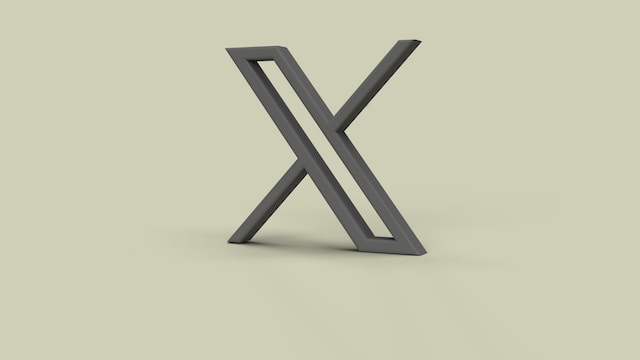Twitter, now X, offers the quote tweet feature to allow users to share and comment on posts. Anyone can quote posts, and the original author can confirm this action. However, this feature recently became less accessible.
This recent change has caused a lot of debate and sparked discussions. But Twitter has its reasons for having the option of the Twitter quote tweet removed. This blog post will help you understand this change and how to adjust to it. Read on to get all the details.

The Use of a Quote Tweet on Twitter
A quote tweet allows a user to retweet another person’s posts and add their own comment. This feature lets you share opinions about an original tweet while giving credit to the author. Unlike other repost features, quoting tweets is a way of showing your interest to your Twitter followers.
It helps them identify post owners who have published content they like and want to discuss. The Twitter quote tweet feature is a conversation starter on the social media platform. However, the quote feature went through some recent changes.
This change didn’t remove the quote feature from the system. But, it changed the process of viewing these tweets. Now, users have to use a different method to check who quoted posts.
Understanding the Quote Tweet Problem on Twitter
The quote feature encourages interactions. However, some major quote tweet problems on Twitter may have contributed to the reason why the platform had the Twitter quote tweet removed. Let’s look at these problems.
1. Issues With Low Engagement
The quote feature has the potential to improve a user’s post engagements. However, it has often led to a low Twitter engagement rate. Instead of thoughtful comments, many users would rather add short comments or emojis.
Unfortunately, many people don’t know how to respond to such quotes. Thus, this action doesn’t increase the quality of engagement on the platform.
2. Spread of Misinformation
The purpose of creating the quote feature was to make users think thoroughly before sharing content. With the ability to quote original tweets, users can add their genuine opinions. However, things didn’t turn out as expected.
Many users continued to share false information instead of adding valuable comments. In the end, the platform failed to achieve the goal of a more thoughtful amplification of ideas.
3. Less Preferred by Users
The Twitter retweet button made things easier for users. They just had to select the option to share the post automatically. However, the quote feature made the process more complex. Many users found the additional step stressful and chose not to share content.
This led to a decrease in its users’ sharing activity. This decrease in engagement is one of the unintended problems of this strategy.

Why Was the Option for the Twitter Quote Tweet Removed?
A couple of months ago, Twitter changed how users can check who quoted their posts. It has made the option less visible and accessible. Like you, many users still don’t know the reason why X removed the quote tweet option. The platform has also not provided a thorough explanation.
However, various theories suggest that it may be an effort to enhance user experience. This may be due to the problems with handling multiple layers of conversations. Some users still find it complex to keep up with each layer of posts.
In addition, the recent increase in false information and the need for honest conversations may be a reason. Hence, making the feature less accessible may be a strategy to encourage more genuine interactions.
How To View Quote Tweets
Removing the quote feature only affected the X web version. The mobile app still allows users to use the feature as they did previously. It is best to adapt to this change if you prefer using the web version.
Here are five simple steps to view your quote tweets:
- Log into your X account on a browser.
- Go to the post you want to check.
- Click on the three dots in the top-right corner of the post.
- Select View Posts Engagements to see who interacted with the post.
- Click Quotes at the top to view who has quoted your post.
You have successfully checked your quote posts. You can also use these steps to check post engagements for another user’s tweets.

Steps To Restoring Deleted Quote Tweets on X
Twitter may remove your posts for various reasons. This is possible if you have violated the rules regarding posts. You can appeal this decision if the system had your Twitter quote tweet removed. Restoring deleted quote tweets is also possible if you had mistakenly deleted them. Below, we explain the methods you can use.
Use the Twitter Archive
Your Twitter archive contains all your data since you created the account. Therefore, it should be the first place to check for deleted posts. Luckily, you can download your X archive to view your quote posts.
Here’s how in eight steps:
- Go to your X account settings.
- Select Settings and Privacy.
- Choose Your account on the menu.
- Click Download an archive of your data.
- Provide your account password to proceed. You’ll get a download link in your email.
- Open the download link to get a copy of your archive.
- Use an archive viewer or your default web browser to open the archive.
- Select tweets.csv or tweets.js to view your posts.
You’ll see your deleted quote tweets in this file.
Use the Wayback Machine
The Wayback Machine is an internet archive that saves photos of various web pages, including Twitter. You may find your quote tweet here if the machine has saved it.
Here are three steps to find your post on the Wayback Machine:
- Go to the Wayback Machine’s website.
- Enter the URL of your post.
- Run a search query for the URL.
You will see the quote’s results as they appear on the captured data. Note that you can only view the quotes using these methods. You can’t edit or restore them to your account. However, you can take a screenshot of these posts if you want to use them in the future.
Clean Up Your Twitter Timeline With TweetEraser
While X continues to make changes to some of its features, its users’ experience comes first. The platform will continue to encourage thoughtful and meaningful interactions. To support this, you can have your negative Twitter quote tweet removed with TweetEraser.
TweetEraser has created an efficient web-based tool to delete Twitter posts in bulk. This tool will help you create a clean slate for new quote posts that follow the rules. The best part is that it effortlessly uploads your X archive to filter and delete unwanted posts. So use TweetEraser now and tidy up your X timeline!
FAQ
Your quote tweet may have been removed because you did not follow Twitter’s community guidelines. This could include spreading misinformation, posting abusive or harmful content, or violating the owner’s copyright. Twitter reviews content frequently to ensure everyone complies with the rules.
You can appeal the decision through the Twitter Help Center if you believe the removal was an error. Here, you can locate the relevant section for suspended or removed content. After this, you see the instructions to submit an appeal.
Removing quote tweets can break discussions and affect context. This is especially common if the quote created the conversation surrounding the original tweet. Removing the quote can confuse users who see an incomplete thread of Twitter posts.