Most users are adapting to the constant change of protocol that began since Elon Musk’s takeover of Twitter, aka X. Aside from the major branding change; the social media platform still restricts users from engaging in several activities. Twitter restrictions vary and include content, age, search, and tweet restrictions. Although Twitter claims these restrictions protect users’ data, some people dislike them.
Restrictions on X are simply limitations for regular Twitter activities. To get the most out of your Twitter experience, it’s best to stick within the confines of rules and policies. The reason is that violating these restrictions invites consequences like the Twitter shadow ban and account suspension. So, to avoid this drama, some people seek ways to turn off Twitter’s restrictions. But is this possible? Read on to find out.

Have You Come of Age? Learn How To Change Age Restrictions on Twitter
The legal age for joining Twitter is 13 years. But, becoming a Twitter user at 13 limits the experience by imposing several restrictions. These range from unadjustable restrictions preventing young users from viewing sensitive posts to ad restrictions. The latter prevents underage users from seeing campaigns about guns, drugs, violence, alcohol, and adult material.
Besides the above, several other age-related policies prevent users below 18 from accessing certain features on Twitter, aka X. For example, under 18 users cannot partake in Twitter’s ad revenue sharing program or super follows subscription. While some may think these restrictions are extraneous, they’re necessary to prevent law violations. However, this can be disadvantageous if:
- You’re above the legal age but didn’t indicate your age when opening your account.
- You created an account years back, but now you’re older.
- You mistakenly set the wrong age during the account creation process.
Thankfully, you can break the age barrier by learning how to change age restrictions on Twitter. Here’s how to adjust Twitter’s age restrictions in six steps:
- Visit Twitter’s website or mobile app.
- Tap on the profile picture icon to go to your profile page.
- If you’re using the mobile app, tap your profile picture again or the profile option in the sidebar.
- Select “edit profile” and click on birth date.
- A warning will inform you that you can only change your birthdate a few times. Click continue to proceed.
- You can now change your birth date and select who sees it before saving the changes.
However, you must use another method if Twitter locks your account for violating an age policy. This method involves getting a guardian to fill out the parental consent form to unlock the account.
How To Change Restrictions on Twitter: Pushing the Limits

With the amount of restrictions on X of late, it’s best to be mindful when using the app. Being cautious about your Twitter or X activities and what you post can help you stay within safe limits. Thus, you’ll avoid the risks associated with violating X restrictions. There are various kinds of restrictions. As such, the consequences of violation are of different magnitudes depending on the nature of your offense.
X’s punishment for offenders includes suspension of Twitter account, shadow ban, account limitation, suspension, and locking. To mitigate these dangers, people have inquired about how to change restrictions on Twitter. Since there are various restrictions, there is no one-size-fits-all approach to changing them. Rather, each restriction has its own method of change. So, the first step in changing restrictions on X is identifying the nature of your restriction.
But regardless of the kind of restriction you have encountered, you can work around your Twitter settings. For example, changing age restrictions involves resetting your birthdate. As for sensitive content, you’ll have to tweak Twitter’s privacy and safety settings. However, you need to note that there are certain restrictions you can’t change. For example, the 280 tweet character count restriction is unalterable. Similar to this is Elon Musk’s tweet viewing limit.
This user view restriction stipulates the number of daily tweets accounts can view. Initially, Twitter limited verified accounts to 6,000 posts, unverified ones to 600, and new unverified accounts to 300. Later on, Twitter increased the limits to 8000, 800 and 400. But now, the metrics have changed to 10,000, 1000 and 500. You’ll see a rate limit exceeded warning on your feed when you reach this limit. So, it’s best to remain within range.
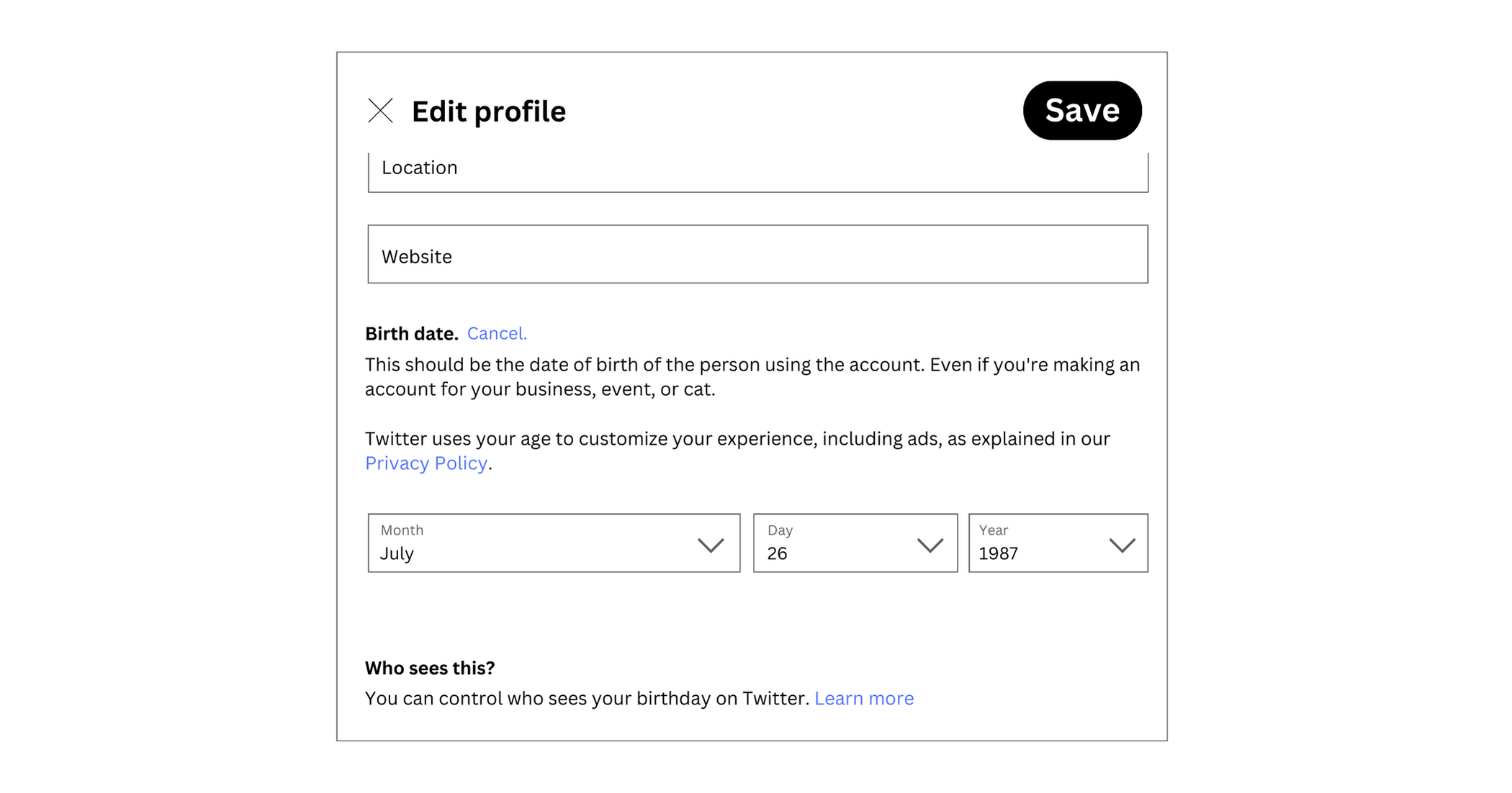
How To Resolve Twitter Restrictions: Regaining Access to Your X Account
Have you violated any of Twitter’s policies, leading to a restriction? When Twitter restricts your account, you’ll temporarily lose access, and your profile will no longer surface in search results. The reasons for this restriction vary and may include:
- Sending automated replies.
- Repeatedly posting similar content.
- Sending broadcast messages from multiple accounts.
- Mass following or unfollowing of tweeps.
- Misuse or overuse of trending Twitter hashtags and topics.
So, what do you do if Twitter limits your accounts to restrict your activities? You can verify your Twitter account to restore access using the phone, email, or recaptcha methods. Alternatively, you can send Twitter an appeal.
Twitter Sensitive Content Warning: Explaining What It Means
Twitter limits what people post and view based on sensitivity. This policy protects the platform’s younger users from encountering inappropriate posts. It also helps adults avoid unpleasant posts. Generally, all NSFW posts require a Twitter sensitive content warning label to alert viewers of inappropriate content. After reading the warning, one can decide whether or not to view the content.
You should note that several broad categories of posts attract the Twitter sensitive content warning. They include gory graphic content, sexual content, descriptions of violence, and nudity. The Twitter restriction on content warning aims to protect normal users from stumbling upon disturbing content.
However, as a viewer, you can click past the gray banner and view sensitive content on Twitter or X. But you must be ready to take whatever you see in good faith without complaints. However, if you find the process of bypassing the warning tedious, you can change the settings. So, this Twitter restriction is one that you can easily maneuver if you dislike the feature.
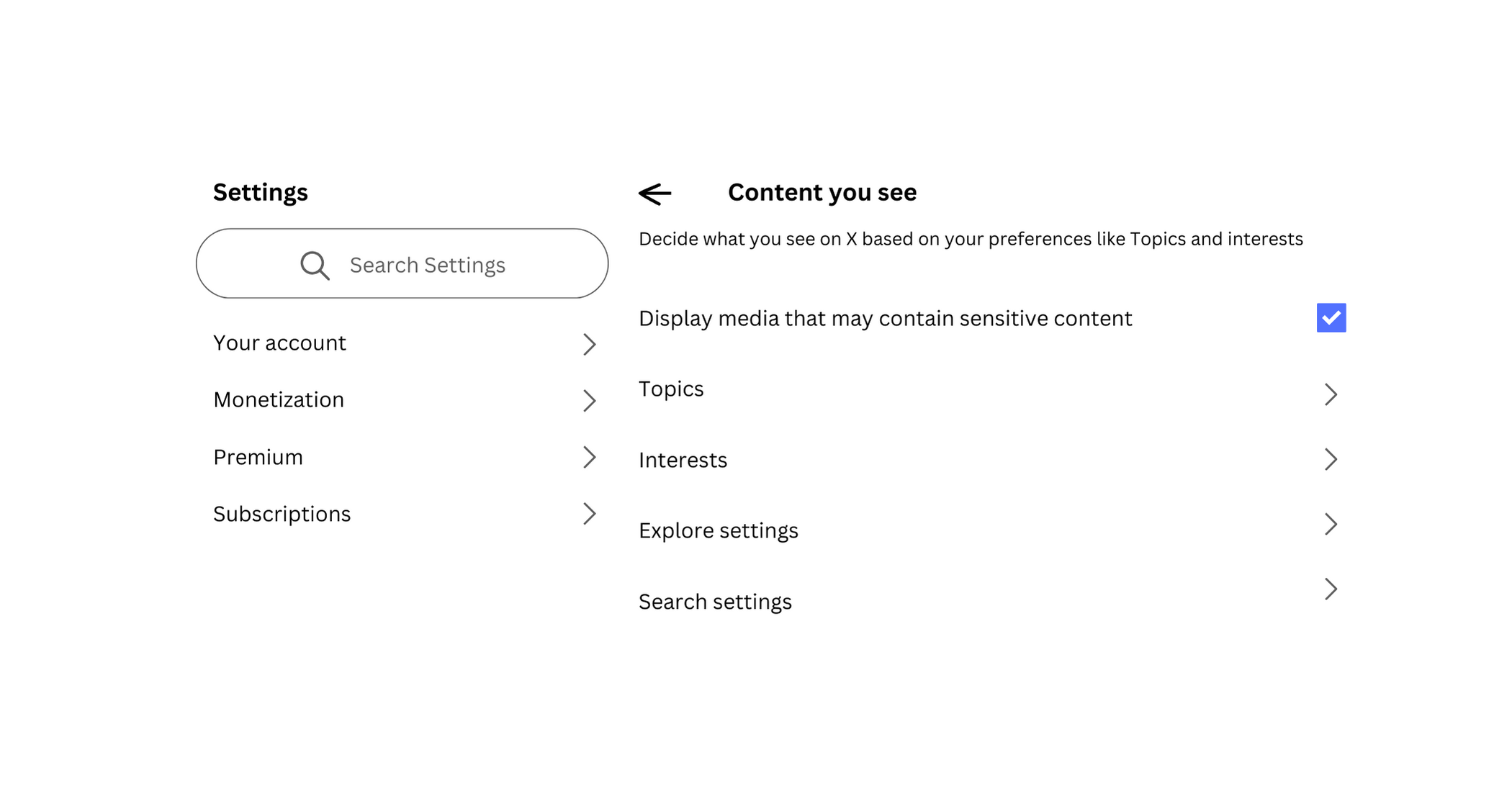
Want To See All Tweets? Discover How To Turn Off Content Restrictions on Twitter
Although Twitter’s policies require posters to include a prior sensitive content warning, you can decide whether to see such posts. So, you can learn how to turn off content restrictions on Twitter if it improves your experience.
If you’re interested, use these five steps to turn off Twitter’s restriction for sensitive content.
- Click the more icon on the Twitter website or tap your profile photo on the mobile app.
- Select settings and support, then click settings and privacy.
- From the settings and privacy menu, tap privacy and safety.
- Go to your Twitter account and click on content you see.
- A page will load, displaying a toggle switch beside the option “Display media that may contain sensitive content.” Tap to turn off Twitter’s content restriction.
Though viewers can turn off Twitter’s restriction for content, posters must always include a sensitive content warning. Failure to do so is a policy violation, which can result in account suspension. But luckily, you can act fast and delete any post that goes against Twitter’s rules. If you’re unsure of a tweet’s compliance, remember that prevention is better than cure, so it’s best to delete it.
So, get scrolling and start filtering all your Twitter posts. But do you have to go back to your first post? The answer is yes, or you’ll risk facing Twitter restrictions. But not to worry, though; TweetEraser has got you covered.
With Tweeteraser’s special web tool, you can filter and delete old tweets. That’s not all; you can even clear records of all posts by filtering and selecting your archive. The best part is that this tool doesn’t spread promotional information on your timeline. So, start filtering, deleting, and cleaning your Twitter timeline today!





