The social media industry has gone past its role in facilitating communication between family and friends. Platforms like X, the app formerly called Twitter, have now introduced extra features that support more activities. For instance, the Twitter shop allows users to promote their products and services on the app.
In June 2022, the social media company launched the Shop feature to merchants in the United States. Although the feature’s beta stage had been available months before, this was completely new. It allowed users to promote a catalog of products to their profiles and even do more. So, if you’re looking for info on Twitter shops, this is for you.

What is the Twitter Shop Feature?
The Twitter shop feature allows users to showcase various products on their profiles. This feature effectively promotes sales despite being a recent addition to the platform. Although it’s relatively new, it’s already showing great promise in enhancing the social media site’s E-commerce capabilities.
This feature could be a game-changer for your business if you’re a merchant. This is because Twitter or X shops allow customers to display up to 50 products on their profiles. The feature is free to use on the app. It aims to maximally exploit the product discussions that occur on the social platform.
Customers can now browse and purchase products with a click. Twitter has only joined other large platforms like Instagram, Facebook, and TikTok in the E-commerce marketplace. So, it is now only about finding the platform that best suits your business or personal needs.
When selling on the Twitter shop, you must first try to stand out from your immediate competition. Unlike other social media shops, transactions do not occur directly on Twitter or X shops. When a user clicks a product in a merchant’s catalog, the app redirects them to the merchant’s site. The user can then complete the transaction from there.
Shops have become a significant player in the Twitter marketing landscape. The platform has earmarked shops alongside the shopping manager and live shopping to facilitate business operations. Big brands, small businesses, and creators can also use this feature to reach new customers.
Adding your most popular products to your shop spotlights can help you reach your target customers. It will also better attract users interested in your products. These users can then access your shop by tapping the view shop button on your profile. Shopping on Twitter is convenient for many users.
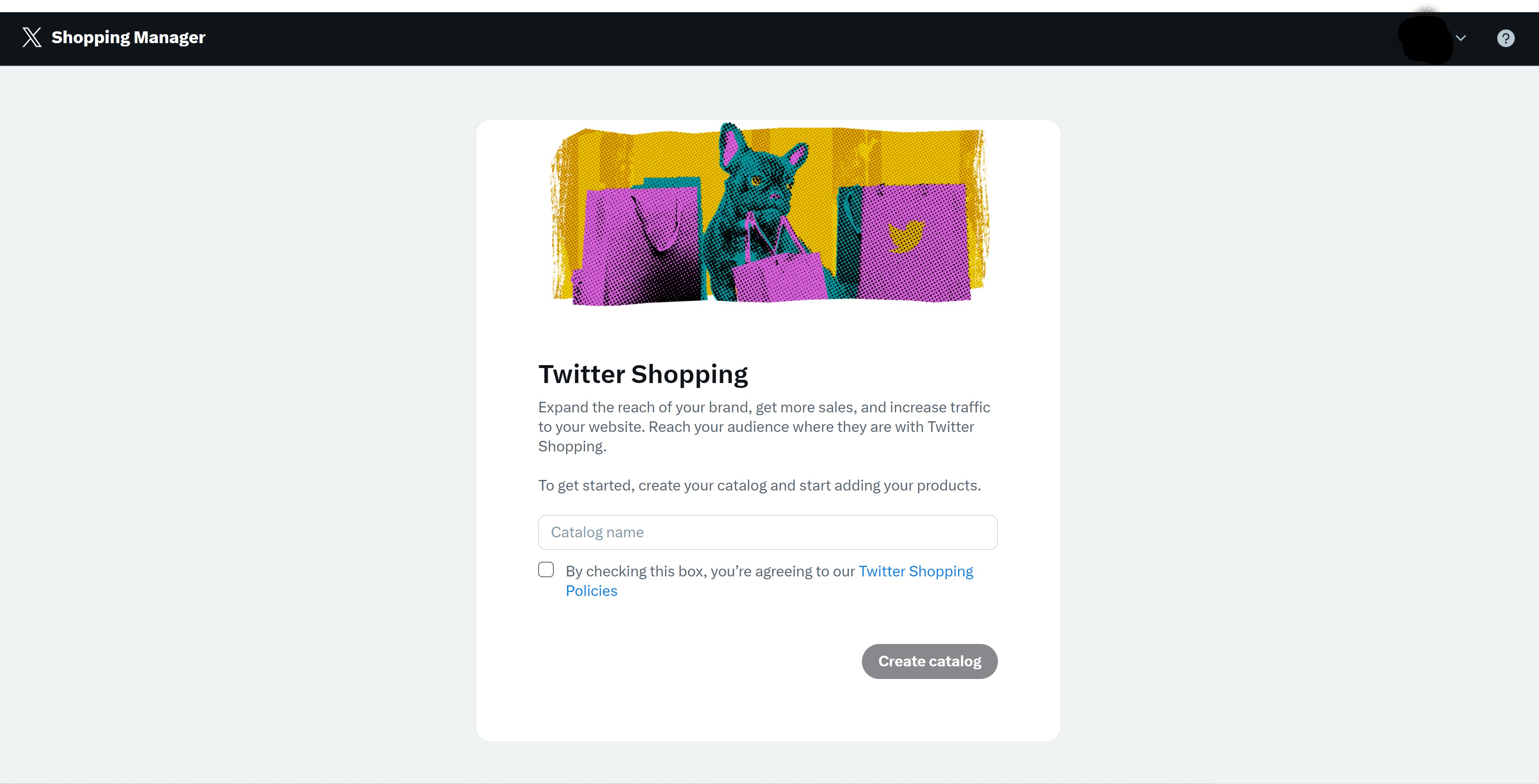
How To Set up Your Shop on Twitter
Do you want to set up your shop on X or Twitter? The app has created a straightforward way for merchants to achieve this. It involves adding the products you intend to sell and using the platform’s shopping manager to create catalogs.
So, here is how to set up this feature on the social platform:
1. Add Your Products to the Shop
When setting up your shop on Twitter, you must first add your products. You can add your products in four ways when you visit the Twitter shopping manager. First, you can add them manually with the required information. This technique is more helpful for people with only a few products.
When adding products in bulk, consider uploading them using the shopping manager template. The app’s shopping manager lets you download the template and create files, which you’ll eventually upload to your shop. Since the process takes some time, you can also schedule automatic uploads of products individually.
Then, consider adding your products through an E-commerce site if you already have an account with any. For instance, you can link your Shopify to Twitter to import products from there. Twitter also lets you connect to other stores, like Merch stores, to ease the process.
To do this, visit the shopping manager and enter the name of your catalog. Then, check the box to agree to the Twitter shopping policies. Click the Create Catalog button, and the site will immediately create the catalog. Click the Add Products button and choose your preferred option before completing the upload.
2. Create a Product Set in the Twitter Shopping Manager
After uploading your products, you must create a product set to group your products. This step is necessary even if you have only a few products in your shop on Twitter. To do this, click the Create Product Set button after you’ve created your catalog.
The site will then prompt you to use a Manual or Filtered Setup to create your set. The manual setup involves choosing from a list of products to create a set. On the other hand, a filtered setup involves using specific tags or filters to create sets.
After choosing your preferred setup, add your uploaded products to the platform. You can always manage your products by adding or removing some from the catalog or the sets you’ve created. You can conveniently perform all these tasks within the Twitter shopping manager.
3. Activate Your Shop and Manage the Details
Once your product set is ready, open the Storefront under the menu on the left side of your screen. Click the Overview option to check your shop’s activity. If it’s inactive, click the Setup option to activate it.
Then, go to Shop Details, where you can add your shop’s name and description. This section also allows you to adjust your product set. After adding all the necessary information, hit the Publish button at the screen’s top right corner.
4. Create Your Shop Spotlight
After setting up your shop, you must create a spotlight to attract your target customers. To do this, open the Storefront on the shopping manager and go to the Shop Spotlight page. Next, choose the products you want to display under the Featured Products section.
Remember that your shop only displays the first five products in its spotlight. Finally, after you’ve selected your set of products, hit the Publish button. Then, return to your profile, and you’ll see your shop spotlight in a carousel.
You can only see your shop spotlight on the platform’s mobile application. While setting everything up may take some time, it’s not as complex as you’d imagine. The shop spotlight and the entire feature offer a pretty effective way to boost sales with your active Twitter followers.

Why You Should Consider Twitter Shops
Social media marketing is becoming more popular every day. This is due to the convenience of buying useful products right where you found them. For instance, many social media marketers have considered branching out to X’s shop.
So, if you’re unsure why you go for Twitter shops, here is why:
1. You’ll Enjoy Free Marketing on X
Marketing your products on Twitter is cheap or free. While certain features like running ads on X will cost you some money, you’ll not always need to spend. The vital part of creating content and attracting an organic audience does not require money.
You can always leverage this platform’s free nature to boost shop sales. The trick is attracting an audience that buys from you.
2. Current Twitter Trends Help With Exposure
While others often complain about fake news on social media, much of the information people share is often accurate. Twitter, in particular, has dramatically tackled this issue by introducing features like the Community notes.
This means that you can trust the trends you see on the platform to a greater degree. You can also incorporate these trends in your marketing to generate more sales via shops. For instance, trending hashtags and keywords can attract more followers.
3. You Can Monitor Competitors When Using Shops
There is serious competition across different niches in the Twitter business landscape. However, using the platform’s shop feature allows you to monitor competitors. Since you can always access their profiles, you can also get some ideas from their strategies.
Implementing some valuable strategies you learn could make a difference for your shop. For instance, you can learn how to design your product photos better or how to place your shop spotlights.
4. Twitter Works Well as a Customer Support Channel
While running your shop on Twitter, you can double the platform as a customer support channel. Large businesses with no Twitter shops prefer using this microblogging site for customer support.
Estimations have shown that customer service interactions have spiked on the platform recently. So, running a shop on the app only sets you up for the convenience of using this channel for that purpose. Besides that, you can save the time and costs accompanying other communication modes.
5. With Shops, You Can Interact With Customers
Usually, customers are more likely to purchase from brands with a healthy social media presence. So, you can boost your relationship with potential customers by interacting with them on the timeline.
Engage with your customers by discussing your products and appreciating them for their patronage. You can also ask for opinions and reviews. This way, people can be sure you care about your customers, prompting them to shop Twitter products from you.

Maximize Twitter E-Commerce by Cleaning Your Profile With TweetEraser
Shops are just one aspect of the Twitter E-commerce ecosystem. However, you must clean up your profiles before generating sales and profit on the platform. TweetEraser, a third-party service, offers an excellent avenue to remove posts from your profile conveniently.
This web app lets you delete posts and likes in bulk with a few clicks. It also lets you set up automatic tasks that run in the background, removing posts based on your requirements. You’ll have to upload your archive first to access your total posts. You’ll find it helpful if you have a Twitter shop.
At TweetEraser, we’ve designed a simple and efficient web application to help you filter and delete Twitter posts. This app easily imports, loads, and deletes posts from your archive. Clean up your Twitter timeline for a fresh start. Filter and clean your X timeline now!





