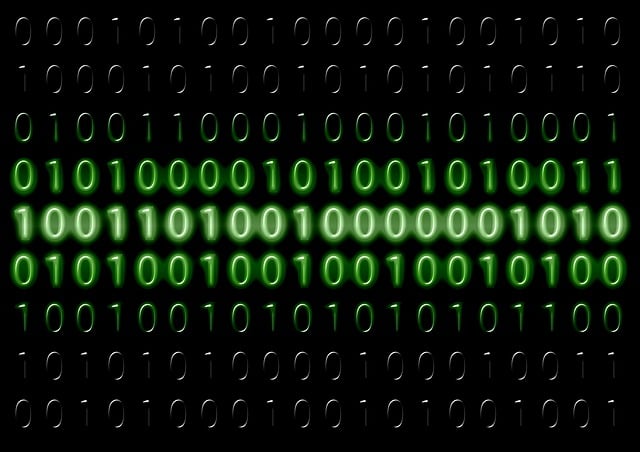Like other social media platforms, X, formerly Twitter, has a set of rules and policies in place to maintain order. These policies and rules, which aim at protecting users, stipulate different measures that the platform initiates in case of violations. For one, the platform strikes accounts violating these rules with varying degrees of X or Twitter suspensions. These suspensions involve turning off certain functions on the account for fixed periods or indefinitely.
Again, the platform meets these suspensions to different extents, depending on the offenses. X, formerly Twitter, accounts with minor violations only suffer temporary suspensions, while serious offenses draw permanent suspensions. The platform allows users to appeal these measures if they consider them inaccurate and unwarranted. So, this guide discusses the issue of Twitter suspensions, describing how to appeal and get around them.

What Warrants Permanent Twitter Suspension? Reasons Why the Platform Bans Accounts Indefinitely
A permanent Twitter suspension is the most drastic measure against policy violations on the platform. While the social media platform reserves lighter measures for lesser infringements, permanent suspensions accompany more serious breaches. Still, most people understand that many actions draw this measure. But what exactly warrants this kind of suspension?
Abusive Behavior Draws a Permanent Suspension on X aka Twitter
Over the years, Twitter has gained a reputation as the internet’s center of abuse and hate. However, the platform has also shown the urge to crack down on any content that spells abuse. Twitter insists that abuse entails targeting, harassing, or showing hate toward someone, a group of people, or a protected class.
While the social platform does not immediately dash permanent suspension to first-time offenders, it frowns at repeat violators. The social network suspends these Twitter accounts to protect people who might involuntarily view these kinds of content. Abuse on Twitter, or X, does not necessarily stem from posts alone. Profile information like usernames, bios, display names, and profile pictures also constitute violations when used to target others.
Abusive content includes abusive slurs, violent threats, rapist or sexist tropes, and content that incites fear. Although the platform does not count insults in this category, it takes action even when other policies are involved. Users can always submit appeals if they think their suspension was an accident error.
Impersonation Can Attract Permanent Twitter Suspension

Impersonation is another serious infringement on X, formerly Twitter. The social media platform had previously made stipulations against this practice. However, it remained a major problem. However, the company’s takeover in October 2022 and the eventual changes triggered a tougher crackdown on this infringement.
On November 7th, 2022, the company’s owner, Elon Musk, tweeted new stipulations. He insisted that accounts impersonating others without showing they were parodies were liable for permanent suspension.
Repeated Violations Trigger Permanent Twitter Suspensions
In most cases, first-time offenders do not incur X or Twitter suspensions on their accounts for minor breaches. Minor infringements that especially do not pose a danger to other users mostly receive slaps on the wrist. First, tweet-level enforcements, such as limiting visibility or requiring removals, accompany such offenses.
However, when these offenses become more frequent, translating to issues like spam and platform manipulation, they prompt permanent bans. Well, apart from suspensions, the social media company initiates soft actions. For instance, it places tweets behind notices and withholds them from certain age groups and locations.
Other infringements admittedly drew strict measures, as seen when it banned reporters from the Washington Post and other news outlets.

How Long Does Twitter Suspension Last? Period for Suspended Account Recovery
When X, formerly Twitter, users suffer suspensions, there is much concern about account recovery. One significant issue that comes up is the duration of the suspension. People often ask, how long does Twitter suspension last? However, different forms of suspension last different periods. While minor violations draw suspensions that last within 12 hours to seven days, more serious violations can span into months. Well, here are the different spans of different forms of the Twitter jail.
Period for Recovering Temporarily Unavailable Accounts
Usually, temporarily unavailable Twitter accounts may have gone against the company’s policies. When the account owner sees the notice, they can click “Learn More” to track the violation.
Once the user changes the erring media or fixes the cause of the suspension, they can recover their accounts. Usually, this kind of Twitter suspension takes about 48 hours to revert if the user takes action.
How Long Does Twitter Suspension for Caution Last?
When X, formerly Twitter, temporarily restricts user accounts, a regular phone number and email verification suffices. This verification truncates the platform’s anonymity characteristic, ensuring that users do not abuse the social media service’s features.
In this situation, the suspension also takes up to 48 hours to disappear. Nonetheless, completing the required actions as soon as possible is essential. Twitter also locks accounts as a precaution when they notice traces of compromise. You must verify your phone number and clear the restriction when this happens.
How Long Does Permanent Suspension Last on X, Formerly Twitter?
Just like the name, permanent Twitter suspension usually remains in place for an indefinite period. However, the social service permits users to appeal the suspension, giving them a chance of account recovery. Because this is the most severe measure for policy violation, it holds for long, even when you’ve made an appeal.
The appeal may drag on for a long time, drawing into months. Ultimately, most users decide to forfeit the appeal process and open another account. Other times, the social platform could deny the appeal, leaving users no other option.

How To Get Around Twitter Suspension: Ways To Deal With Suspension
When X aka Twitter suspends your account, the most feasible option depends on the suspension you’ve suffered. While some suspensions require account actions, others suspensions require appeals. However, most users do not always understand the best technique to go for and the ways around them. So, you may have wondered how to get around the Twitter suspension. Luckily, there are several ways around this.
Dealing With X or Twitter Suspension by Verifying Your Identity
In most instances, when X, formerly Twitter, first locks your account, the platform asks for additional information and identity verification. In these situations, the platform insists that users must provide additional information. This is to prevent the offending accounts from abusing anonymity, running multiple profiles, and harassing other users.
X aka Twitter may prompt you to verify your email address or phone number here. This verification uses a code that the service sends you via email or text. If your account suffers Twitter suspension because of a lack of verification, you’re in luck. You’ll have to log into the account and recover it by following the prompts you’ll find on your screen.
Fixing Your Suspended Account by Changing Your Password
Changing the password to your X, formerly Twitter, account could help recover your suspended account. The reason is simple. Often, Twitter temporarily suspends user accounts for security reasons. For instance, if the social network notices fishy activity or suspects you’ve compromised your account, it immediately suspends it. Actions like spammy behavior or bot activities trigger this kind of response.
When this happens, the social media service notifies you via your connected email address prompting a password reset. This password reset removes unauthorized access, allowing you to retain sole permission to the account.
So, if you receive an email from X or Twitter prompting you to reset your password, this could be the cause. In this case, you could either follow the prompt from the email or visit the Twitter password reset page. If you lost your account due to security concerns, you could revert the Twitter suspension.
Implementing X or Twitter’s Demands To Reclaim Your Account
In early 2023, Twitter relayed that it would be taking less stringent actions against policy violations. The company announced that instead, it would limit the reach of accounts that breached the rules. Also, it would ask users to delete the erring tweets before resuming usage of their accounts.
Well, there was an already existing term for the reach limit, “the shadow ban.” Nonetheless, it saw that the company suspended fewer accounts, instead striking them with these lesser measures. While others insisted that these measures bordered on censorship, users can now quickly remove troublesome tweets to reclaim their accounts.
Wait for the Expiration of Your X, Formerly Twitter, Suspension
In some cases, X or Twitter suspends user accounts on a non-permanent basis. This could occur when non-defaulting accounts catch up in quick-fire controversies or unclear activities. The platform gives these accounts some time away, reinstating them after they’ve served their term.
When this happens, the platform does not usually remove the entire accounts or withdraw access. Instead, it places these accounts in the “view-only” mode, preventing them from interacting with posts but allowing them to scroll. In this mode, users cannot share tweets, like posts, or make retweets. But generally, these suspensions last from 12 hours to a week. Nonetheless, the duration still depends on your specific violation.
Navigate the X or Twitter Suspension With a Virtual Private Network
It isn’t unusual for X or Twitter to lock you out of your account when you go on holiday or travel somewhere. The social media platform can easily read your change in location as a suspicious activity. This is understandable because someone in another country accessing your account could only spell one thing.
Although you may not consider this limit a Twitter suspension, it locks you out of your account. You can always beat this limit with a VPN, which allows you to vary your location by switching IP addresses. In this case, if you choose the same location as your original country, it’ll be possible to access your account. Virtual Private Networks like NordVPN and ExpressVPN work better for this purpose.

Can You Appeal Twitter Suspensions? How To Lay a Complaint When Banned
Although X, formerly Twitter, suspends user accounts, it also permits those users to perform certain actions to recover their accounts. While softer suspensions require slimmer measures, harsher suspensions require more. In some instances, users often consider if they can appeal Twitter suspensions after trying all other alternatives.
Of course, you can appeal to X, formerly Twitter, if you believe it wrongfully suspended your account. X aka Twitter insists that only users facing permanent suspensions should file appeals. This involves opening your account and contacting the social media service with a request for redress.
Here are eight steps to file an appeal to X aka Twitter after a permanent suspension:
- First, log into the suspended Twitter account, preferably on your computer browser.
- Next, open the Twitter appeal form. As soon as X, formerly Twitter, detects the suspended account, it’ll provide a space to explain your stance.
- Enter your case in the box designated “Explain why you think your account suspension is unjust.” In this box, describe why your tweets have not violated any policy and remain as clear as possible.
- Next, check and update your contact information. Always ensure that this information is correct.
- If you receive the prompt, upload a clear copy of your government identification. You can use your Passport or your Driver’s License.
- Finally, submit your appeal and wait for X’s, formerly Twitter’s response.
After submitting your appeal, you can only sit back and wait for the decision. Usually, the social media service will notify you of the decision via your registered email address. . Overall, you can appeal the suspension. However, the onus lies on the company’s support staff, who decide if you pose a violation or not.
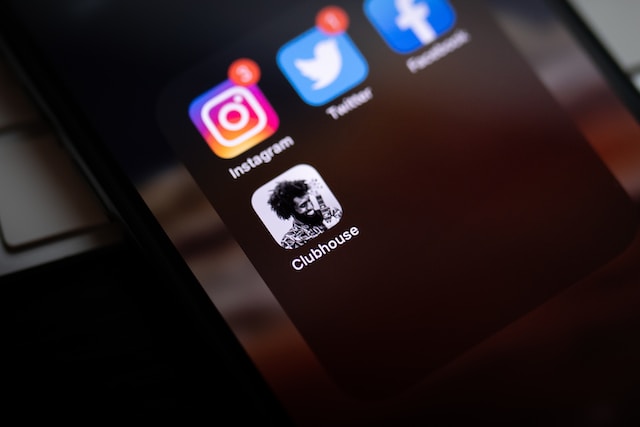
What To Do if You Have Your Twitter Suspension Appeal Denied
In many cases, the social media platform does not approve appeals regarding suspensions. While you may be sure of your innocence, the company’s support staff could think otherwise. So, users often wonder about the next steps with their Twitter suspension appeal denied. When the platform denies your appeal, you’ve exhausted your options.
When this occurs, you should first consider downloading your Twitter account data. Of course, the account data is always important to all Twitter users. Therefore, if you still have that access, you should request and download your Twitter archive to your device. Next, you should open and grow a new account with new information.
Suspensions on X, formerly Twitter, usually arise from problematic tweets and user information on an account. For this reason, users sometimes have to remove tweets in bulk to protect their accounts from these bans and suspensions. TweetEraser offers this service conveniently.
At TweetEraser, we’ve designed a straightforward, easy-to-use web application for filtering and deleting tweets in bulk. This web app loads Twitter archives, allowing users to perform highly-specific deletion tasks. It is the go-to alternative for people intending to clean their profiles. Start filtering and cleaning your X, formerly Twitter, timeline today!