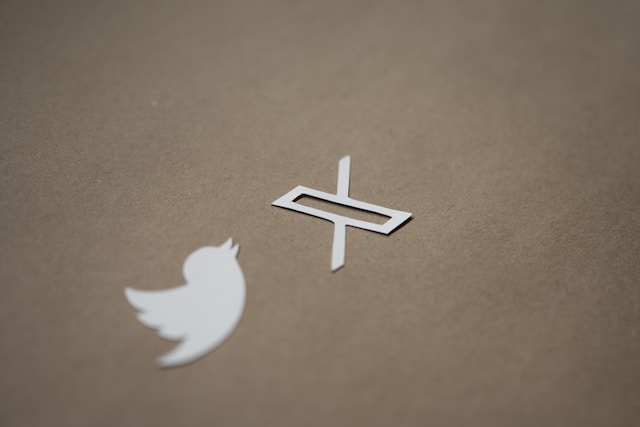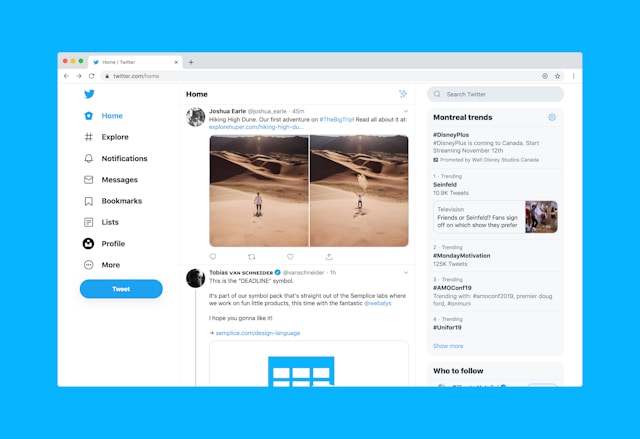Initially, the verification mark on a Twitter account indicated the account’s authenticity. The Twitter verification checkmark indicated that the account was legitimate and the user was usually well known. However, the recent takeover of the social media giants has changed how this feature now works. Currently, anyone can obtain the verification by paying a subscription fee. The blue check mark accompanying verification is not as symbolic as it was previously.
Nonetheless, thousands of users have obtained Twitter verification since it went on sale. Because of this, many users have pending questions about the cost of the verification. There are also questions about how to obtain the checkmark, how long it takes, and the requirements. This article discusses this Twitter feature and provides a guide to obtaining the much-coveted mark.
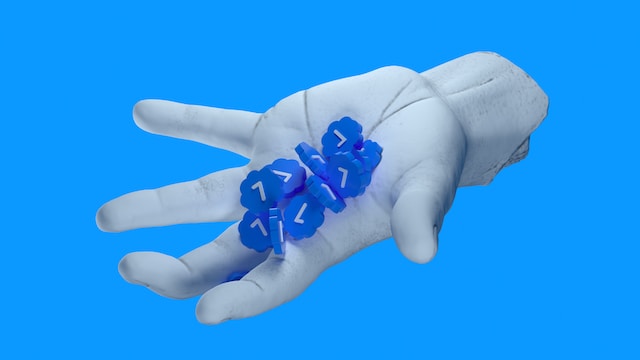
What Is the Twitter Verification Charge? How Much Does the Company Charge for the Checkmark?
Since the Twitter verification sales program launch, many users have activated the feature on their accounts. Users can get this feature by paying a monthly subscription fee to the company. Their prices also vary because the company has created different colors of verification checkmarks for individuals, registered businesses, and government officials. Thus, there have been questions about the Twitter verification charge.

What Is the Twitter Verification Charge for Private Accounts?

A while back, Twitter added the blue checkmark to accounts it considered active, notable, and authentic. However, recent reforms have changed how this feature works. A blue checkmark indicates that the user has subscribed to the new Twitter verification service. Users do not have to be active or notable to access the features accompanying notifications.
Even for private accounts, Twitter now charges for verification based on your mode of accessing the platform. For instance, the company offers verification at $11 monthly and $114.99 per year for iOS and Android users. It also charges an $8 monthly fee to verify web users with private accounts while charging them $84 annually.
The rollout of this plan, the “Twitter Blue” subscription, had previously seen thousands of legacy-verified accounts lose their checkmarks. Now, the platform only allows accounts with Twitter verification access to certain features like tweet editing. However, subscription fees for the verification program vary according to region, as Twitter charges differently for verification in different countries.
Twitter maintains that all payments for the verification subscription are non-refundable, except when required by law. For instance, the company could consider refunding subscription fees for suspended or lost accounts. Also, it could sanction refunds on accounts when specific premium features do not reflect on that account. Nonetheless, it insists that users contact their mobile service providers for issues with app-related refunds and cancellations.
Twitter limits new accounts, preventing them from signing up for verification for 30 days after creation. Also, the company limits accounts that have been inactive for 30 days from the feature. It also stops users with recently changed account information like usernames, display pictures, and display names from purchasing the feature.
How Much Does Verification Cost for Organizations on Twitter?
Following the recent changes around the Twitter verification feature, another addition has been independent verification for organizations. Organizations with the Verified Organizations subscription receive gold checkmarks in addition to square avatars if they are nonprofits or businesses. On the other hand, governmental and multilateral organizations receive gray checkmarks and square avatars.
The company charges $1,000 per month for the Twitter Verified Organizations subscription. The company also charges $50 per month for every additional affiliate. However, these prices are subject and change by region due to the different applicable taxes.
The platform also allows these registered organizations to affiliate with other accounts to themselves. It does this through the affiliation label accompanying the display name. This label is usually the image on the registered business’s profile picture. Twitter allows Verified Organizations to add and remove affiliated accounts at any time.
Also, affiliates receive invitations from those organizations and must accept them to receive the labels. Organizations can add new employees, movie franchises, and team changes for sports groups. In addition to square avatars and gold checkmarks, Verified Organizations receive new tabs on their profile, listing their affiliated accounts. This tab appears beside the tweets tab.
Twitter has added a defense feature that protects Verified businesses from impersonation. How does this work? The service watches for changes on all accounts on the platform, including changes in display names, profile photos, and usernames. Thus, it detects and flags accounts as soon as the platform detects impersonation.
Additionally, the social media service offers premium support to Verified Organizations. The premium support ensures timely handling of billing, onboarding, affiliates, and impersonation issues. It maintains quick support and escalation. Many companies and governmental bodies have obtained this Twitter verification for organizations.
How Long Does Twitter Blue Verification Take? Do Users Have To Wait for Long?
Although many users are enthusiastic about obtaining the Twitter verification checkmark, others are skeptical about the timelines involved. For instance, tweeps have asked, “How long does Twitter Blue verification take?” According to them, it goes through verification requests manually. This ensures that all users meet the requirements before finally receiving their checkmarks.

Does the Twitter Verification Request Pend for Long?
Usually, it takes up to seven days for Twitter to verify your account and add the blue checkmark. However, this process can take longer, especially if the social media service detects discrepancies with your account. So, this request does not exactly wait for long before users receive feedback.
Another factor that affects the period it takes to approve your Twitter verification request is the current volume of requests. The social media platform queues requests, attending to them as they come in. Therefore, users may have to wait for longer periods if there are many pending verification requests.
Because of this, it is important to provide updated and accurate information when activating the feature on your account. Also, your account must not be misleading or deceptive, and you must not engage in spam. Keeping your account clean and original boosts your chances of successfully obtaining Twitter verification.
How Long Does the Twitter Verification Last?
Twitter offers monthly and yearly subscription plans for verification. The monthly subscription lasts 30 days and costs $11 on the mobile app and $8 on the web version. On the other hand, the yearly subscription costs $114.99 on the mobile version and $84 on the web version. However, the social media service automatically removes the verification features after the expiry of your subscription.
Conversely, the platform does not allow newly created accounts to access the Twitter verification feature. Therefore, only accounts that are older than 30 days can receive this verification checkmark. Also, Twitter insists that only accounts that have been active in the past 30 days can access the Twitter Blue feature.
How to Apply for Twitter Verification: Steps for Obtaining Twitter’s Checkmark
After confirming your eligibility, your next concern will be how to apply for Twitter verification. Initially, the process of obtaining verification on the platform was quite stringent. Users needed to be well-known and highly engaged to enjoy the feature. However, the recent introduction of Twitter Blue has entirely changed the process, making it far more accessible. Luckily, you can complete this process on both your mobile application and the web version of the social media platform.

How to Apply for Twitter Verification on the Mobile Application
Twitter charges a higher fee for verification on the mobile application. There is an $11 flat fee for obtaining this premium feature on iOS and Android devices. However, users could still be unsure how to complete the request on their mobile application. Not to worry, the process of applying for Twitter verification is the same on both iPhones and Android phones.
Here is how to do it:
- First, install the application from the App Store or Google Play Store.
- Launch the app on your mobile device and log into your account. The application will immediately direct you to the homepage.
- From the homepage, tap your profile avatar at the top left corner. The app will open the sidebar at the left side of your screen.
- You’ll see the “Twitter Blue” option under your profile option. Click the option, and the app will take you to the subscription page. You’d see the advantages accompanying these plans and a link to learn more about the features.
- On the “Twitter Blue” subscription page, you’ll also see options for choosing between the monthly and yearly plans. Choose your preferred plan, and tap the black price button at the bottom of the page.
- The app will ask you to verify your phone password. Verify the password and confirm your choice from the options on your screen.
- Your mobile device will redirect you to the payment page. Once there, enter your payment information and complete the transaction.
The platform will process your request and get back to you shortly. However, you should ensure you put your account in place before sending the Twitter verification request.
How to Apply for Twitter Verification on the Website
Tweeps that access this social media application from their web browsers can also effectively apply for Twitter verification. The social media website charges less for users on the web version than those on the mobile app. Still, users can effectively get the Twitter checkmark on the website. Now, how can they do this?
- First, launch your browser and open the Twitter website in a new tab.
- Log into your account with your Twitter credentials, and the website will take you to the homepage.
- Click ” Twitter Blue ” from the options on the screen’s left side, and click “Twitter Blue.” The website will immediately open a dialog box listing the pros of the subscription plan.
- In the same dialog box, choose your preferred plan. You can either go for the monthly plan or the annual plan.
- Afterward, click the black price button at the bottom of the dialog box. The Twitter website will redirect you to a Stripe Checkout payment page.
- Enter your payment information and complete the purchase.
As soon as the payment is complete, Twitter will process your request and implement the verification on your account. Again, always verify your phone number and update your correct information before processing the request. Overall, requesting Twitter verification on your web browser is straightforward.
What Are the Requirements for Twitter Verification? What Do I Need for This Process?
Although Twitter no longer issues the legacy verified checkmarks, it still has certain requirements for verification. Previously, users had to prove they were authentic, notable, and active before receiving the verification status. However, with recent changes, people are asking questions about the requirements for Twitter verification.

What Are the Eligibility Criteria for Verification on Twitter?
Despite Twitter’s soft stand on the issue of verification, users still have to meet certain criteria before attaining the status. The company points out that these criteria maintain the integrity of the social media service. But first, it insists that users must actively subscribe to Twitter Blue before being eligible for the checkmark signifying verification.
Also, the platform requires users to complete setting up their Twitter profiles. An account must have a profile picture and a display name to be eligible. Again, that account must be in active use. Here, the service requires that accounts be used within the last 30 days to be fit for verification.
The platform also insists that accounts must be at least one month old before being eligible for Twitter verification. Users must also verify the phone numbers on their accounts before applying for verification. Twitter denies verification to users with accounts they perceive as deceptive. For instance, it limits accounts impersonating other individuals or corporations and accounts with deceptive identities.
Twitter also mentions that accounts violating the platform manipulation and spam policy are not eligible for verification. For instance, the platform limits accounts with inflated followers, likes, and engagements. In certain instances, the service retracts verification from specific accounts. For instance, Twitter temporarily removes checkmarks from accounts when there are changes to profile pictures, display names, and usernames.
Twitter retains this status until the users validate their accounts to meet the requirements. While the company reviews your details, it does not allow further changes to your account. The social media platform also removes verification statuses from accounts that violate Twitter rules. Overall, the platform looks out for original accounts, prioritizing them when issuing the Twitter verification feature.
What Are the Minimum Followers for Twitter Verification?
In the past, there has been much conversation about the minimum number of followers for Twitter verification. Twitter accounts that received the legacy verification always had massive followers. However, Twitter has consistently mentioned that there is no minimum requirement for account verification.
The social media company has always emphasized other metrics such as activity, authenticity, and popularity. Currently, verification on the platform only requires phone number confirmation and a subscription to the “Twitter Blue” service. For this reason, it is common to come across verified accounts with little or no followers.
Overall, removing posts that may violate Twitter policy is always ideal before applying for verification. This could involve clearing tweets in large numbers. However, it can be quite challenging to go through your profile and delete tweets one after the other. This is where TweetEraser, a bulk tweet deletion tool, comes in. At TweetEraser, we’ve designed a highly-efficient web tool for filtering and removing tweets in large numbers. This app helps import and load Twitter archives and performs several complicated deletion tasks. The tool is great for users trying to clear their Twitter profiles and start again. Start filtering and cleaning your Twitter timeline today!