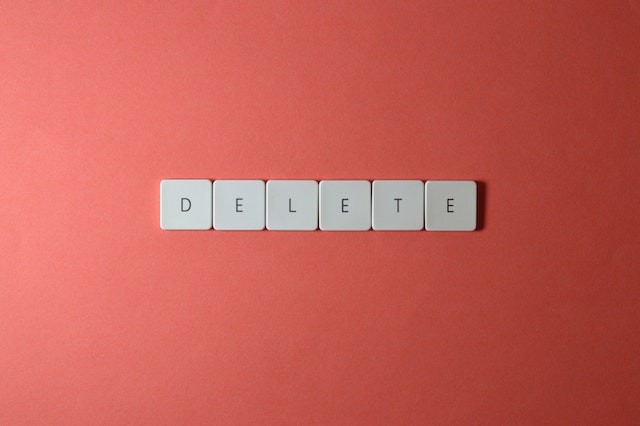We see a lot of exciting videos every day as we scroll through our Twitter feeds. These videos come in different resolutions, sizes, and lengths. Unfortunately, the application does not allow users to save these videos directly to their devices. Instead, several third-party applications offer this service to Twitter users on devices like Personal Computers, Android, and iOS. These Twitter video download apps are quite popular and open to public use.
Over recent years, many of these applications have sprung up and continue to become more efficient by the day. Downloading videos on Twitter has become an activity you can complete with a few clicks. While some Twitter video download apps are web applications, most have mobile versions. So, this guide introduces you to these tools and takes you through their entire usage process.

Twitter Video Download Apps for iPhone
Many Twitter users access the social media platform on their mobile iOS devices. Because of convenience, this crop of users would prefer to download videos from the platform on the same devices. There have been inquiries about the most useful Twitter video download apps for iPhone. You can find many of these applications on the App Store.

Using the AnySave Twitter Video Download App

AnySave is a popular Twitter video download app that works with other social media applications, including Instagram. First, download and install this application from the App Store. Next, open your Twitter app and visit the video you want to download. Tap on the Twitter video. Hit the share icon at the bottom right of your screen from the options. Next, choose “Copy Link.”
Launch the AnySave application before pasting the link in the provided space. Tap on the “Save” button. You must review the terms and conditions if it’s your first time using the app. You’ll also have to provide access to your Photos app. Finally, the app will save the video to your device. Open your “Photos” application to view the video.
Using TW Save Twitter Video Download App for iPhone
TW Save is another Twitter video download app that allows users to save Twitter videos to their iPhones. To use this application, you’ll first have to install it from the App Store. Then, launch your Twitter application and visit the video of interest. From there, copy the link to that video and return to the TW Save application. Paste the link and tap on the “Save” button. This application will immediately download the video and save it to your device.
In addition to downloading videos from the platform, the app helps users manage their Twitter links in an organized fashion. Users can add account names, links, and tags, search through these elements, and share them simultaneously. The app also offers link validation features to test working links. This Twitter video download app offers free services but includes ads that appear while you use the app. However, there is room for a subscription fee that offers ad-free usage.
Using TweetSave Twitter Video Download App for iPhone
TweetSave is a useful iOS application that makes downloading Twitter videos more straightforward. To use this Twitter video download app, first install it from the App Store. Next, launch the Twitter app and watch the video you want to download. Copy the video link, return to the TweetSave app, and wait for the app to detect the link.

The video will automatically appear on the screen when the app detects your copied link. From here, you can save it to your device. TweetSave does not only allow users to download videos; it also works for GIFs and images.
Using the TwSaver Twitter Video Download App for iPhone
TwSaver is a paid Twitter video download app on iOS devices, including iPhones. Although it also offers a free plan, this plan permits a maximum of five downloads per day. To use this application, you should install it from the App Store. Then visit the Twitter video you’d like to download and copy the link.
Return to the TwSaver application and paste the link. The application will load the video momentarily and let you download it to your iPhone. Note that this application offers a 30-day free trial for the paid plan. However, users on the free trial would be automatically moved to the subscription plan as soon as the trial period elapses. So, users who intend not to purchase a plan should cancel 24 hours before the free trial expires.
Twitter Video Download Apps for Android
Conversely, there are several Twitter video download apps for Android. Most of these apps are available on the Google Play Store and are compatible with several Android versions. These apps are the most efficient and do not function somewhat differently from their iOS counterparts. Here are some of them.

The Twitter Video Downloader App Works for Android
The Twitter Video Downloader is one of the most popular Twitter video download apps. This tool allows users to download videos in several different formats. With a size of only 2.9 MB, this app possesses an in-built sharing feature and a primary video player. This video downloader is easy to use and works on all Android devices.
First, visit the Google Play Store and install this application. Next, open Twitter and go to the video you want to download. Tap on the share option on the video’s bottom left side. Then, tap the “Share Tweet via..” option. Many apps will appear; scroll until you find the Twitter Video Downloader app and tap on it.
The app will open, and your Twitter video will load, allowing you to save it to your device. Before then, you must choose your preferred specific format and size. Instead of sharing the link, you can also copy the video’s link from Twitter and paste it into the app. This process is also as effective. Fortunately, this Twitter video download app is also free to use.
Downloading Twitter Videos With Video Downloader for Twitter
Video Downloader for Twitter is another helpful app for downloading media from the social media platform. This free application works on all Android devices and has a simple, straightforward interface, even for a first-time user. This application allows users to preview videos before downloading them. You can also delete one that does not appeal to you anymore. This Twitter video download app also permits users to select their video resolution during download.
To use this application, you must download it from the Google Play Store. Then, open Twitter, go to the video of interest and share the link to the downloader. On the other hand, you can copy the link from the tweet, return to the app and paste it in. The app will process your video and show you a preview. Finally, hit the download button, and your video will save to your device.
Using GIF Tweet Downloader, an Android Twitter Video Download App
This utility application, GIF Tweet Downloader, is an Android application for saving GIFs and videos from Twitter. As opposed to several other apps, this application requires users to share video links from Twitter to initiate downloads directly. This Twitter video download app is easy to use and does not require a login. It also permits users to select their preferred resolutions.
You must first install the app to download a Twitter video using this application. Next, launch Twitter on your Android device and head to the video you have in mind. Tap on the video and tap the share option under it. Tap the “Share Tweet via..” option, and several receiving apps appear. Find the GIF Tweet Downloader and tap on it.
The Twitter video download app will open, and a preview of your video will load. Finally, choose a video resolution and save your video. Unfortunately, this application contains many ads, making usage a little tedious. Also, it does not allow users to rename their downloaded files.
Twitter Video Download Apps for Web
There are many web applications for downloading Twitter videos. While tweeps mostly use these web applications on their personal computers, they also work on mobile devices. These applications are similar to their mobile counterparts, mainly processing video links that users paste. Here are some Twitter video download apps for the web and how they work.

Using the SSS Twitter Video Downloader
The SSS Twitter Video Downloader allows users to save Twitter videos through web browsers to mobile devices or personal computers. This free web application helps save full high-definition videos from public Twitter accounts. The tool does not place a limit on the number of videos that a user can save. Another interesting fact is that this tool loads up video download links within seconds. The Twitter video download app offers download options in at least three different resolutions.
First, copy the link to the Twitter video you want to download to use this web tool. Next, open the SSS Twitter Video Downloader website on your browser and paste the link in the box provided. Click on the download button on the left. The website will list all the video resolutions available for that particular video. Choose the video resolution of your preference, click on it, and the download will start.
This web application does not work with videos and GIFs from private tweets or Twitter accounts. Note that this Twitter video download app does not only work on personal computers. It also works on Android and iOS devices.
Twitter Video Downloader is Another Twitter Video Download App
The Twitter Video Downloader is another web application that helps download videos and GIFs from Twitter into your device. Like other Twitter video download apps, this tool processes the Twitter links and extracts the videos to MP4 format. This application directly saves videos from the Twitter content delivery network to ensure it doesn’t host copyrighted files.
To use this Twitter video download app, go to Twitter and visit the tweet containing your video of interest. Copy the link to the tweet and return it to the application. Paste that link to the bar that says, “Enter link/URL and click download.” After clicking the download button by the side, the web app will show several resolutions. Click on the resolution of your choice. The app will take you to a page to preview and download the video.
Using TWSaver, a Twitter Video Download App for Web
TWSaver is a helpful web application that lets users download high-definition videos from Twitter without installing programs. This Twitter video download app is compatible with personal computers, Android, and iOS devices. In addition, it is entirely free to use and offers a quick preview of the video before the download continues. The simple tool allows users to complete the process in three straightforward steps.
First, visit Twitter and pick out the video you want to download. Copy the link to the tweet containing that specific video. Return to the TWSaver website and paste it in the bar that reads “Paste URL Twitter.” Click on the “Download” button and choose your preferred video resolution. The app will immediately save the video to your device.
Downloading Twitter Videos With TwitterVid
TwitterVid allows users to download Twitter videos straight into their computers and phones with a few taps. This application optimizes download speed and video quality, keeping the process quick even with a poor internet connection. This Twitter video download app works quite similarly to others.
To use it, visit the tweet of interest and copy the link. Return to TwitterVid and paste the link in the box labeled “Tweet URL.” Click on the “Load Videos” button, and your videos will appear under the button with their various download sizes. Click on the size of your choice, and the app will begin the download immediately. If that tweet contains more than one video or GIF, it appears on the page. From here, you can download them one after the other. At TweetEraser, we’ve designed a straightforward web-based application that helps filter and remove mass tweets. This app is useful for easy processing, filtering, and deleting tweets. This app does all of that without promoting itself on your Timeline. Start filtering and cleaning your Twitter timeline today!