Every X user aims to grow their follower base and boost their engagement rate. However, the path to achieving this goal is understanding your audience and leveraging this information to convince them. Twitter follower demographics are a powerful weapon that tells you everything you need to know about your audience.
Like other social media platforms, you need to create a strategy for publishing engaging posts on Twitter. Besides getting insights into your Twitter followers, demographic data lays a foundation for creating an effective social strategy. But how do you access this data? What can you know about your audience? Keep reading this article to get answers.

What Are Follower Demographics on Twitter?
Follower demographics on Twitter, aka X, refer to information about the users following your account. This includes information about their lifestyle, gender, interests, location, and more. Look at it as an online information channel that lets you know more about your Twitter followers.
What Information Can You Get From Follower Demographics?
Many brands and businesses use demographics to enhance their Twitter marketing strategy. It provides insights about their audience’s characteristics. Understanding the major demographic information will help anyone scale up the social media ladder.
Here are some of them:
- Location: The location report shows your followers’ residential country and region. You can use this information to know the best time to post according to various time zones. Location analysis also helps you target potential followers and create effective content for them.
- Gender: This part lets you know how many male and female followers you have and their shared interests.
- Language: This information helps you know the primary language of many of your followers. It is perfect for discovering language variants among your audience.
- Interests: You can know the topics your audience cares about from demographic data about their interests.
Why Are Twitter Demographics Important?
Twitter user demographics is a portal that provides an in-depth understanding of your audience. This knowledge gives you leverage to create posts that resonate with your audience and boost your engagement rate. Knowing your audience allows you to create a content strategy that befits their interests and personality.
Creating relevant content will naturally convince your target audience to engage them. Eventually, this will reflect on the engagement metrics like mentions, reposts, likes, and follower growth. In addition, insights into your audience allow you to see their relevance to your campaign. This will enable you to identify loopholes and plan a more effective and efficient campaign.
For instance, if many of your followers are of a particular gender, consider creating content accordingly. Similarly, if most are from multicultural regions, tailor your content to resonate with each culture. Moreover, understanding everyone’s location can assist in scheduling your posts to their active hours.

How To See Twitter Follower Demographics
Knowing your followers’ demographics on Twitter, aka X, is a goldmine for content marketing. Fortunately, you can learn how to see Twitter follower’s demographics through different methods. The easiest method is using native Twitter Analytics to get insights on your account. The analytics provide information that helps you to understand your audience better.
Unfortunately, this information doesn’t include a detailed report about your followers. You can only check your engagement rate, follower growth, post activity, impressions, and engagement. However, this doesn’t mean the method is useless. The analytic dashboard provides a detailed report on how your posts resonate with your audience.
Another method you can use is third-party analytic tools. Several third-party tools provide deeper insights about your account and followers. They provide demographic insights on your follower’s location, gender, interests, etc. Most show reports in easy-to-read graphs to help you understand the data better.
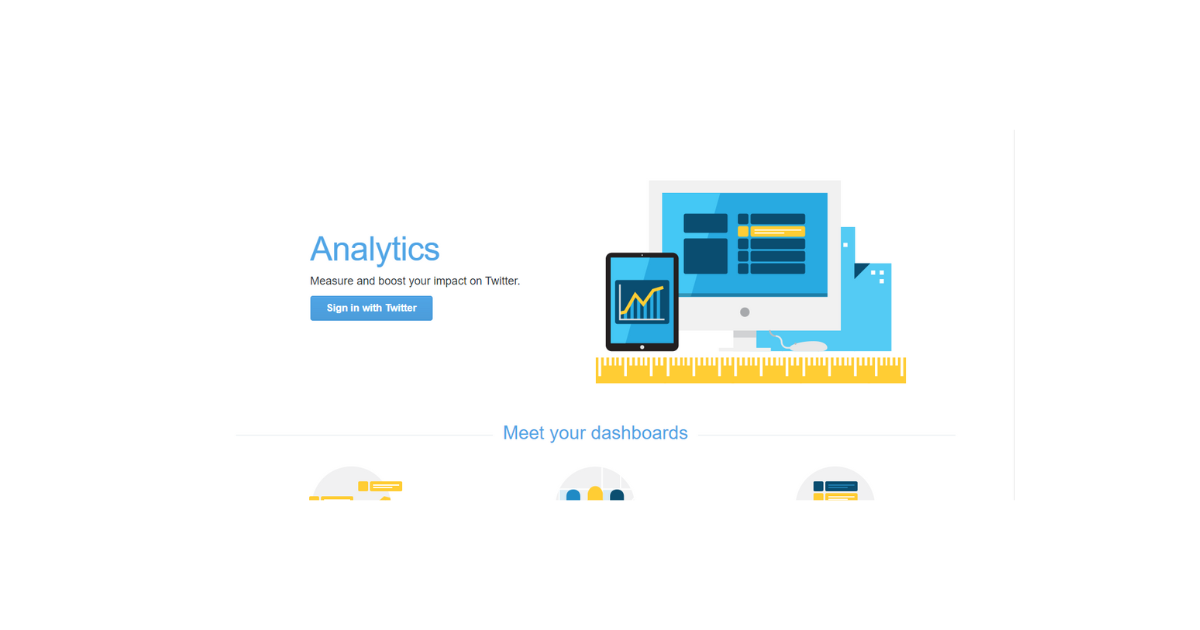
How To See Twitter Analytics
As mentioned earlier, your analytics provides information on your followers. Although this free built-in tool is available, not everyone knows how to see Twitter analytics for their account. Notwithstanding, accessing this tool is straightforward. This section explains the steps to see your Twitter analytics follower demographics.
This is how it works in two steps:
- Go to the Twitter analytics website and log in with your account credentials. This action will take you straight to your analytics dashboard.
- Click Tweets at the top for a chart and summary of your monthly post-performance. Here, you can see your post activity and engagement rate.
Although the analytics tool doesn’t provide detailed information about your followers, it gives you an idea of their interests. Measuring the impressions and engagement on each post can help you determine which content interests them. This information will help you create similar content in the future.
In the next section, let’s explore alternatives that give you a more detailed report.

How To See Your Twitter Follower Demographics With Third-Party Tools
Several powerful third-party analytic tools can penetrate your account to get information on your audience. Thankfully, many of these tools are accessible to everyone. Therefore, knowing how to see your Twitter follower demographics is possible without using the native analytics feature. Here are some of the top tools for you.

1. Circleboom
Circleboom Twitter is an effective tool that provides amazing analytics, insights, and demographic data about your followers. This tool breaks down your follower’s gender, language, location, and interests. It also provides information on the best time to post on Twitter for maximum engagement.
However, this site doesn’t offer this data freely. You must subscribe to a paid package to access the advanced features to investigate demographics. The Pro, Plus, and Premium packages are the only plans that allow you to access insight and analytic features. But don’t worry, they are affordable.
Here is how the tool works in six steps:
- Go to Circleboom Twitter website and click Get Started to register an account.
- Next, connect your Twitter account to the Circleboom dashboard.
- Once on your dashboard, click User Analytics on the left sidebar. A drop-down menu will appear.
- Select Gender Stats on the menu to see the percentage of male and female followers you have.
- Next, select Language Stats to see the percentage of users tweeting in different languages.
- Select the Followers option on the left sidebar, then Click All My Followers from the drop-down menu. This will provide a list containing information about their accounts. You can use the filter option to see them by their location.
You can explore several other options on your Circleboom dashboard to gain insights into your follower demographics.
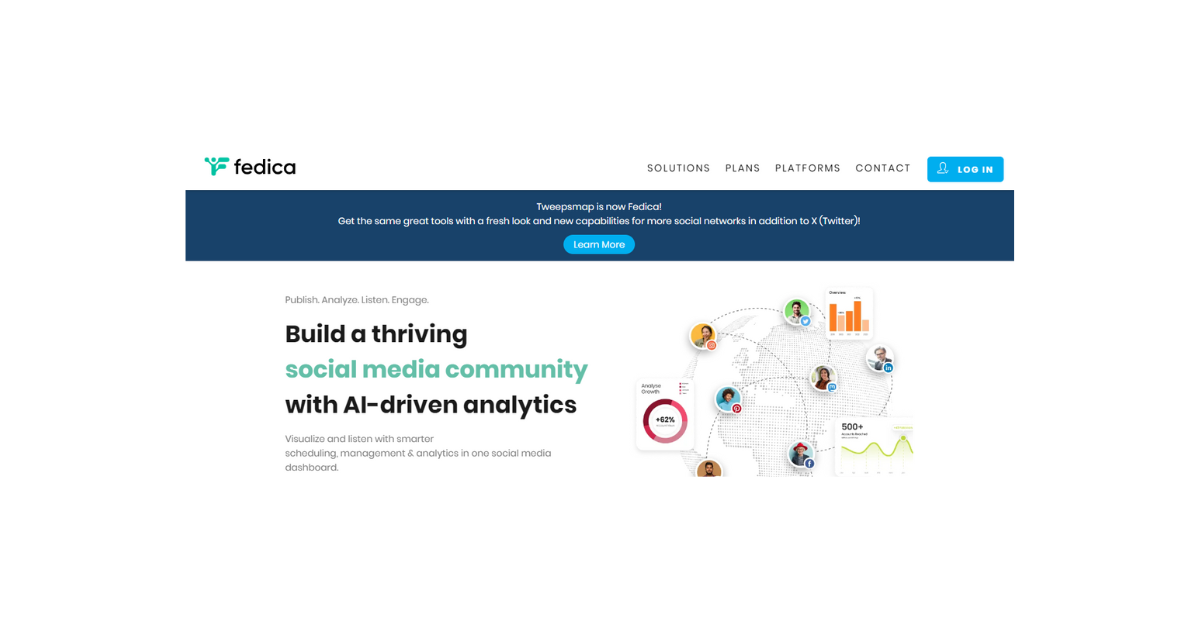
2. Fedica
Fedica is another effective tool that provides detailed demographic insights on your Twitter followers. Fedica, formerly known as Tweetsmap, is an AI-driven follower analysis tool that provides real-time insights. This tool can help you know your audience’s location, languages, gender, and occupation.
It also helps you know the best time to post based on your target audience. More than this, you can schedule posts to publish on the social platform. Unfortunately, you must subscribe to its paid plans to access this feature.
Here is how to use it in four steps:
- Go to Fedica’s website and click Log in.
- Register an account with your email. This will take you to your dashboard.
- Select Community Analysis on the left sidebar to see a drop-down menu.
- Choose the Demographics option to gain insights into your followers.

What Is a Twitter Follower Tracker? What Are the Top Trackers?
A Twitter follower tracker is a tool that allows you to keep tabs on your followers over time. This tool provides insights on daily follower gains and unfollowers, fake or inactive accounts, and more. You can also use the information from the follower demographics Twitter provides to track your audience. This section covers some effective trackers you can use.

1. Track Followers With Twitter Analytics
The native analytics feature on Twitter doesn’t just allow you to gain insight into your post’s performance. This powerful tool also tracks your follower’s growth. Your analytics dashboard contains a monthly summary that indicates new followers. You can compare the results to track your follower count and growth.
In addition, you can also know when you are losing followers. The only drawback is that you can’t see the usernames of accounts that became followers and unfollowed you on Twitter. You will only see the number of followers increase or decrease. It’s best to work on your Twitter business marketing if you notice a consistent decline in your followers’ growth.
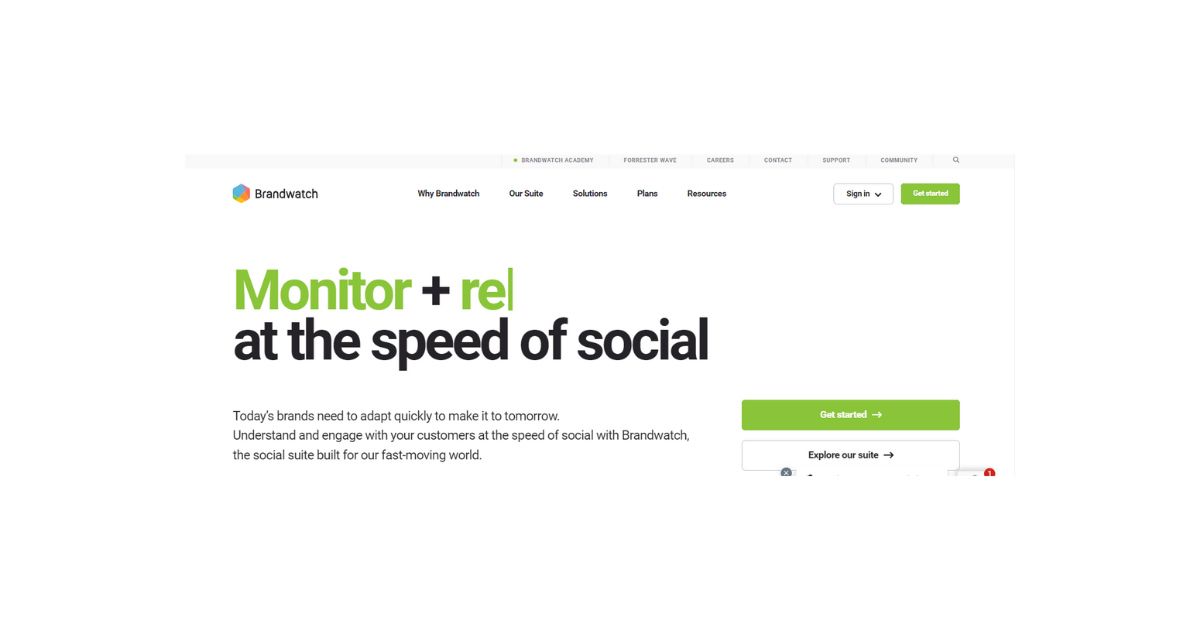
2. Track Followers With Brandwatch
Brandwatch is a highly efficient Twitter tracker that monitors your audience. It is an efficient tool for gaining insights about your followers and following. Its official partnership with the social platform makes it one of the most reliable trackers. Brandwatch tracking tool has several key features to provide a smooth tracking process.
This tool allows you to analyze emojis, topics, and sentiment data. More than this, it is effective for analyzing your followers’ demographics. You can also use it to create queries to monitor your competitors’ profiles to keep up with industry trends.
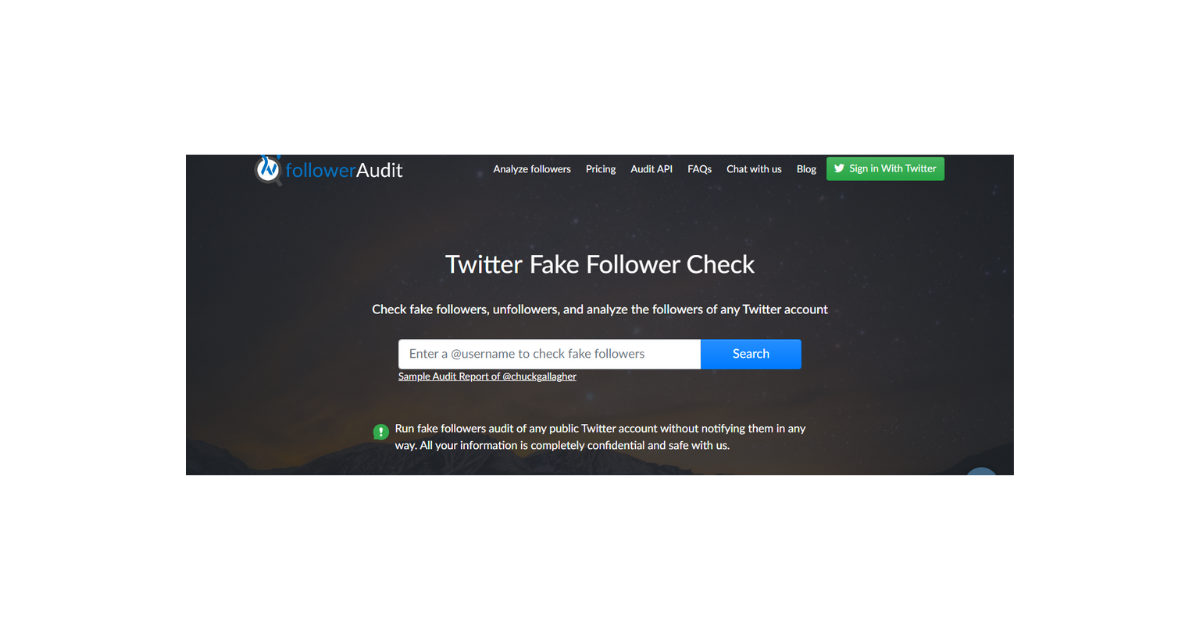
3. Track Followers With FollowerAudit
FollowerAudit is a great option for tracking your followers on Twitter, now X. This tool is completely automated and can identify inactive and fake followers from public Twitter profiles. In addition, this tool can track the follower’s growth of any profile. This allows you to use the information to determine the authenticity of your follower base.
More than this, it helps you to determine the growth of potential partners and collaborators. This way, you get to choose and collaborate with the right brands. You also get to use their influence to advance your account profile. Social media growth is easily achievable with all the right tools.
Creating a social growth strategy with your Twitter follower demographics data may not give the desired results. It is best first to create a credible reputation. This involves deleting irrelevant posts from your timeline and creating those that resonate with your audience. No worries; there is a solution if you have too many to delete.
TweetEraser has developed a powerful web-based tool that deletes thousands of posts simultaneously. With its effective operation, you can easily load your Twitter archive and remove unwanted posts. TweetEraser’s tool is easy to navigate and doesn’t bother you with promotional content. So, start filtering and cleaning your Twitter timeline today!





