Twitter remains a trendy social media platform despite its new management and policies. As such, it is the source or home of many new trends influencing discussions and conversations in society today. Some have chosen not to have a Twitter account for reasons best known to them. Nonetheless, these individuals may need to access the platform. For this reason, many people have made inquiries regarding how to view Twitter without an account.
Fortunately, a provision allows people to view this social media service without a user account. This provision allows you to view and follow interesting trends on the platform without signing up with an account. Although your activities have many limitations without an account, you’ll still get an exhilarating experience. This post guides you to view Twitter without accounts, even a private account, without following. You can use a Twitter Profile Viewer to check out someone’s Twitter profile without having to follow them.

How To View Twitter Without an Account and Follow Trends: All the Details You Should Know
You can learn how to see NSFW content on X without the warning message, similar to viewing Twitter without an account. You might wonder how to view Twitter without an account if you’re not ready to sign up on the platform. Fortunately, Twitter is a transparent media platform that welcomes millions of visitors without an account. You, too, can explore and view Twitter without an account seamlessly. You can view news, trends, and people’s profile with simple steps without signing up on the platform. Let’s briefly consider how you can do these.
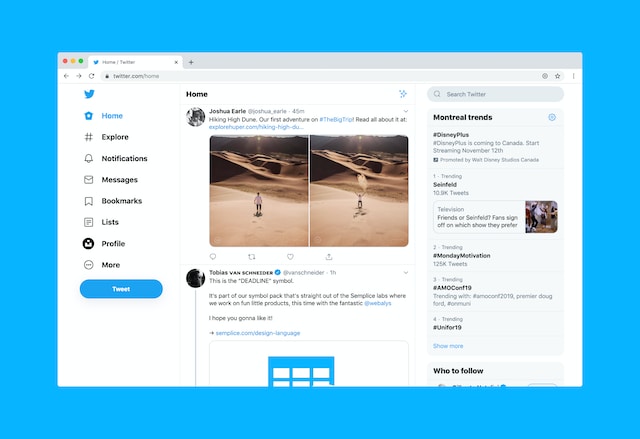
View Twitter Without an Account To Enjoy News and Trends on Twitter’s Web Version

You don’t need a Twitter account to enjoy trendy information and news on Twitter. You can simply access these from your web browser using TwitterWeb. However, TwitterWeb is not mobile-compatible, so you can only access this site from your computer. To view Twitter without an account using TwitterWeb, open your preferred browser and search twitter.com. To browse Twitter without an account, simply visit the Twitter website and search for topics or hashtags of interest to view public tweets and trends.
The search takes you directly to TwitterWeb’s ‘Explore page.’ This page has an endless list of trends and breaking news items posted, especially from verified accounts. On your screen, you can see the Tweets’ statistics, including views, likes, replies and retweets. Moreover, you can also open and view all recent comments on individual tweets! So, if you’re searching for global trends, this option should suffice.
Unfortunately, this option only allows you to view trends on the topics Twitter provides you with. Twitter’s Explore page does not allow searching for trends, topics or people. In addition, you can only view these tweets without engaging them further by liking, sharing or retweeting. You’d need to sign up or sign in on Twitter to do any of these. In addition, to save a tweet for later reference, learn how to bookmark a tweet using the Twitter app’s built-in feature
Interestingly, you can also search tweets and news on the Eplore page without a Twitter account. However, you’ll need to elicit the search field to do this. To draw out the search field on Twitter’s Explore page, search any Twitter profile from a new desktop tab. For example, search for twitter.com/TweetEraser on a new browser tab.
When the result pops up on TwitterWeb, there’ll be a search bar on the top right corner of the page. You can now use this search bar to find any tweet, news or specific trend you’re interested in.
Finding and Exploring Profiles To View Twitter Without an Account
Did you hear something a Twitter user tweeted and want to check it out yourself? If you have a Twitter account and are following this user, you could have found it on your timeline. Well, if you’re not his follower or even a Twitter user, you don’t need to rely on hearsay. You can easily view Twitter without an account and check a user’s profile. And no, you don’t even need the Twitter application; just a computer web browser will suffice.
To find and view a Twitter account from the web, go to the search bar and type twitter.com/“user profile.” Here’s an example: twitter.com/TweetEraser. Your search will open TwitterWeb and the user’s profile page. From here, you can simply scroll down to view the user’s most recent 3,200 tweets. You can also click to view the user’s reply, media, and likes timeline, designated just below the profile description.
When you search for a unique profile, TwitterWeb directly opens the profile. However, when the user profile, the account name, has multiple users, the search may bring up another user. If this happens, do not fret, you can find your desired profile with a few extra steps. Just use the search bar on the right side of your screen and search for the user profile again. Then, select your preferred profile from your search result list.
Remember, without an account, you can only view the profile without further engagement. You cannot send the user a message, like or reply to their tweets. In addition, you must sign up to save videos even though you can watch them without an account.
Using Intermediary Apps To View Twitter Without an Account
Without an account that provides increased navigation, you can only view what Twitter provides on the Explore page. However, if you want to view more than the content on Twitter’s Explore page, using intermediary apps would e your best choice.

There are lots of intermediary apps that can help you view Twitter without an account. Some of these include GetDayTrends, Tweets24, Twitter Trending and Tweeplers. Among these, Tweets24 and GetDayTrends are the most popular, with simplistic user interfaces.
These web applications provide an exhaustive list of global trends and corresponding tweets. You can also view trends in your country and region and explore the tweets under them. In addition, you can search use these apps to search for keywords and hashtags with specific timelines. These apps look like the real deal and won’t allow you to miss the Twitter application.
How To View Private Twitter Account Without Following the User: Remaining Out of View
If you’re wondering, “Can you hide who you follow on Twitter?” it’s crucial to note that private accounts can only be viewed by approved followers. As established above, you can view Twitter without an account using TwitteWeb. This site allows you to view the latest trends and news and even search for users’ profiles on Twitter. Interestingly, the Explore page on Twitter only displays tweets from public accounts.
Conversely, even Twitter users cannot view tweets from private accounts unless they are the user’s followers. However, if you’re interested in a private user, you may be considering how to view a private Twitter account without following. Some effective ways to do this include using intermediary apps or proxy servers.

Using Intermediary Apps To View Twitter Without an Account and Access Private Accounts
Recall that you can view Twitter without an account using intermediary apps. Similarly, you can use intermediary apps to view a private Twitter account without being a follower. Some apps and web tools that offer these services include Tweets, TweetDeck, Twitonomy and HootSuite. These tools are all secure, affordable and efficient.
For example, the HootSuite app is an excellent option for viewing a private Twitter account without following it. You only need to search the user’s profile using the user’s name to find and view his profile. What is more? HootSuite allows for a free trial before requesting you to subscribe to their services.
View Private Accounts on Twitter With Proxy Servers
Proxy servers have long been invaluable tools for securely browsing the internet without exposing personal data. They’ve recently been integrated into social media platforms to enhance anonymity, benefiting those who prefer to view Twitter without accounts. Fortunately, you can also use proxy servers on Twitter; they’ll keep you anonymous while viewing a private Twitter account.
To use this option, select a proxy service provider from this list to begin. Once you’ve accessed the service, simply search for the private account user name and access the account. Here, you can readily view all the user’s activities on the account, even though you’re not his follower.
How To View Sensitive Content on Twitter Without an Account: Does Twitter Allow This?
Generally, Twitter cares about its users and strives to promote wholesomeness while protecting them. If you’ve ever accessed Twitter with an account, you will notice that the administrators often provide sufficient warning for sensitive content. Moreover, you’d not expect to find sensitive content on Twitter’s Explore page, however trendy it is. Twitter designed this page to attract non-users who view Twitter without an account. In addition, sensitive content is usually portrayed in low visibility and for adult audiences only. So, let’s briefly consider how to view sensitive content on Twitter without an account.

How To View Twitter Without an Account By Searching the Sensitive Content
The easiest way to view sensitive Twitter content without an account is to search for it directly. There’s little to no chance you will stumble upon a tweet with sensitive content when viewing Twitter without an account. So, to view sensitive content on Twitter without an account, you must be intentional about finding that content first.
You only need to know the author or a keyword/hashtag associated with it to find it on Twitter’s website. Finding and viewing the content without an account would be seamless if you have any of this information. You just need to open TwitterWeb and search for the user, keyword or hashtag. Remember, you must directly search a Twitter profile to summon the search field on the explore page.
With a detailed search or from the user’s media, you’ll find and view any sensitive content you seek. Unfortunately, you can’t save it to your device without an account if it is a video.
Viewing Sensitive Content on Twitter Without Warning When Signed In
Although Twitter’s sensitive content warning protects you and other users, you can become frustrated skipping this message many times daily. To prevent this, many adult users have opted to disable this warning to enjoy a smoother Twitter experience. If you want to join this category of users, you can change this setting in a few simple steps.
Note, however, that you must have an account and sign in to disable the feature. You cannot alter this default setting while viewing Twitter without an account. Below are the steps to eliminate Twitter’s warning messages above sensitive content;
- First, log into your Twitter account and click the profile icon in the top left corner.
- Next, open “Settings and Support” and tap “Settings and Privacy.”
- Select “Privacy and Safety” from the new page and click “Your Tweets.”
- Once opened, you’ll see the option that Marks Twitter content with sensitive material. Uncheck the box beside this option to prevent Twitter’s warning message over sensitive content.
How To Make Sensitive Content Appear on My Twitter Searches
As revealed earlier, signing in is the best way to access, view and save sensitive content on Twitter. So, if you’re interested in Twitter’s sensitive content, sign up even though you can view Twitter without an account. However, when signed in, you may need to do a detailed search for sensitive content to find them. Still, since Twitter reserves sensitive content for low visibility, you may hardly find them without a specific search.
Notwithstanding, you can tweak your account settings to allow your searches to produce more results with sensitive content. That said, here are the steps to make your Twitter search allow results with more sensitive content;
- Log into your Twitter account and click your profile icon in the top left corner.
- Open “Settings and Support,” then “Settings and Privacy.”
- Select “Privacy and Safety,” and from the new page, click “Content you see.”
- Choose “Search settings” and uncheck the option to “Hide sensitive content.”
This action reverts the default setting and allows your Twitter search results to reveal sensitive content freely. Besides the privacy and discipline it provides, there are many reasons why some people would rather view Twitter without an account.
One such reason is the huge demand for maintaining and growing a Twitter account. However, TweetEraser, an effective Twitter maintenance web tool, can eliminate this stress allowing you to enjoy Twitter with an account. TweetEraser is an effective web tool for filtering and removing bulk tweets. This tool is for you if you’ve been bothered about promotional, distracting and unwanted content clogging up your timeline. It helps import your tweets and archive, allowing you to delete and clear them with a tap. For a better Twitter experience, start filtering and cleaning your Twitter timeline today!





