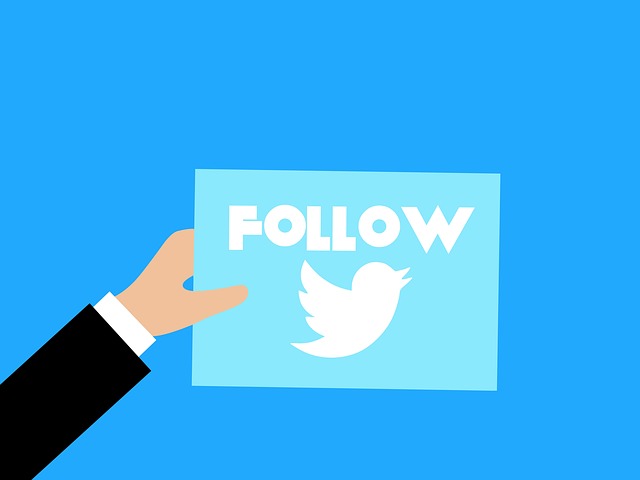Twitter, which you know and use today, has undergone significant changes after the acquisition by Elon Musk. After buying out the social media platform for $44 billion, he aimed to make the company profitable. In other to achieve this, he made Twitter private. Since then, the company is always in the news due to what’s going on internally and on the platform. Given how frequently things change, keeping up with what’s happening to Twitter is challenging. Today, let’s outline Twitter’s transformation since Elon Musk took over.

What Is Happening to Twitter Right Now?
There’s much to unpack regarding what is happening to Twitter right now. At the same time, the social media platform also reverses its decisions, making it confusing to track all the changes. Below is a comprehensive collection of everything related to what’s happening to Twitter.
Rebranding Twitter to X
July 23, 2023, marked another new era for Twitter. Elon Musk announced that the company was rebranding Twitter to X. In a tweet, Musk explained that the Twitter name change represents a call “to embody the imperfections in us that make us unique.” The platform overhaul also includes a Twitter logo change. Users might feel crestfallen when the company replaced Larry the Bird, Twitter’s longstanding icon, with a simple X.
It’s too early to tell what the Twitter rebrand fully encompasses. In the meantime, Musk explained that aside from Twitter renamed to X, platform users should now call tweets “X’s” or “posts.” However, we’re confident that even if you still use the term “tweet” or “retweet,” people know what you’re talking about.
What’s Happening to Twitter’s TweetDeck?

In the first series of what’s happening to Twitter, let’s look at TweetDeck, a popular power-user application. Brands and individuals use it to manage posting tweets and multiple accounts. The social media platform recently introduced a new version to improve its functionality. However, not every user was a fan of this change due to the lack of features. Within a few days, the platform reverted to the previous version.
There wasn’t any announcement from the Twitter team regarding this change. However, it’s not clear whether the platform will allow users to access the old TweetDeck forever. According to the latest update from the platform, people can access the new TweetDeck version for 30 days. To continue using the application, they must subscribe to Twitter Blue, the network’s subscription.
What’s Happening to Twitter’s Rate Limits?
Twitter recently introduced rate limits to combat data scraping. According to Elon Musk, organizations were extracting data from the platform. As multiple companies do this, it affects the user’s experience on the platform. The rate limit is a common technique to reduce data scraping. So, what’s happening to Twitter’s rate limits? Initially, the platform allowed verified accounts to view 6,000 tweets a day.
Unverified accounts can only go through 600 posts, and new, unverified users can see 300 tweets. However, due to significant backlash from the Twitter community, there was an increase in the rate limits. Verified users can see 8,000 tweets, 800 posts for unverified accounts and 400 tweets for new and unverified users.
However, this wasn’t the final change, as there was another bump in the rate limits. Currently, here are the rate limits on the social media platform:
- Verified accounts – 10,000 posts per day
- Unverified accounts – 1,000 posts per day
- Unverified and new accounts – 500 posts per day
Will Twitter stick with the current rate limits or change them in the future? Only time will tell.
The social media network imposed a new restriction along with the rate limits. Only users with an account can view tweets on the platform. This affected what appears on search engine results.
The platform again changed this decision by removing the requirement for an account to view tweets. However, you still can’t see all the tweets from an account or use the platform’s Explore section without an account. Before this change, all these actions were possible even without a Twitter profile.
What’s Happening to Twitter’s Competitors?
What’s happening to Twitter’s competitors after the recent changes to the platform? For starters, Bluesky stopped new users from joining the network recently. This was because of the sudden influx of people to the platform. Similarly, the creator of Mastodon, Eugen Rochko, posted the network’s active users increased by 294,000.
But none came as close as Threads from Meta. After the app’s launch on July 6, 2023, the social media network experienced unbelievable growth. It has 100 million sign-ups, which will only increase with time.
It offers similar features to Twitter, with one significant difference. Threads want to distance itself from news and politics. Given the immense competition, seeing what Twitter will do to stay ahead will be interesting.

What Is Happening to Twitter Stock?
What is happening to Twitter stock after Elon Musk became its owner? As highlighted earlier, he made the company private. Before, you could become a shareholder by purchasing Twitter stocks as it was a public company. Now, you can no longer buy stocks from Twitter.
What does Elon Musk stand to benefit from making this move? He would have to provide quarterly reports about the platform’s performance if it were a public company. As a result, it can come under significant public scrutiny. Also, making sweeping changes across the platform becomes challenging with multiple stakeholders.
Elon Musk no longer has to share these performance reports by making it a private company. Instead, as this article shows, he can focus on bringing significant changes to the platform. Also, there won’t be multiple stakeholders who will question him about his decisions.

What Is Happening to Twitter Blue?
The biggest change in the platform was the introduction of Twitter Blue. Earlier, there were three requirements every account had to meet to be eligible for the blue badge or tick. Only active, authentic and notable profiles could apply for these badges. However, the platform swapped this legacy verification process with Twitter Blue. Now, you need to subscribe to the service, and if you meet their requirements, you get the blue tick.
There were also several changes in the exclusive features for subscribers. What’s happened to Twitter Blue? For starters, the initial character limit was 4,000 for subscribers. After a while, this changed to 10,000 characters. From a recent update, Twitter Blue members can post tweets containing 25,000 characters.
There was a similar change for videos. As a subscriber, your videos couldn’t be longer than 60 minutes. The maximum file size for videos was only 2GB. However, you can now upload videos that are two hours long. Also, the file size saw a bump to 8GB. Earlier, you had to use Twitter on a desktop browser to upload large videos. These days, you can also do it from the iOS app.
Twitter introduced the ability to edit your tweets to subscribers. With this feature, you can change your post. Initially, there was a 30-minute window after publishing the tweet to make the edits. Now, users have up to an hour to edit their posts.
New accounts needed to wait for 90 days or three months to apply for Twitter Blue. Now, profiles active for 30 days can become a subscriber.

What’s Happening to Twitter’s Third-Party Apps?
Did the change of ownership affect third-party apps? Yes, there was a massive change after the buyout. In January 2023, these apps could no longer access the platform’s Application Programming Interface (API). You can think of this as a way for different software to communicate with one another. Generally, the third party makes a request, and the platform responds. What’s happened to Twitter’s third-party apps?
The main reason why people use these applications is because of the unique experience and features they offer. The official Twitter app often needs to improve in these areas. This is especially noticeable after using third-party apps.
However, the platform changed its API terms and conditions. According to the latest version, third-party apps cannot compete with the official app. If you used Fenix, Twitterrific or Tweetbot, you’ll notice they stopped working after January 2023.
Their developers also removed them from app stores and issued refunds. While the platform initially stopped free access to its API, it changed its mind. They now allow content provider bots to request up to 1,500 monthly tweets for free.
The basic version is $100 monthly, increasing the limit to write up to 3,000 posts monthly. The read limit is 10,000 tweets monthly. A recent introduction was the pro category for startups. It allows startups to scale their operations. With this package for $5,000 a month, the read limit was 1 million tweets. It also allows you to post up to 300,000 tweets every month. There’s also an enterprise plan for $42,000 monthly.
What’s Happened to Twitter Advertising?
Twitter’s lifeblood is advertising, as 90% of its revenue comes from marketing activities. However, this may no longer be the case after the acquisition. What is happening to Twitter advertising? Due to layoffs and resignations, Twitter only has 2,300 employees. Several sales executives and product engineers are no longer with the company.
Advertisers became doubtful of running ads on Twitter. This was due to the social media platform loosening its rules on what users can post. Coupled with the fact that there’s an increase in misinformation and hate speech, advertisers are cautious. Brands don’t want their advertisements to appear next to toxic content. Instead, they want a platform where they are comfortable with where their ads appear. In other words, they don’t want anything affecting their brand image. Given the increase in the lack of content moderation, advertisers decided to pull the plug.
As a result, there was a 60 percent drop in advertising revenue from October 2022 – January 2023. Apple, Amazon, Coca-Cola, Jeep, Merck, Unilever and Wells Fargo either reduced their spending or stopped running ads completely.
It is one of the reasons why Elon Musk launched Twitter Blue. Twitter heavily relies on advertising for its revenue.
Also, Ella Irwin, the head of Trust and Safety on Twitter, is no longer an employee. She joins the ranks of Yoel Roth, the former head of the same department. He left a few days after the buyout.

How to Block What’s Happening on Twitter?
When you open your Twitter timeline, you’ll see the What’s Happening section. It shows you trends in platform use. The What’s Happening to Twitter section is a great way to keep up with the latest developments near you. However, not everyone is a fan of this feature. How to block what’s happening on Twitter?
Well, there is a simple solution to this issue. It involves running a specific app and instructions to filter out the What’s Happening section. However, you can only do this on a desktop browser. This means even if you remove What’s Happening from the desktop, it will still appear in the official mobile app.
First, you need uBlock Origin, a browser extension for blocking advertisements. You can install it on browsers like Google Chrome, Microsoft Edge and Mozilla Firefox. It also works on any Chromium-based browser, which accounts for most browsers. uBlock Origin is popular because of its low impact on your system’s CPU and memory.
Here’s how to block what’s happening on Twitter:
- Install uBlock Origin on any desktop browser. Make sure it is a Chromium-based browser.
- Open www.twitter.com and click the uBlock Origin icon.
- Select the dashboard icon, which looks like three mechanical gears.
- Click the My Filters tab and paste the following code:
! Hide the ‘What’s happening’ sidebar on Twitter.com
twitter.com##*[aria-label=”Timeline: Trending now”]
- Select Apply Changes and open your Twitter timeline.
You’ll see that What’s Happening no longer appears. Although this works for now, it can stop if the social media platform makes any changes.
What Is Happening to Twitter’s Inactive Accounts?
Although Twitter boasts a monthly active user base of hundreds of millions, many inactive accounts also exist. They belong to former celebrities, public figures and deceased individuals. There are also several inactive accounts because people forget their login credentials. Well, what is happening to Twitter’s inactive accounts?
The platform wants to remove these profiles and free up their usernames. Instead of deleting these accounts, it plans on archiving them. Why would anyone with active accounts show interest in these profiles? Once a user uses a specific username, it is no longer available to others. Imagine how many usernames belong to inactive accounts. According to the platform’s inactive account policy, you must log in to your profile every 30 days. However, this wasn’t the case, as the previous requirement was once every six months.
Although Twitter offers several features, it cannot mass delete tweets. What if you need to remove hundreds of thousands of posts as soon as possible? Perhaps several older tweets are embarrassing, and you don’t want anyone to see them. Or, you don’t want something you tweeted a decade ago to affect your career or personal life. TweetEraser allows you to delete your Twitter history in less time than it takes to make a cup of coffee. Find the tweets you want to remove with the help of its custom filter. Also, you can set up auto-delete so that no one can find your old tweets. Avoid unnecessary attention and ensure no one takes your old tweets out of context with TweetEraser!