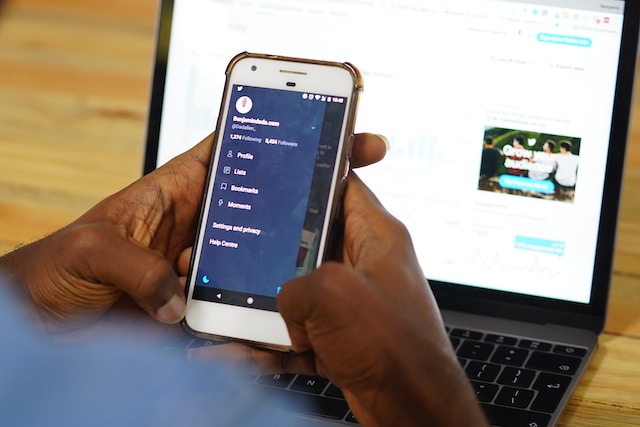Have you ever wondered why your follower count doesn’t add up even after you’ve gotten more followers? Well, the answer is straightforward. Twitter, now X, allows users to follow and unfollow accounts freely. The good thing is you get notifications whenever you gain a new follower. However, you don’t get any for those who stop following you. This lack of information makes most users ask, “Who unfollowed me on Twitter.”
Keeping track of your follower base is essential to your growth if you are a brand owner or influencer. Most times, gaining loyal followers depends on your content and profile. However, even your loyal audience can unfollow you for certain reasons. When this happens, knowing those who left is essential to balancing your follower count. So, how do you see who unfollowed you on Twitter? Well, keep reading for a detailed explanation.
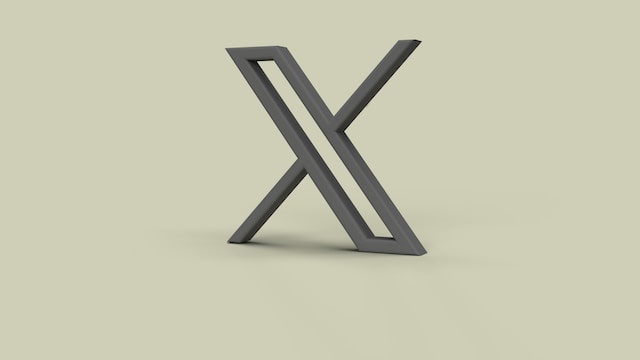
How To Check Who Unfollowed You on Twitter: Ways to Track Friends Who Left You
Twitter, aka X platform, allows users to track their follower ratio. The Twitter or X manipulation policy recognizes users with a low follower ratio to a high following ratio as spam accounts. Therefore, knowing how to check who unfollowed you on Twitter is essential to track your followers. Fortunately, there are straightforward ways to see who unfollowed you on Twitter.
How To See Who Unfollowed You on Twitter With Analytics

The X, aka Twitter platform, has an in-built analytic feature to help users track their account activities. This amazing feature can monitor engagement and growth data. It is one of the easiest methods to check who unfollowed you on Twitter. You can use the analytic feature to track your followers list. In addition, it helps you to monitor tweets that attract more followers or unfollows.
Here is how to access this feature in three easy steps:
- Go to the analytics page on a web browser. You would need to log into your account on the browser if you haven’t before.
- Click the “Turn on Analytics” option.
- Scroll down to check the “New Followers” option beside each date.
You will see a negative follower count if people unfollowed you around that period. The figure will be positive if you gain more followers. Unfortunately, you can only know if your follower count has decreased or increased. You won’t see who unfollowed you on Twitter.

How To See Who Unfollowed You on Twitter by Manually Checking Your Followers List
Checking your followers list is another way to track those who unfollowed you. You can use your followers list to locate accounts you suspect they stopped following you. However, you can only do this if you know most of your followers by name. That means this method is perfect for accounts with a low follower base. It will allow you to see who unfollowed you on Twitter, aka X, without hassle.
Here is how to do it in five easy steps:
- Log into your account on the mobile app or desktop web browser.
- On the mobile interface, tap the “Profile” picture at the top-left corner of the screen. If you use a desktop, click the “Profile” option from the left navigation bar.
- Select the “Followers” option under your profile information at the top of the page. This will take you to your list of followers.
- Browse through the list to locate the particular accounts.
- You will see the “Follows You” tag next to the username of those following you.
If you can’t find the accounts you want on your followers list, they no longer follow you. You can also go further to confirm this with the next method. This method can also help you see who unfollowed you on Twitter whenever you want.
How To See Who Unfollowed You on Twitter Through Each User’s Profile
Apart from searching for suspected accounts on your followers list, you can check their profiles to confirm. This method will require accessing each profile to check their followership status. Unfortunately, this may be stressful if you have thousands of followers. Nonetheless, you must know how to see who unfollowed you on Twitter. If you know their usernames, this method will come in handy.
Here is how to use it in two simple steps:
- Select the “Search” option after logging into your account.
- Enter the username of the account you want to check and press “Enter.”
The user’s profile will appear on the screen. You will see the “Follows You” tag beside their username. This tag will only be absent if the account no longer follows you. The methods mentioned above are time-consuming. Fortunately, you can use easier alternatives to see who unfollowed you on Twitter.

How To See Who Unfollowed You on Twitter With Third-Party Tools: Other Methods
Third-party tools are the easiest method to see who unfollowed you on Twitter. Several tools can access your account to evaluate your followers list. These tools are perfect for larger Twitter accounts with thousands of followers. However, most of these tools are temporarily unavailable due to Twitter API changes. This change doesn’t support operations despite paying the charges for access.
How To See Who Unfollowed You on Twitter With FollowerAudit
FollowerAudit is a powerful third-party tool that allows you to see who unfollowed you on Twitter, aka X. This tool also allows you to track fake accounts and give detailed follower stats. In addition, you get to track your follower’s growth and access fake follower reports from multiple accounts. FollowerAudit also effectively analyzes your followers based on some parameters. This includes their last tweets, account age, likes and tweet count of followers, and verified follower percentage.
Here is how to use it in six steps:
- Go to the FollowerAudit website.
- Click “Sign in with a Twitter account.”
- Click “Authorize app” to allow access to your account. This will redirect you to the app.
- Click “Dashboard” to open your FollowerAudit dashboard.
- Select “Add New Profile” from the left sidebar.
- Add the username whose followers you want to see and wait for 24 hours to get the report.
You can get a real-time report of who unfollowed you after this period. The FollowerAudit free plan only allows accounts with up to 5,000 followers access to one daily audit. For advanced features, you must upgrade to the basic, professional, or corporate plan.

How To See Who Unfollowed You on Twitter With Circleboom
Circleboom is an all-in-one social media tool that helps you track and see who unfollowed you on Twitter. It provides an accurate list of accounts that unfollowed you. The free version of this tool provides a demo preview of this information. The paid version offers advanced features and effectively accesses larger accounts.
Here is how to use it in five simple steps:
- Go to the Circleboom website.
- Click the option to sign-up and select “Twitter Management” from the drop-down menu.
- Create an account with your Twitter account registered email. This will take you to a dashboard containing stats.
- Place your cursor on the “Followers” option on the left sidebar.
- Select “Who Unfollowed Me” from the drop-down menu.
Like the previous tool, Circleboom can’t access your account without unauthorized access. In addition, you can’t track and see who unfollowed you on Twitter without upgrading. From the steps outlined above, these tools only work on web browsers. However, there are also mobile app unfollower trackers that work effectively.
How To See Who Unfollowed Me on Twitter on Mobile Devices
Mobile applications can effectively navigate profiles to track users who unfollowed them. These tools are alternatives for people who prefer easily accessible options. You can use them on both iOS and Android devices. However, these services do not come free. Nonetheless, these mobile tools are your solutions to see who unfollowed you on Twitter.
Nomesigue is an Android-compatible mobile application that allows you to track accounts that unfollowed you. You also see mutual friends, inactive accounts, and those not following you back. In addition, this mobile application allows up to 20 Twitter profiles to share one account. This allows you to add multiple accounts and share with other users.
Who Unfollowed Me on Twitter is a powerful mobile application for iOS devices. This application is compatible with iPhones and iPads. It is an easy-to-use app with analytics and search filters to locate new followers. The free plan offers limited features but provides adequate information about your followers. You must pay for the membership plan to access unlimited features like growth analytics, search functions, and device access.

How To Make Someone Unfollow You on Twitter: Getting Followers To Leave
Sometimes, you can help people decide to unfollow you. You can remove inactive accounts to leave only your target audience on your followers list. Unfollowing multiple accounts on the Twitter or X platform is possible. However, you should avoid following and immediately unfollowing multiple accounts. This will make you guilty of follower churn. Nonetheless, you must understand how to make someone unfollow you on Twitter.
How To Make Someone Unfollow You on Twitter Manually
The easiest way to make anyone unfollow you is to remove them from your followers list. You can either block or remove them, depending on whichever you prefer. The block method prevents the person from seeing your profile and following back. On the other hand, removing them is a more temporary solution that allows them to follow again. Once you see who unfollowed you on Twitter, aka X, these methods will help unfollow the leftovers.
Here is how to use them in six steps:
- Use the previous steps to access your followers list.
- Locate the accounts you want to unfollow.
- Select the “Following” button beside each username.
- Alternatively, you can select the username to go to the profile.
- Select the three-dot option at the top of the profile.
- Select “Block” from the option.
This will automatically make the account unfollow you. Navigating the list is stressful, but you can use third-party tools for quick results. These tools are the easiest alternatives to know how to make someone unfollow you on Twitter.
How To Make Someone Unfollow You on Twitter With Circleboom
Cicleboom is another solution for learning how to make someone unfollow you on Twitter. Circleboom offers an effective social media management service to help manage Twitter accounts. This tool accesses your followers list to identify who you want to remove. It also offers a whitelist feature to save accounts you don’t want to unfollow. Additionally, Circleboom allows you to see who unfollowed you on Twitter. You only need to visit the Circleboom website and give it access to your account. Then, select unwanted accounts from your dashboard.
Knowing how to remove followers on Twitter will also help. You need to check the reason whenever you notice your following count reducing. Most times, inappropriate tweets are the reason for this. When this happens, it is best to delete such tweets. Navigating and identifying multiple tweets to delete can be stressful.
But at TweetEraser, we have designed a highly efficient web-based application for filtering and deleting multiple tweets. This app loads, imports, and deletes tweets and Twitter or X archives with easy clicks. TweetEraser web tool does not block your timeline with promotional content. So, start filtering and cleaning your Twitter, aka X timeline, today!