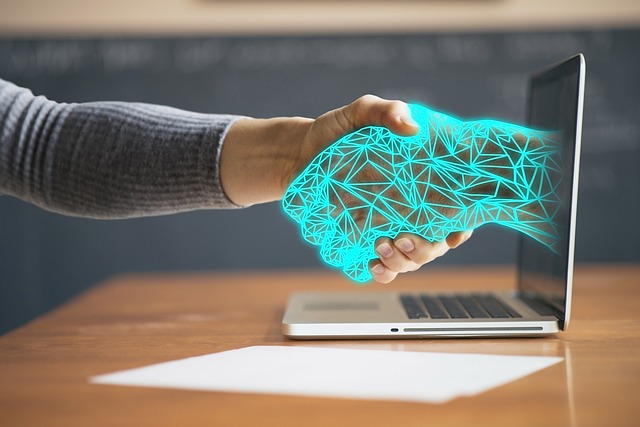Understanding the direct messages (DM) limit on social media apps is crucial for effective communication. For X, the official Twitter DM limit is 500 messages daily for verified users. Although you’ll find many differing opinions online, the accurate limit helps you make the most of your DM experience.
Some users on Reddit speculate that the limit is 100 messages daily, but this is misleading. However, we’re here to clarify and help you navigate this discrepancy. Sit tight and learn all you need to know about the DM limit on X.

Can I Do a Twitter DM Limit Reset on the App?
No, you cannot reset your DM limit on X. The X DM limit is a daily limit. So, Twitter automatically resets it after every 24 hours. Within this period, you cannot share more than 500 DMs.
It is important to note that this reset time does not count from when a new day begins. The 24-hour grace period starts counting from when you send your first DM of the day.
If you attempt to send more than 500 messages within this period, X notifies you with an error message. The message asks you to wait until 24 hours have elapsed, as that is when your Twitter DM limit resets.
This development is Elon Musk’s way of ensuring order and control behind the scenes of the app. Thereby providing more control over the affairs and management of the Twitter app.
X has stated that Twitter’s DM limit helps “relieve the strain on the app’s activities, thus reducing downtime and errors.” Sometimes, when users try to bypass the daily DM limit, X becomes suspicious of the account and takes precautions.
Twitter will give a reCAPTCHA test for unverified accounts to ensure a bot is not behind the account.
Other active users receive emails warning them about the limit. The emails relay that they will break a rule if they go past the DM limit on Twitter.
How To Navigate the X DM Limit for Effective Communication
A tweet by Twitter support on July 22, 2023, reported that unverified users will have a DM limit. This tweet further urged tweeps on the apps to become verified users. By verifying your account on X and subscribing to the X app, you enjoy a higher limit on DMs.
To further explain the daily DM limit, here’s a breakdown of what it would look like to text hourly. Firstly, verify your X account so you can have access to send 500 direct messages daily. After verifying your account, you can now send messages to other users.
Sending 20 DMs or fewer per hour will help you meet any potential targets while maintaining the 500 messages daily rule. If you manage a business on Twitter, this breakdown will help you strategically send messages to your customers daily.
It is important to note that X will shadowban your account if you try to exceed this limit. In the worst cases, you can attract a permanent suspension, and Twitter will bring down your account.

How To Get Out of DM Limit on Twitter
While several third-party apps boast of being able to bypass the Twitter DM limit, this is unsafe. There is no truly safe method showing how to get out of the DM limit on Twitter. When a third-party application provides services that outright bypass the guidelines on X, the team watches out for it.
Linking your account to such sites will attract attention and suspicion.
In the long run, Twitter’s security team will either pull down your account or suspend it. If you need to send more DMs than the daily limit, there are certain things you can do. We have listed how you can get out of the DM limit on Twitter below.
1. Create Multiple Accounts
One way to effectively bypass the daily DM limit on Twitter is to have multiple accounts. You can spread your activities across several accounts so you handle them differently. Doing this lets you message different audiences daily while staying within the DM limit on each account.
2. Subscribe To X Premium
Following the tweet made by X support in July of 2023, subscribing to X premium will help. It is no longer news that premium users enjoy many benefits on the X app. So, subscribing to Premium can increase your daily Twitter DM limit. If X restricted your account to 100 DMs, subscribing will help you send up to 500 direct messages daily.
3. Contact X Support
Contact Twitter support if you have gone through all the necessary steps and still can’t send up to 500 messages. Sometimes, users complain that they cannot send more than a specific number of messages daily on X. Most often, this issue is caused by some underlying issues in the account, such as:
- X has yet to verify the account.
- The account may still be undergoing a previous punishment for breaking a guideline.
- The specific X account is under some watchlist due to certain activities going on.
In such situations, contact the X team, as they’re the ones that can assist you.
Increase Your Twitter DM Limit Today
Since Elon Musk took over Twitter, much has changed. Users of the X premium subscription, formerly Twitter Blue, have many expectations since they invest more in this type of account. However, while X is still evolving, if you cannot afford to get a premium account, there are other ways to enjoy your X experience.
Verify your account to qualify for better features on the X app and eliminate old tweets that seem fishy. By eliminating suspicious or spam tweets, verification becomes easier, thus increasing your daily Twitter DM limit.
Deleting bulk tweets is very easy. All you need is a secure, fast, and reliable third-party app. Luckily, TweetEraser provides the best web application to help you filter, delete, and start over on your X account. All you have to do is visit the website to start filtering and cleaning your Twitter timeline today!